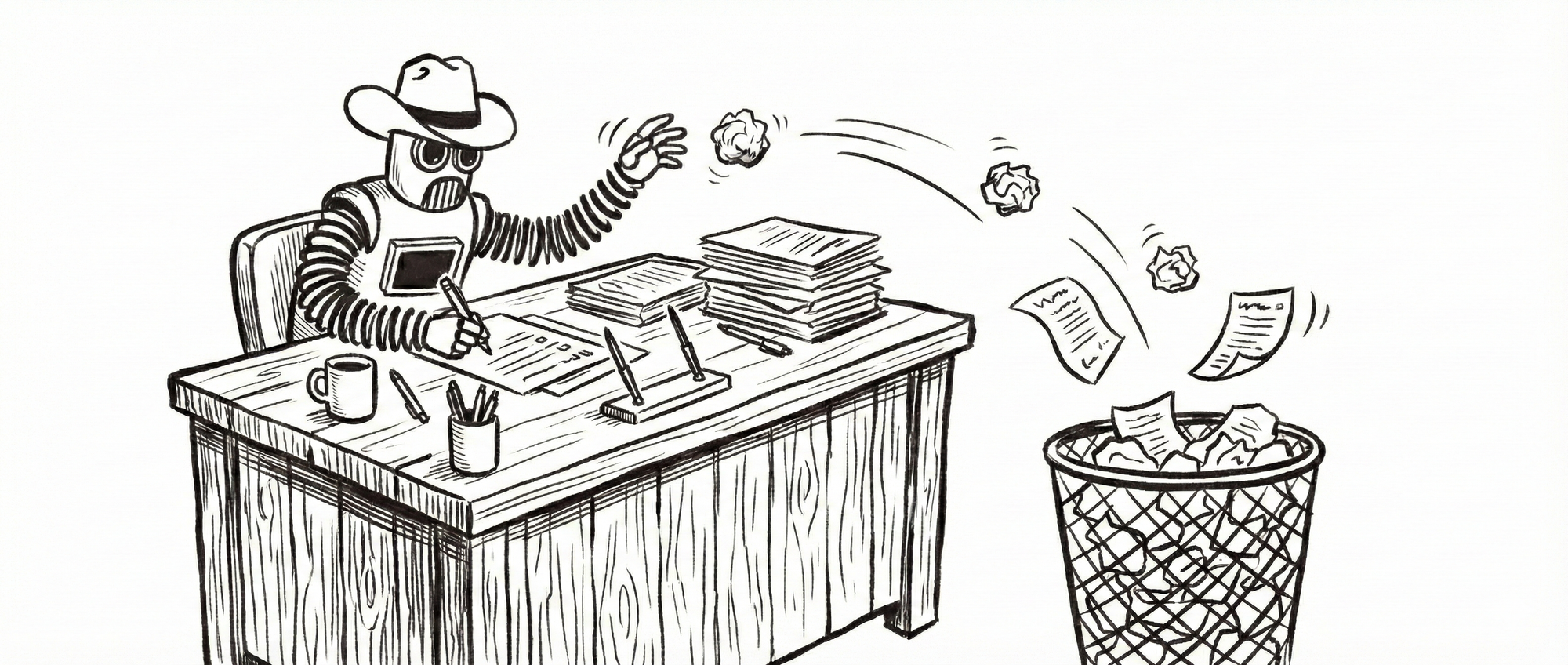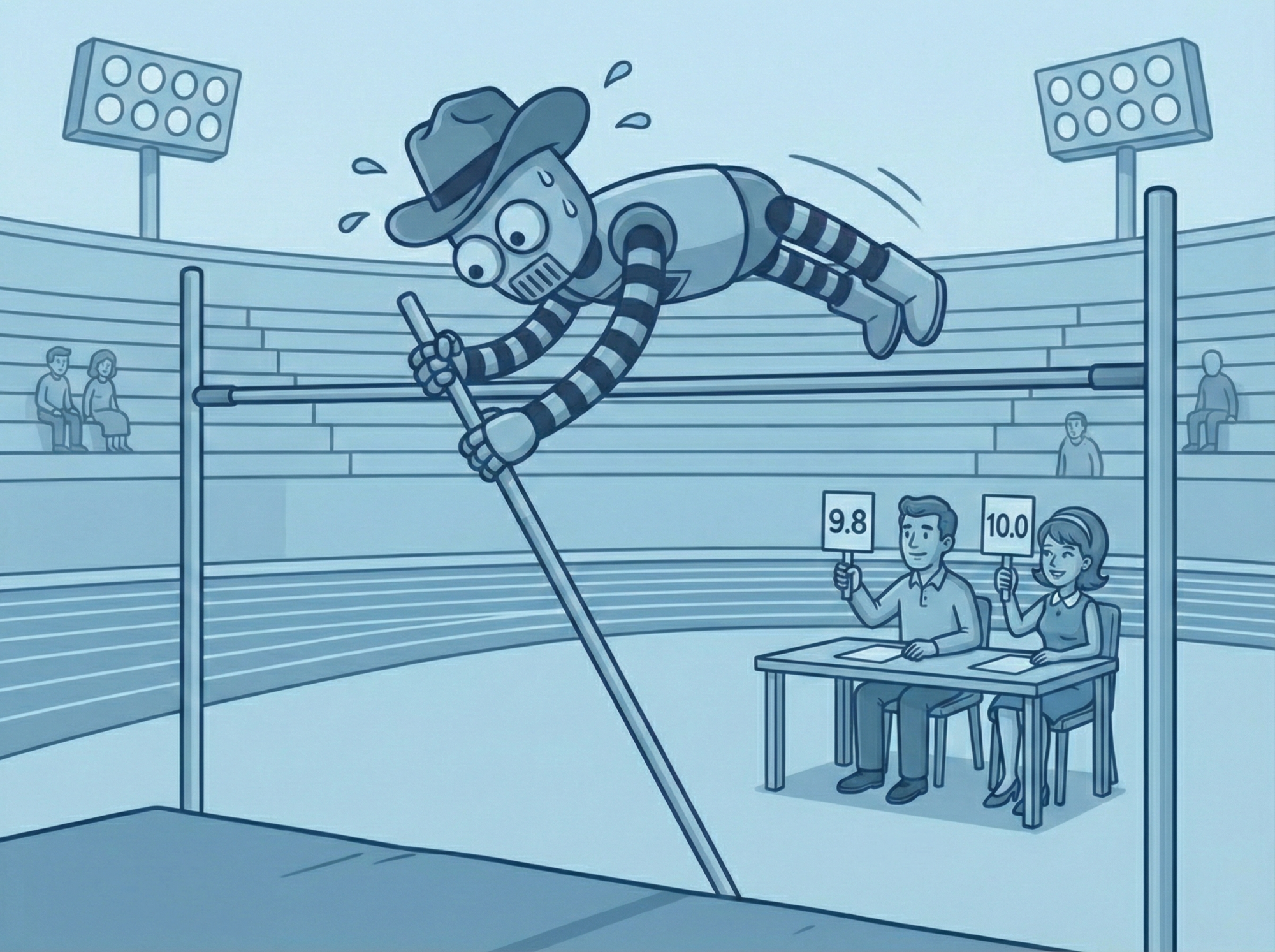Best Prompt Chainer Tools for LLM Workflows
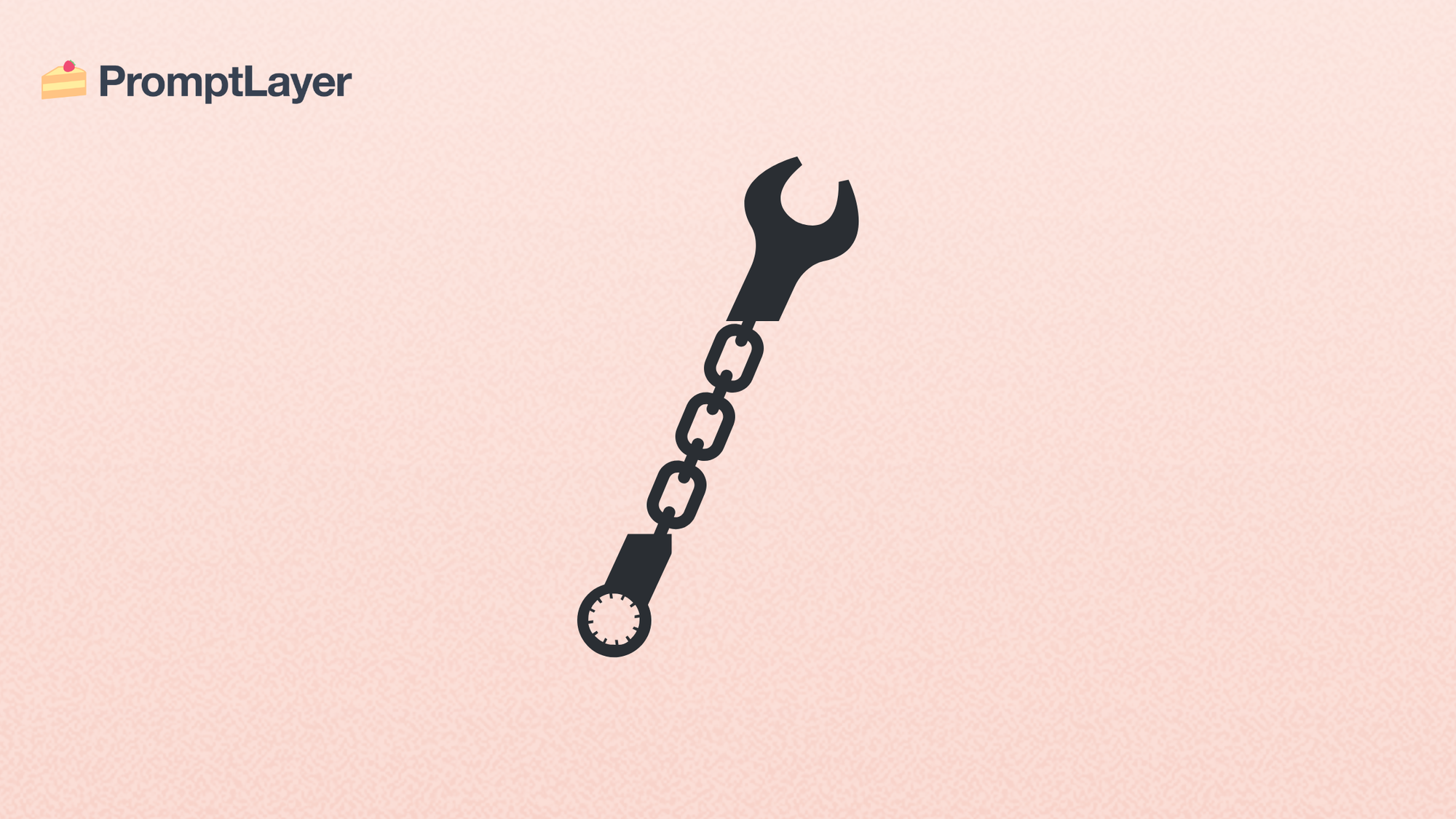
Prompt chaining is a method that significantly enhances the performance of large language models (LLMs) and prompt chainers are tools that make chaining easier for you. By breaking down complex tasks into manageable prompts, this process guides models to ensure precision and reduce errors in tasks like document summarization and problem-solving. For those exploring prompt chainer tools, understanding this method can be crucial for optimizing workflows.
Understanding prompt chaining
Prompt chaining involves decomposing a task into a series of linked prompts, each targeting a specific subtask. This structured approach improves the ability of LLMs to deliver accurate and comprehensive results.
🍰Looking to enhance your prompt engineering and LLM deployment?
PromptLayer is designed to streamline prompt management, collaboration, and evaluation. It offers:
Prompt Versioning and Tracking: Easily manage and iterate on your prompts with version control.
In-Depth Performance Monitoring and Cost Analysis: Gain insights into prompt effectiveness and system behavior.
Error Detection and Debugging: Quickly identify and resolve issues in your LLM interactions.
Seamless Integration with Tools: Enhance your existing workflows with robust integrations.
Manage and monitor prompts with your entire team.
Benefits of prompt chaining
Improved accuracy
- By focusing on isolated aspects of a task, prompt chaining ensures responses are precise and relevant.
Enhanced control
- Developers can guide the model's reasoning process more effectively towards desired outcomes.
Increased transparency
- This technique clarifies how LLMs reach conclusions, making their decision-making process more understandable.
Reduced error rate
- Decomposing tasks into smaller steps helps minimize errors and inconsistencies in outputs.
Types of prompt chaining
Sequential chaining
- Outputs from one prompt feed directly into the next in a linear sequence, suitable for tasks requiring a step-by-step approach.
Conditional chaining
- Incorporates branching based on model outputs, allowing for dynamic decision-making within the workflow.
Iterative chaining
- Repeats a set of prompts until a condition is met, useful for tasks needing iterative refinement.
Implementing prompt chaining
- Identify subtasks: Break down the complex task into smaller components.
- Design prompts: Craft specific prompts for each subtask.
- Chain the prompts: Link prompts logically, ensuring each output serves as the next input.
- Test and refine: Evaluate the chain's performance and make necessary adjustments.
Tools for prompt chaining
1. PromptLayer
- Manages prompts with a visual editor, version control, and analytics dashboard.
2. LangChain
- Provides modular components such as PromptTemplate and Chains, ideal for conversational AI.
3. Agenta
- An open-source platform with features like a Prompt Playground and version control for LLMOps.
4. OpenPrompt
- Offers a robust template engine for dynamic variables and seamless model integration.
5. Haystack
- Supports dynamic prompt construction and RAG, perfect for customizable LLM applications.
6. Mirascope
- Features automatic input validation and structured data extraction.
7. PromptChainer
- A visual AI flow generation tool supporting multi-model integration.
8. PromptAppGPT
- A low-code platform for rapid prototyping and collaboration.
Comparing Prompt Chainers
| Feature | PromptLayer | LangChain | Agenta | OpenPrompt | Haystack | Mirascope | PromptChainer | PromptAppGPT |
|---|---|---|---|---|---|---|---|---|
| Primary Focus | Prompt Management & LLMOps Platform: Centralized system for managing, versioning, testing, and monitoring prompts and LLM applications. | LLM Framework: Building context-aware, reasoning applications with LLMs using modular components. | LLMOps Platform (Open Source): Simplifying creation, testing, evaluation, and deployment of LLM apps. | Prompt Engineering Toolkit: Library focused on prompt-learning and advanced template systems. | LLM Framework for Search: Building applications (especially RAG) combining LLMs with data. | LLM Development Library: Clean, extensible library for prompt management & LLM app development. | Visual AI Flow Tool: Generating complex AI flows with a visual interface. | Low-Code Framework: Rapid prompt-based app development using natural language. |
| Prompt Chaining | Visual Workflow Builder: Design linear, branching, or recursive chains visually. Decouples prompts from code. | Code-based Chains: Uses Chains (e.g., SequentialChain), LCEL, and Runnables to link prompts and components. | Supports chaining concepts, integrates with frameworks like LangChain. Focuses on evaluation within the chain. | Template Engine: Uses Template objects to structure prompts, enabling chaining. | Pipelines: Connects components (including PromptBuilder) to create sequences like RAG pipelines. | Code-based Chaining: Facilitates chaining through its clean library structure and prompt management. | Visual Flow Builder: Chain prompts and models visually, integrating AI and traditional code. | Low-Code Chaining: Defines multi-step tasks with conditional triggers and retries. |
| Interface | Visual Editor & UI: Strong focus on a no-code/low-code visual interface for prompts and workflows. | Code-based: Primarily configured and used through Python code. | UI & SDK: Offers both a user interface (Prompt Playground, evaluation) and a Python SDK. | Code-based: Implemented via Python library. | Code-based: Defined and run via Python code using Pipeline objects. | Code-based: Primarily a Python library designed for clean code implementation. | Visual Flow Builder: Drag-and-drop interface for creating flows. | Low-Code Editor: Online editor for defining apps using simplified syntax. |
| Versioning | Robust Prompt Registry: Centralized CMS for prompts, visual diffs, rollback, independent of codebase. | Code-based: Version control managed via standard Git practices for the codebase containing prompts. | Prompt Version Control: Treats prompts like code with versioning, comparison, and rollback features. | Code-based: Managed via standard code version control (e.g., Git). | Code-based: Managed via standard code version control (e.g., Git). | Code-based: Managed via standard code version control (e.g., Git). | Not explicitly mentioned, likely relies on standard code versioning if integrated. | Not explicitly mentioned, likely relies on saving different versions of the low-code app. |
| Analytics/Monitoring | Comprehensive Dashboard: Tracks costs, usage, latency, performance metrics, user feedback. A/B testing. | LangSmith: Separate platform for tracing, debugging, monitoring, and evaluating LLM applications. | Evaluation Tools: Built-in tools for evaluating prompt/model outputs using metrics and human feedback. | Limited built-in features, relies on external logging/monitoring. | Relies on external logging/monitoring tools, though pipeline steps can be logged. | Relies on external logging/monitoring tools. | Not explicitly mentioned. | Not explicitly mentioned. |
| Validation | Focus on A/B testing and performance metrics rather than strict input/output validation. | Manual implementation required for data validation. | Supports evaluation, can integrate validation steps. | Limited built-in features. | Relies on component design and pipeline structure. | Automatic Validation: Uses Pydantic for automatic input/output validation and structuring. | Not explicitly mentioned. | Result verification and failure retry capabilities mentioned. |
| Key Features | Visual Editor, Prompt Registry (CMS), Version Control, Collaboration, Analytics, A/B Testing, Model Agnostic. | Modularity (Chains, Agents, Memory), LCEL, LangSmith Integration, Large Ecosystem. | Open Source, Prompt Playground (side-by-side comparison), Evaluation Metrics, Version Control, RAG focus. | Advanced Template System, Prompt-learning focus. | RAG focus, Pipelines, DocumentStores, Integration with vector DBs. | Pydantic-based, Clean Extensibility, Automatic Validation, Structured Output. | Visual AI Flow Generation, Multi-model Integration, Pre-built Templates. | Low-Code Development, Automatic UI Generation, Extensible via Plugins. |
| Target User | Teams (incl. non-technical), Enterprise: Focused on collaboration, governance, and production monitoring. | Developers: Building complex, customized LLM applications. | Developers & Teams: Building and evaluating production LLM apps, especially RAG. | Researchers & Developers: Exploring prompt engineering techniques. | Developers: Building search and question-answering systems. | Developers: Seeking clean, type-safe, and extensible LLM development. | Users needing visual workflow design: Simplifying AI flow creation. | Developers & Citizen Developers: Rapid prototyping with minimal code. |
| Open Source | No | Yes | Yes | Yes | Yes | Yes | Commercial (Free tier likely) | Yes |
PromptLayer: A comprehensive prompt chainer
User interface features
- Prompt Registry: A centralized repository for managing prompts.
- No-Code Prompt Editor: Visual editor for testing and updating prompts.
- Collaboration Tools: Allows non-technical stakeholders to engage in prompt development.
- Evaluation and Monitoring: Tools for assessing prompt performance and monitoring usage.
Advanced workflow customization
- Visual Workflow Builder: An intuitive interface for creating complex prompt chains.
- Dynamic Release Labels: Supports A/B testing and gradual updates.
Conclusion
Prompt chaining is a powerful method enhancing the functionality of LLMs. With tools like PromptLayer, developers can efficiently implement and manage prompt chains, optimizing applications for better performance and scalability. As the field grows, these tools offer robust solutions for navigating its complexities.
About PromptLayer
PromptLayer is a prompt management system that helps you iterate on prompts faster — further speeding up the development cycle! Use their prompt CMS to update a prompt, run evaluations, and deploy it to production in minutes. Check them out here. 🍰