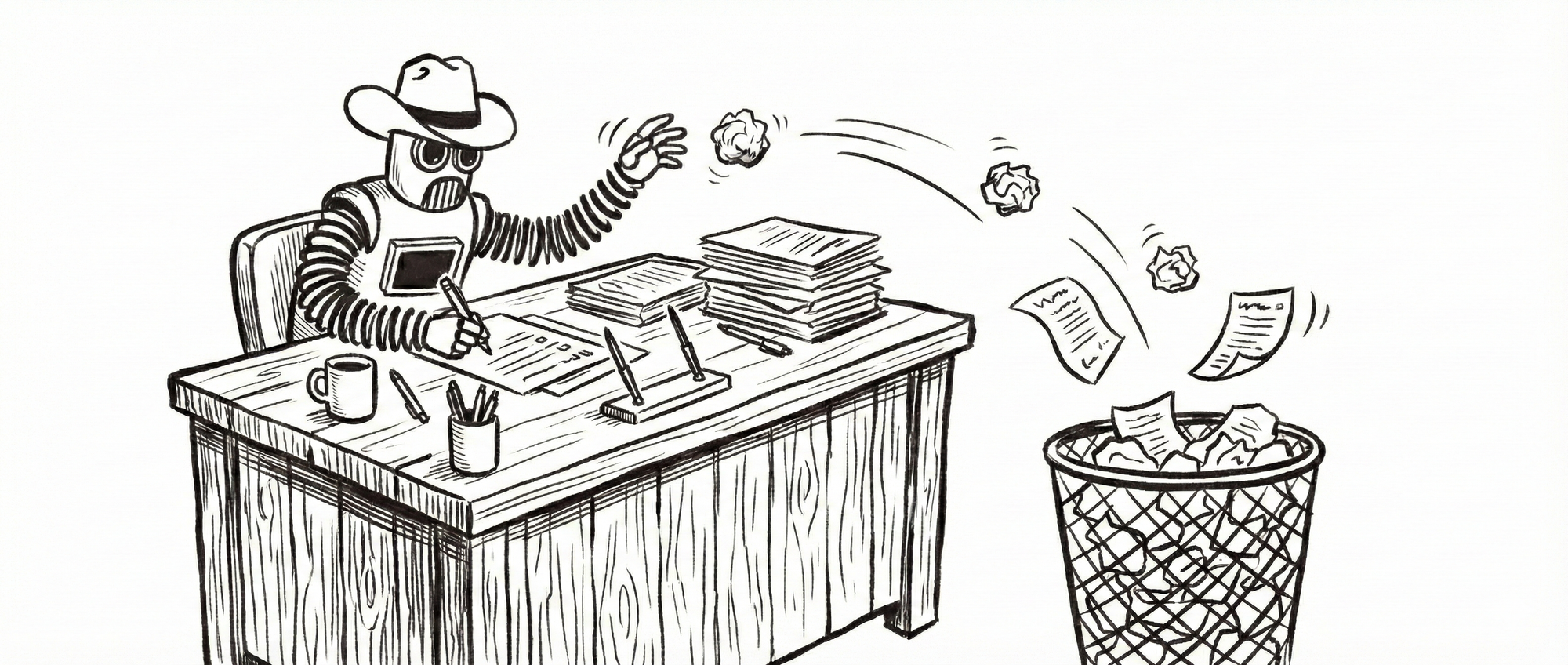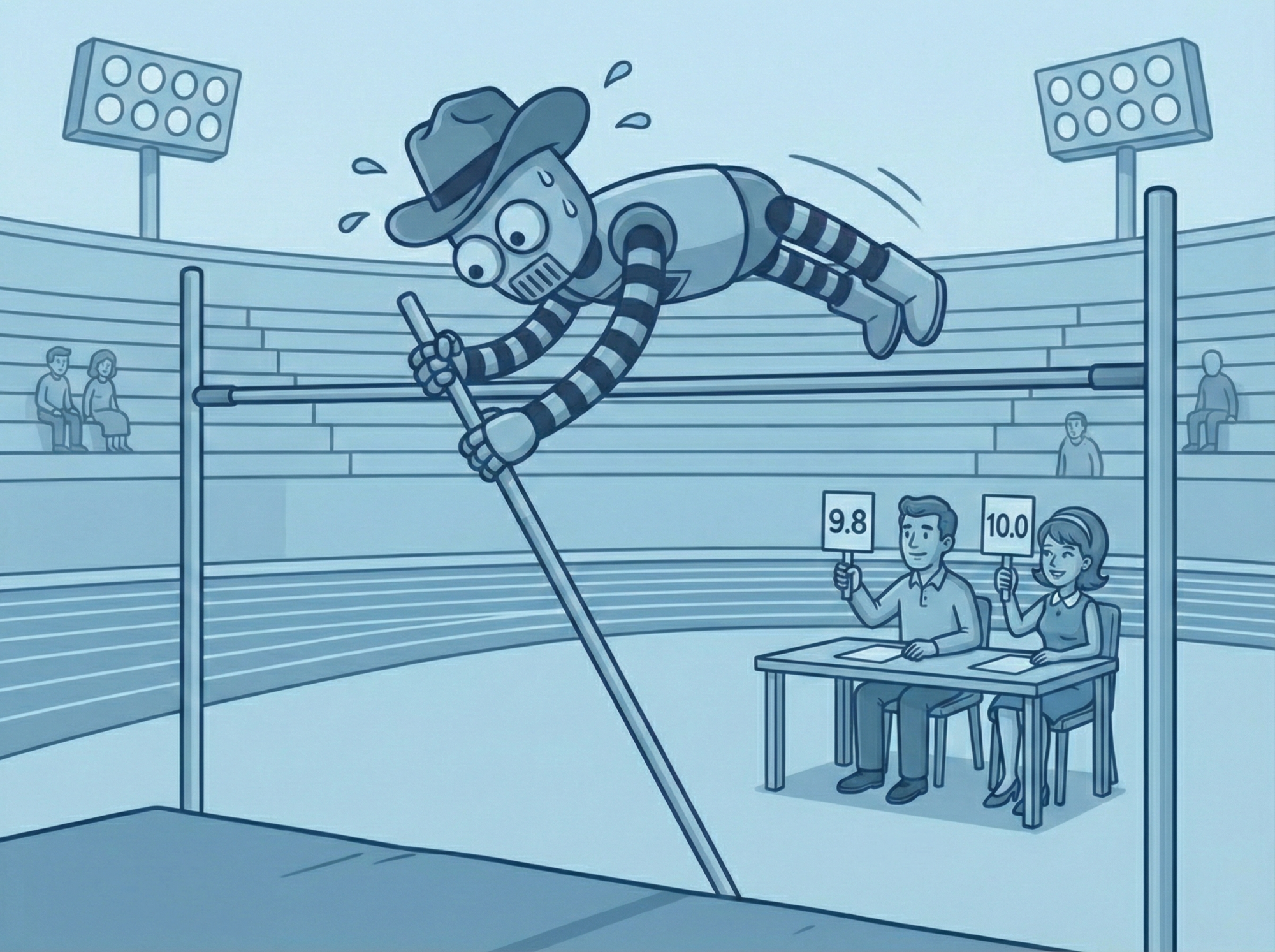MCP Image Downloader: Teaching AI to Fetch and Process Images from the Web
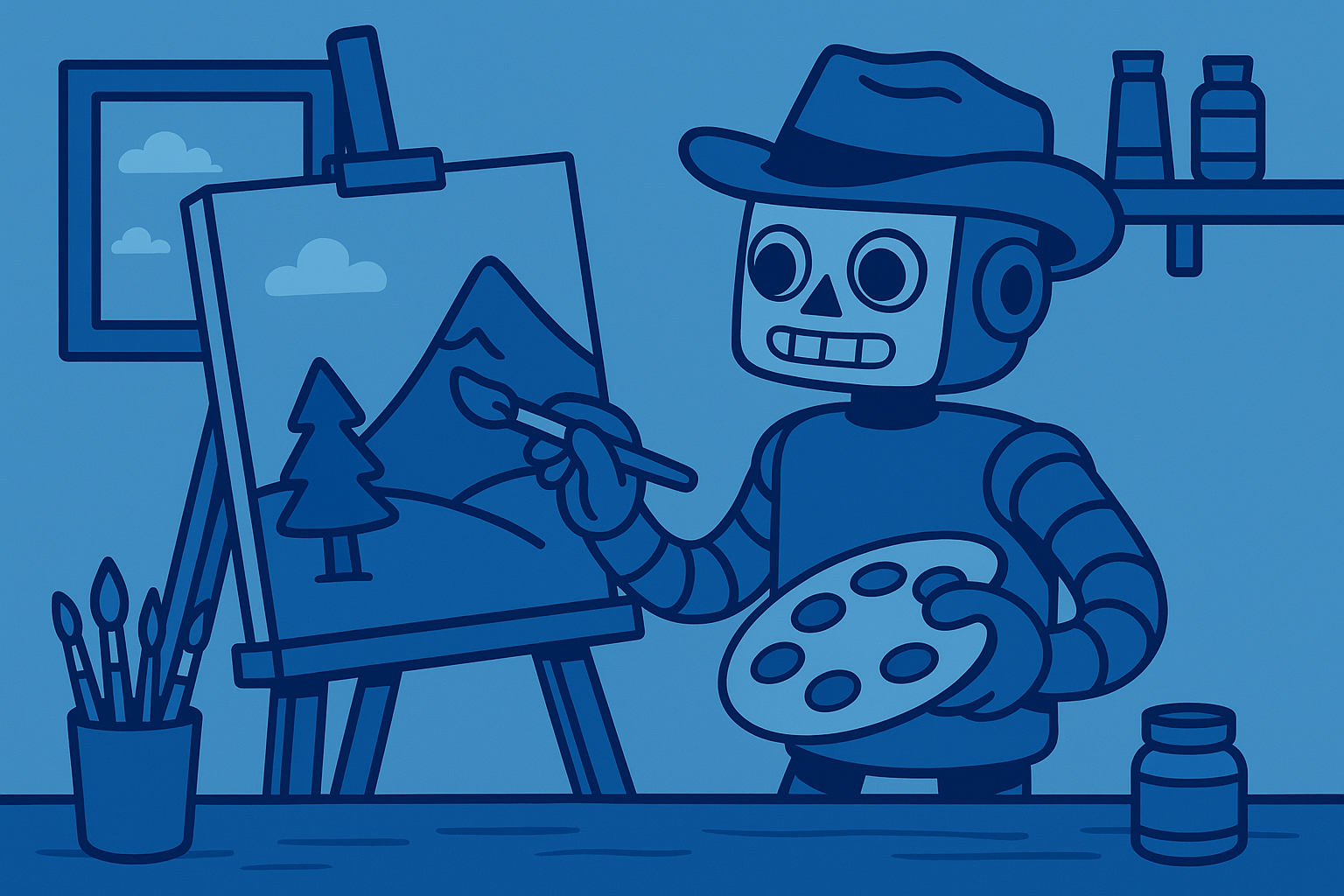
AI assistants can now fetch and optimize images from the web as easily as they can answer questions, no manual downloading required. When Anthropic launched the Model Context Protocol in late 2024, they opened up a new world where AI can interact with external tools through simple API calls. The mcp-image-downloader brings web image retrieval and basic optimization directly into AI workflows, turning what used to be a multi-step manual process into a seamless conversation.
What is MCP Image Downloader?
The mcp-image-downloader is a community-developed MCP server that exposes powerful image handling capabilities to AI assistants. Built as an open-source project, it provides tools like `download_image` and `optimize_image` through JSON-RPC calls, allowing AI to programmatically fetch and process images without human intervention.
Two main implementations have emerged in the ecosystem:
- QPD version: The original implementation by qpd-v, focusing on core downloading and optimization features
- cced3000 version: An enhanced fork that adds batch downloading capabilities and proxy support
Both versions transform AI from a text-only assistant into one that can actively work with visual content from across the web.
Core Capabilities
The mcp-image-downloader packs several essential features that make it a versatile tool for AI-driven image workflows:
- Download images from URLs with built-in timeout handling (30 seconds) and custom user-agent strings that bypass sites blocking automated tools. Automatically handles redirects and various content types from most public websites.
- Batch downloading (cced3000 version) supports multiple URLs simultaneously with configurable concurrency—defaults to 3 parallel downloads, scales up to 10 for maximum speed.
- Aspect-ratio preserving resizing using the Sharp library ensures images maintain proportions when scaled. Specify target width or height and the tool calculates the rest intelligently, with no distortion or unwanted upscaling.
- Format conversion with quality adjustment lets you convert between JPEG, PNG, and WebP while controlling compression quality (1-100). Ideal for optimizing images for web delivery or reducing file sizes for storage.
- Proxy support and configurable defaults (cced3000 version) allow routing downloads through HTTP or SOCKS proxies. Environment variables set consistent behaviors like default output paths, preferred formats, and maximum dimensions across all operations.
How It Works Under the Hood
The mcp-image-downloader is built on Node.js with the official MCP SDK, using axios for HTTP downloads and Sharp for image processing. It runs as a local server that communicates via stdio transport, meaning it operates as a separate process that receives JSON-RPC messages on standard input and returns results on standard output.
When an AI client invokes a tool, the flow works like this:
1.The AI sends a `tools/call` request with the tool name and parameters
2.The server executes the requested operation (downloading or processing)
3.Results are returned as text confirmations or error messages
4. All processing happens server-side; the AI never directly handles binary image data
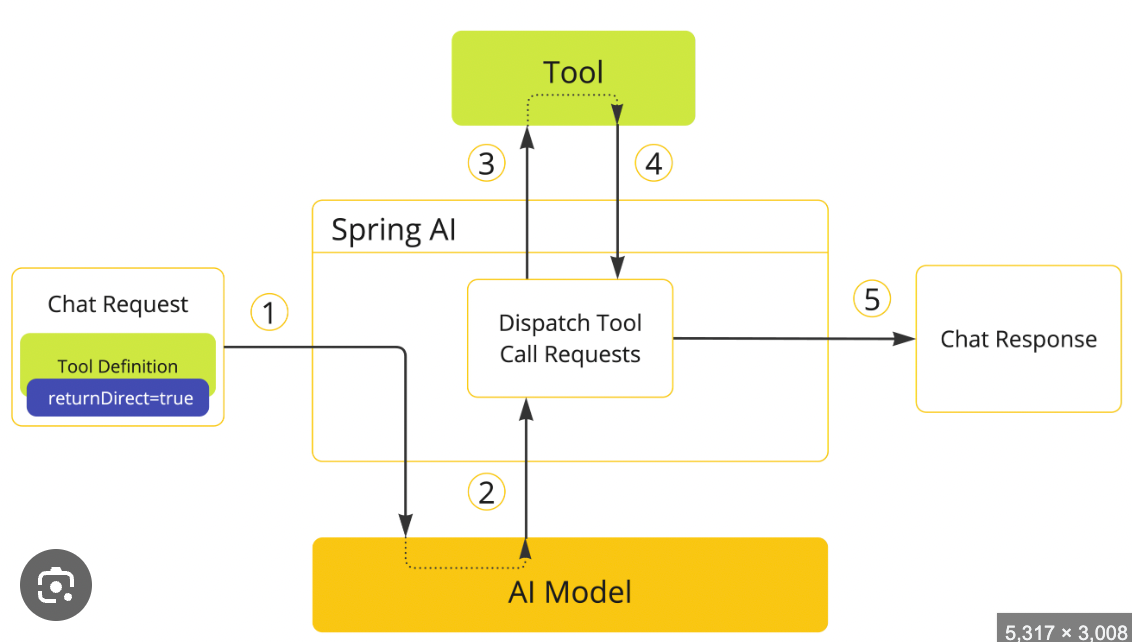
For example, when downloading an image, the server uses axios with:
responseType: 'arraybuffer'
to fetch raw bytes, then writes them to disk using Node's fs module. For optimization, it pipes the image through Sharp's transformation pipeline, applying resizing, format conversion, and quality adjustments before saving the final result.
Setting Up and Using the Tool
Getting started with mcp-image-downloader requires just a few steps:
Installation follows standard Node.js patterns:
git clone https://github.com/qpd-v/mcp-image-downloader.git
cd mcp-image-downloader
npm install
npm run build
Integration with AI platforms requires adding the server to your MCP configuration. For Claude Desktop or Cursor IDE, edit your mcp.json:
"mcpServers": {
"image-downloader": {
"command": "node",
"args": ["/path/to/mcp-image-downloader/build/index.js"]
}
}
Once configured, the AI can use the tools naturally. Here's a typical workflow:
1.Download an image: The AI calls `download_image` with a URL and output path
2.Optimize it: Then calls `optimize_image` to resize and adjust quality
3.Confirm success: The server returns text messages indicating completion
The cced3000 version even supports installation via `npx mcp-image-downloader` for quick testing without a full setup.
Real-World Applications
The mcp-image-downloader opens up numerous practical applications where AI needs to work with visual content:
Web browsing agents can now collect images for analysis. An AI scanning websites can extract image URLs from HTML, download them locally, then pass them to OCR or vision models for deeper understanding. This creates a complete pipeline from web discovery to image analysis.
Bulk data collection becomes trivial for building datasets. Whether gathering product images from e-commerce sites or collecting screenshots for research, the batch download feature with concurrency control makes it efficient to process hundreds of images while automatically resizing them to consistent dimensions.
Chat interactions become more visual and helpful. Instead of just sharing URLs, an AI assistant can fetch and optimize images before presenting them. Large images get automatically compressed, formats get converted for compatibility, and users receive properly prepared visual content.
Preprocessing pipelines benefit from standardized image handling. Before feeding images to vision models or other AI systems, the tool ensures consistent formats, dimensions, and quality levels. This normalization step is crucial for maintaining model performance across diverse image sources.
Important Limitations
While powerful, the mcp-image-downloader has several important constraints to consider:
Security risks exist since the tool downloads any URL provided without content filtering or virus scanning. Malicious actors could potentially use it to download harmful files. Organizations should implement domain allowlists or run the server in sandboxed environments.
No authentication handling means the tool cannot access images behind logins, paywalls, or other authentication mechanisms. It only works with publicly accessible URLs or those reachable through configured proxies.
File system dependency requires careful path management. The server writes images to disk and returns only text confirmations, not the image data itself. AI systems must track file paths and handle cleanup to avoid filling up storage.
No built-in AI vision capabilities limit the tool to basic I/O and processing. It cannot perform image captioning, object recognition, or other AI-powered analysis. These require separate MCP tools or services to complete the workflow.
Early-stage development means both versions (released in early 2025) are still evolving. While functional, they may have undiscovered bugs or missing features that production systems typically require.
The Growing MCP Ecosystem
The mcp-image-downloader fills a specific but crucial gap: letting AI agents programmatically handle web images. When combined with other MCP tools, it becomes part of a complete workflow. For instance, pairing it with exif-mcp for metadata extraction or image compression servers creates powerful image processing pipelines.
Think of it as a building block: it won't analyze images or replace your entire workflow, but it handles the tedious fetch-resize-convert steps so your AI can focus on higher-level tasks. As the MCP ecosystem matures with more specialized servers, EXIF readers, compression utilities, vision analyzers, agents will orchestrate entire pipelines that once required custom scripts and manual coordination. If you're building AI workflows that touch visual content, this tool eliminates one more excuse for "the human will handle it." Start by cloning the repo, wire it into your MCP config, and watch your assistant download its first image autonomously. That small moment marks a shift: AI moving from passive observer to active participant in your digital workspace.