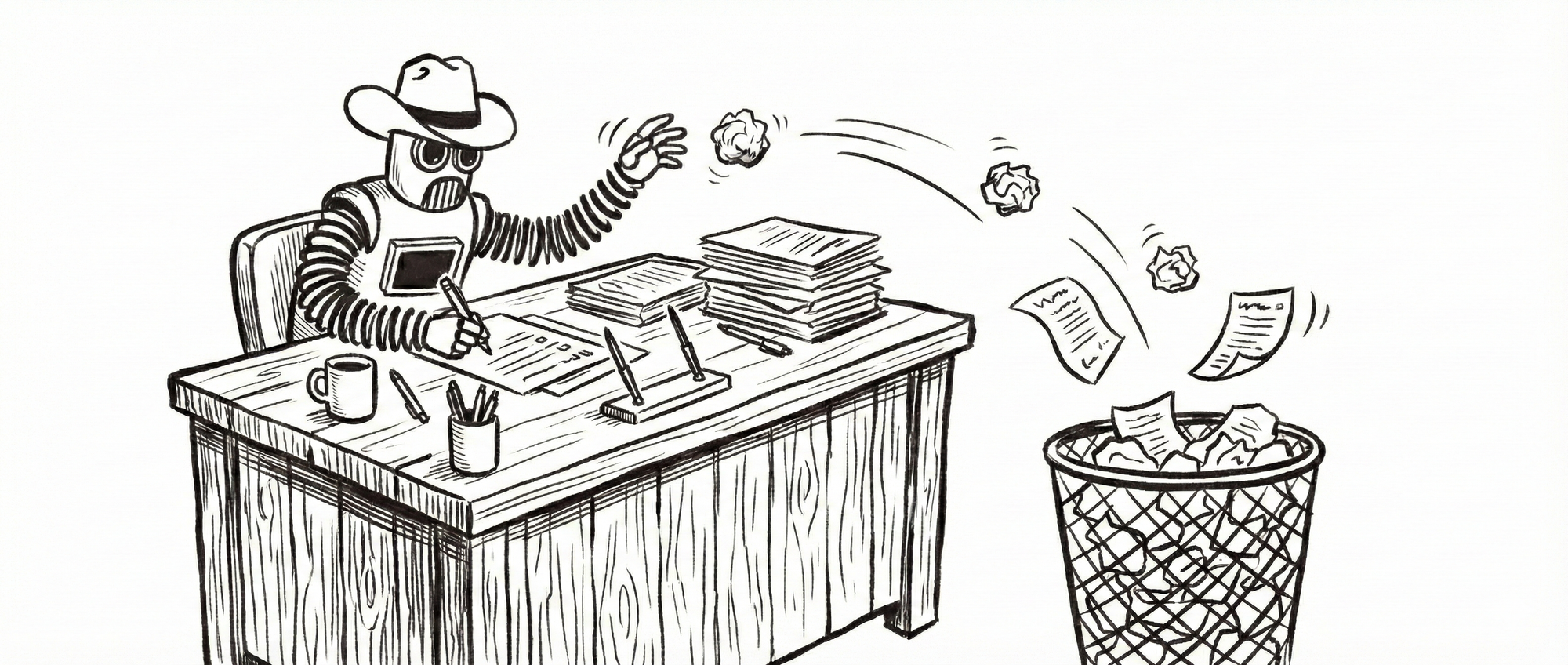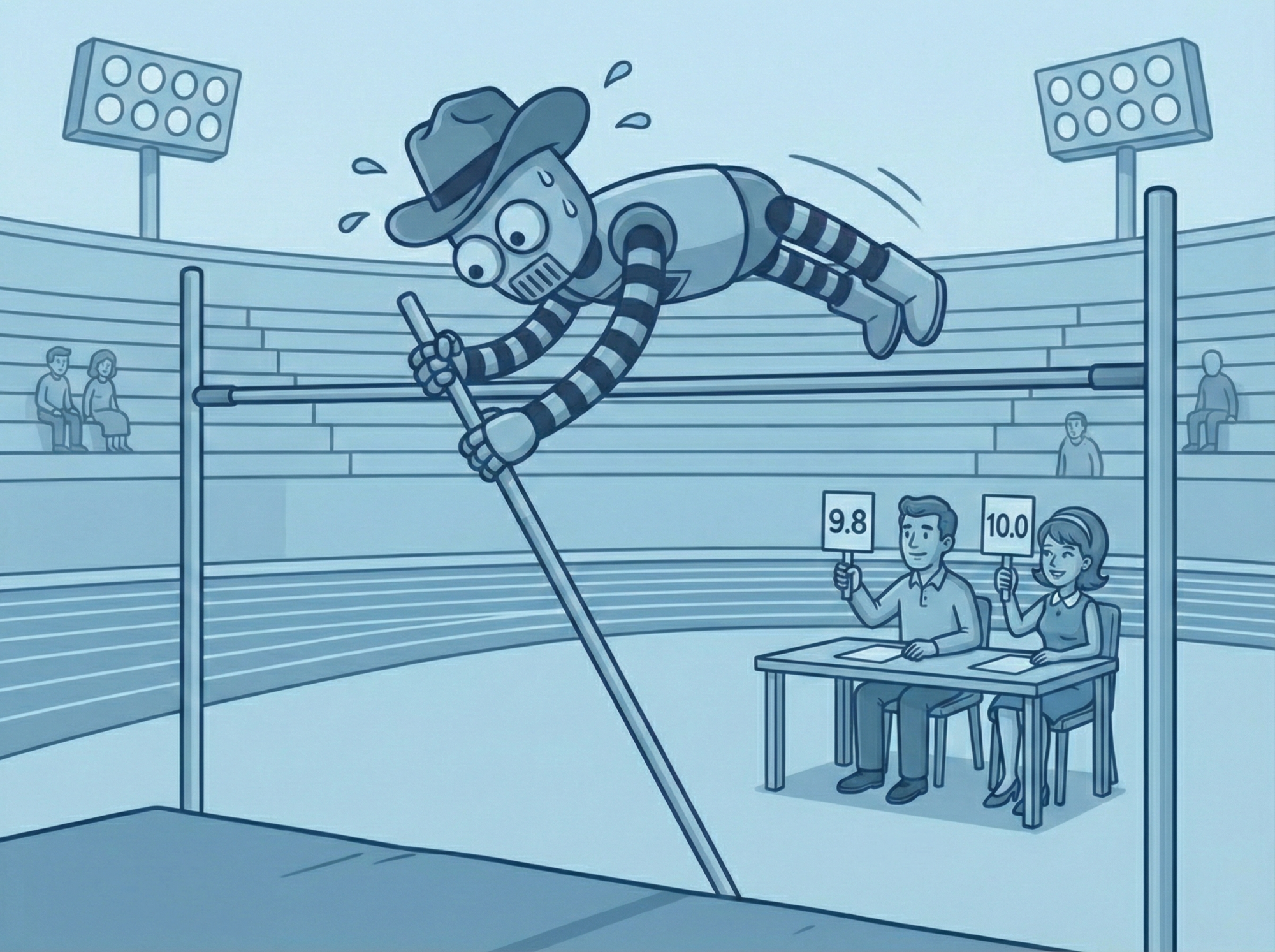Building LLM Eval Frameworks: A Step-by-Step Guide
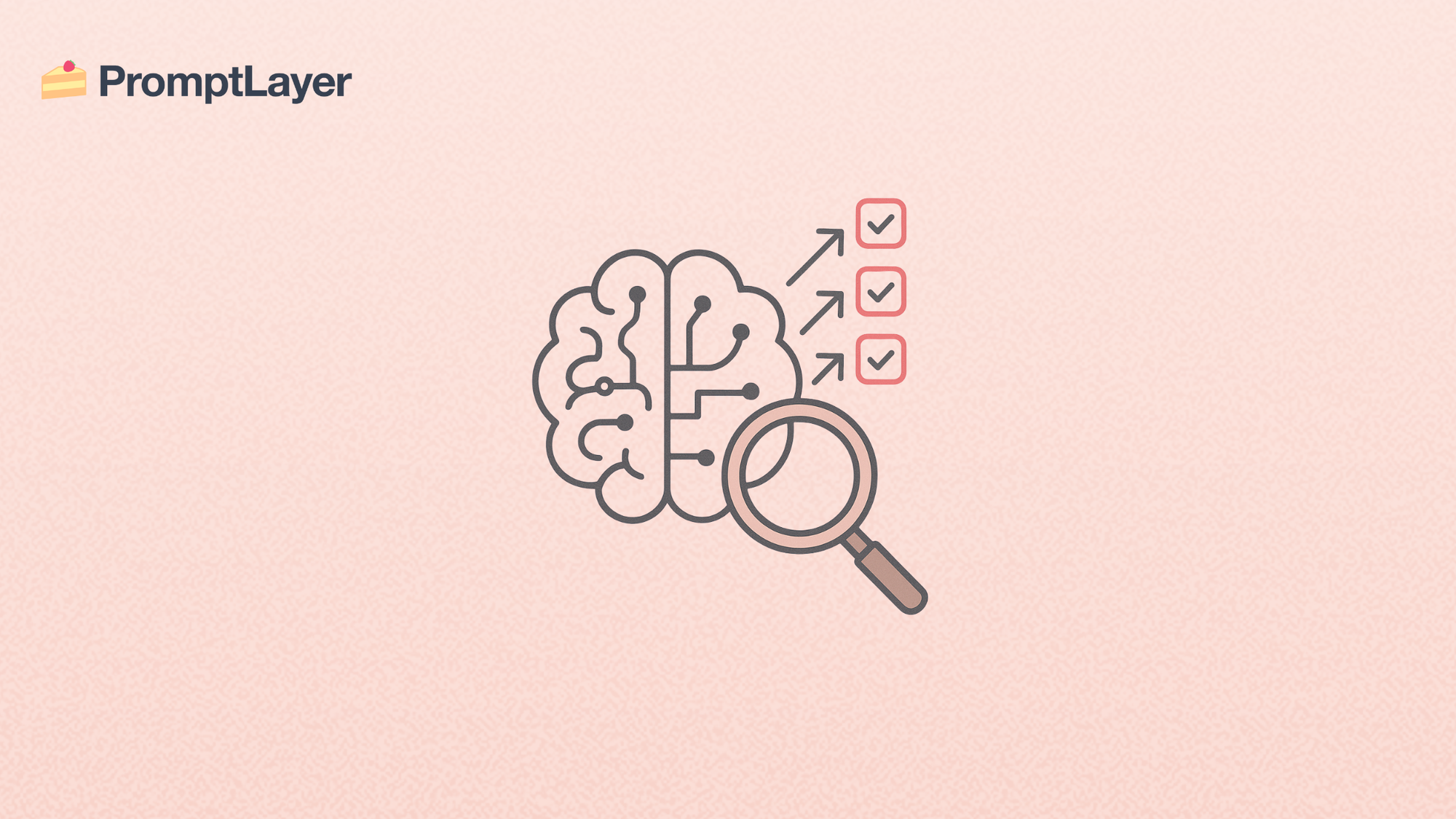
Ensuring LLMs models perform accurately, safely, and consistently according to your specific goals is a significant challenge. A robust evaluation framework is no longer a luxury but a necessity for any team deploying LLMs.
This guide will walk you through building such a framework, from defining clear objectives and curating representative datasets to leveraging advanced tools for automated and human-in-the-loop assessments.
We'll focus on how PromptLayer’s Evaluations feature can streamline this entire process, enabling you to ingest datasets, visually compose evaluation pipelines, run comprehensive tests, and integrate results seamlessly into your development workflows. By following these steps, you can ensure your LLMs remain reliable, effective, and aligned with your objectives.
Table of contents
- Define Your Evaluation Objectives
- Assemble Your Golden Dataset
- Set Up PromptLayer Evaluations
- Running and Reviewing Evaluations
- Analyze Results and Iterate
- Best Practices for LLM Evaluation
Define Your Evaluation Objectives
Before diving into testing, it’s crucial to establish what success looks like for your LLM application. Clearly defined objectives will guide your entire evaluation strategy, ensuring you measure what truly matters.
Optimize Your Prompts with PromptLayer Evaluations
Rigorously test and refine your prompts using PromptLayer's comprehensive evaluation tools. Perfect if you're aiming to improve accuracy, enhance user experience, or ensure safety.
- Visual Pipeline Builder: Easily construct complex evaluation workflows tailored to your needs.
- Diverse Evaluation Types: Choose from over 20 column types, including LLM assertions, regex checks, and custom API endpoints.
- Integrated Scorecards: Aggregate results across multiple metrics for a holistic performance overview.
- Seamless CI/CD Integration: Automatically trigger evaluations with each new prompt version, ensuring continuous quality.
Designed for both technical and non-technical teams, PromptLayer empowers you to iterate faster and smarter.
Transform your prompt engineering process and build more reliable AI systems.
Map Use Cases to Metrics
The first step is to connect your LLM's intended use cases directly to specific, measurable metrics. This ensures your evaluations are relevant to real-world performance. Consider the following:
- Context Accuracy: This is paramount for tasks requiring factual correctness. Implement tests that verify the model’s factuality and relevance. For example, you might ask, “Is this response factually correct based on the provided context?” or “Does the summary accurately reflect the main points of the document?”
- User Experience: How end-users perceive the LLM’s output is critical for adoption and satisfaction. Measure aspects like sentiment (e.g., “Is the tone of the response appropriate?”), relevance (“Does this answer directly address the user’s query?”), or readability (“Is the output clear and easy to understand?”).
- Safety & Security: LLMs must be trustworthy. Your evaluation should include checks for undesirable outputs such as toxicity, bias (gender, racial, etc.), or vulnerabilities to prompt injection attacks, where malicious inputs try to manipulate the model’s behavior.
Choose Quantitative and Qualitative Measures
A comprehensive evaluation strategy employs a mix of automated, objective metrics and more nuanced, qualitative assessments.
- Automated Metrics: These provide scalable and consistent measurements. Common examples include:
- F1 score: Useful for question-answering (QA) tasks, balancing precision and recall.
- BLEU/ROUGE scores: Standard for evaluating the quality of machine-generated summaries and translations by comparing them to human-written references.
- Perplexity: Often used to measure the fluency and coherence of the language generated by the model.
- LLM-as-Judge Prompts: Leverage another LLM to evaluate specific qualities of your target LLM’s output. This involves crafting targeted prompts, such as, “Rate the politeness of the following customer service response on a scale of 1 to 5,” or “Does this response contain any harmful content? Answer yes/no.”
- Human Review: For complex or subjective tasks where automated metrics fall short, human judgment is invaluable. This can involve expert annotators reviewing outputs for correctness and nuance, or crowd-sourced feedback to gather a broader perspective on user experience.
Document Success Criteria
Once you've identified your metrics, establish clear, quantifiable success criteria. These thresholds will define what constitutes a pass or fail in your evaluation pipeline and help you monitor for performance regressions over time. Examples include:
- “The model must achieve ≥90% factual accuracy on the benchmark dataset.”
- “Average user-perceived sentiment score should be ≥0.8 on a -1 to 1 scale.”
- “Fewer than 1% of responses should be flagged for toxicity.”
Assemble Your Golden Dataset
A high-quality, representative dataset is the cornerstone of any effective LLM evaluation. This "golden dataset" serves as the ground truth against which your model's performance is measured.
Gather Representative Examples
Your dataset should reflect the full spectrum of inputs your LLM will encounter in the real world. Aim to collect:
- "Happy-path" inputs: Common, well-formed queries that your model should handle correctly.
- Edge cases: Unusual, ambiguous, or complex inputs that test the boundaries of your model's understanding.
- Adversarial prompts: Inputs specifically designed to trick, mislead, or elicit undesirable behavior from the model. These examples can be sourced from existing production logs, user feedback, or generated synthetically to cover specific scenarios.
Annotate Ground Truth
For many evaluation tasks, especially those involving classification, question-answering, or summarization, you’ll need to annotate your dataset with the "correct" answers or desired outputs.
- Use expert labelers for tasks requiring domain-specific knowledge or nuanced judgment.
- Consider LLM-assisted workflows to speed up the annotation process, followed by human review to ensure accuracy.
- Strive for high inter-annotator agreement (consistency between different labelers) to ensure your ground truth is reliable.
Split for Benchmarking and Backtesting
Divide your golden dataset into subsets for different evaluation purposes:
- Pre-Production Subset: A dedicated set of inputs used for initial benchmarking when testing new prompt versions or model updates before they go live.
- Backtesting Subset: A collection of historical inputs used to detect regressions. When prompts or models evolve, running them against this subset helps ensure that performance on previously successful inputs hasn't degraded.
Import into PromptLayer
PromptLayer simplifies dataset management. You can:
- Upload your dataset directly through the PromptLayer dashboard using common formats like CSV or JSON.
- Generate a dataset programmatically from your historical request logs using the PromptLayer API (e.g., by making a
POSTrequest to/datasets). This allows you to easily turn real-world interaction data into evaluation material.
Set Up PromptLayer Evaluations
With your objectives defined and dataset prepared, you can configure your evaluation pipelines in PromptLayer. The platform's visual interface and flexible components make this process intuitive.
Create an Evaluation Pipeline
Follow these steps to build your pipeline within the PromptLayer UI:
- Navigate to the "Evaluations" section in your PromptLayer dashboard and click the “Create Evaluation Pipeline” button.
- Select Your Dataset: Choose the appropriate dataset you've prepared, whether it's your pre-production benchmark set or a backtesting subset.
- Drag & Drop Evaluation Types: PromptLayer offers various evaluation components (or "eval types") that you can combine to build a comprehensive pipeline. These include:
- Prompt Template Runs: Execute one or more prompt versions against your dataset inputs. This is fundamental for A/B testing prompts or tracking the performance of a specific template.
- LLM Assertions: Use another LLM to perform boolean checks on the output, such as asking, “Is the answer factual and based on the provided document?” or “Does this response directly answer the question?”
- Regex/Contains Checks: Perform pattern matching to verify the presence or absence of specific keywords, phrases, or structures in the output (e.g., ensuring a disclaimer is present).
- Code Execution: Integrate custom Python snippets to implement complex evaluation logic, custom metrics, or checks that go beyond standard eval types.
- Human Input: Incorporate manual review steps where human evaluators can provide feedback using sliders (e.g., for rating quality on a scale) or free-text comments for subjective criteria.
- Configure Parameters: For each evaluation component added to your pipeline, you'll need to configure its specific parameters. This might involve selecting the prompt versions to run, defining regex patterns, writing Python code snippets, or setting up instructions for human reviewers. These parameters are typically configured per column in your dataset.
Configure the Score Card
The Score Card feature in PromptLayer is a powerful tool for getting an at-a-glance overview of your LLM's performance. It allows you to roll up results from multiple evaluation columns into a single, aggregate performance metric.
- Enable the Score Card within your evaluation pipeline settings.
- Customize which evaluation columns feed into the overall score. You can select the specific checks and assertions that are most critical to your success criteria.
- Assign weights to different columns to reflect their relative importance. For example, factual accuracy might be weighted more heavily than stylistic preference for an informational bot.
Elevate Your LLM Evaluations with PromptLayer
Streamline testing, ensure accuracy, and build better AI with a robust evaluation framework. PromptLayer provides the tools you need to define, execute, and analyze LLM evaluations efficiently.
Explore PromptLayer Evaluations Today! (Note: This would typically be a live link)
Running and Reviewing Evaluations
Once your pipeline is set up in PromptLayer, you can execute evaluations in various ways, integrating them into your development lifecycle for continuous quality assurance.
One-Off and Bulk Execution
PromptLayer supports flexible execution to suit different testing needs:
- Bulk Jobs: Run your evaluation pipeline against large batches of inputs simultaneously. This is ideal for comprehensive testing of new prompt versions or for rapid experimentation with different model configurations. Results are typically displayed in a spreadsheet-like view, with each row representing an input from your dataset, along with the metrics, pass/fail statuses for each eval component, and the overall score card.
- Backtesting: Regularly compare the performance of your current prompts and models against historical baselines using your backtesting dataset. This is crucial for catching regressions—instances where changes have inadvertently worsened performance on inputs that previously worked well.
Programmatic Execution via API
For greater automation and integration, PromptLayer offers REST API endpoints that allow you to manage and run evaluations programmatically:
POST /evaluation_pipelines # Create or update evaluation pipelines
POST /evaluation_pipelines/{id}/run # Execute a specific evaluation pipeline run
Using the API, you can:
- Automate nightly or weekly evaluation batches on updated datasets.
- Conduct parameter sweeps by programmatically varying inputs or prompt configurations.
- Trigger evaluation runs automatically from your Continuous Integration/Continuous Deployment (CI/CD) system in response to code changes.
Continuous Integration
Integrating LLM evaluations into your CI/CD pipeline is key to maintaining high quality and catching issues early.
- Test-Driven Prompt Engineering: Treat your prompt templates like code. Store them in version control (e.g., Git), and link your PromptLayer evaluation pipelines to these templates. When a prompt is updated, the corresponding evaluation can be triggered automatically.
- Fail Fast: Configure your CI/CD system (e.g., GitHub Actions, Jenkins, GitLab CI) to call PromptLayer’s
/runendpoint. If the evaluation pipeline's score card falls below predefined thresholds, the CI job can fail, blocking merges of potentially problematic prompt changes into your main codebase. This proactive approach prevents regressions from reaching production.
Analyze Results and Iterate
Running evaluations is just the first step; the real value comes from analyzing the results and using those insights to improve your LLMs and prompts.
Inspect Failures and Trends
PromptLayer’s user interface is designed to help you quickly identify areas for improvement:
- Highlight Low-Scoring Examples: The UI often pinpoints specific inputs or outputs that performed poorly against your defined metrics.
- Display Score Distributions: Visualize how scores are distributed across your dataset to understand overall performance and identify outliers.
- Surface Cell-Level Details: Drill down into individual evaluation results to see precisely why an input failed a particular check or assertion.
Use these insights to:
- Refine Prompts: Adjust the wording of your prompts, add more context, provide clearer instructions, or tweak system-level settings to address problematic cases. For example, if an LLM is consistently failing on factuality for a certain type of question, your prompt might need more explicit instructions to consult internal knowledge bases.
- Expand Datasets: If your evaluations uncover new edge cases or types of failures not well-represented in your golden dataset, add these examples to improve future testing coverage.
- Enhance Evaluation Logic: As you understand failure modes better, you might introduce additional regex checks, new LLM-as-judge columns to assess different qualities, or more sophisticated custom code evaluations to capture nuanced issues.
Track Progress Over Time
LLM development is an iterative process. Regularly compare score cards and metrics across different prompt versions or model updates.
- Visualize Improvements or Regressions: PromptLayer can help you track performance history, making it easy to see if your changes are leading to better outcomes or inadvertently causing new problems.
- Maintain Performance History: This historical data is invaluable for understanding long-term trends, justifying development efforts, and informing future strategy for your LLM applications.
Best Practices for LLM Evaluation
Building and maintaining an effective LLM evaluation framework is an ongoing effort. Here are some best practices to guide you:
- Start Small and Iterate: Don’t try to build the perfect, all-encompassing evaluation pipeline from day one. Kick off with a few core metrics and a minimal pipeline focused on your most critical use cases. Expand and refine your evaluations as you learn more about your LLM's behavior and identify new areas for improvement.
- Automate Early and Often: The sooner you integrate automated evaluation runs into your development workflow (e.g., triggering on pull requests), the faster you can catch issues. Automation saves time and ensures consistency.
- Mix Your Methods: Rely on a combination of automated checks, LLM-as-judge evaluations, and human reviews. Each method has its strengths and weaknesses; using them together provides more comprehensive coverage and helps identify blind spots.
- Monitor in Production: Evaluation shouldn't stop once your LLM is deployed. Periodically re-run your evaluation pipelines on samples of live traffic. This helps detect "model drift" or "data drift," where the LLM's performance degrades over time as real-world data patterns change.
- Version Control Your Evaluation Logic: Treat your evaluation pipeline definitions and configurations as code. Store them in a version control system like Git, with clear commit messages logging any changes to metrics, thresholds, or the structure of the pipeline itself. This provides an auditable history and facilitates collaboration.
Conclusion: Building Trustworthy and Effective LLMs
Developing high-performing, reliable, and safe Large Language Models requires a systematic and continuous approach to evaluation. By clearly defining your objectives, meticulously curating representative golden datasets, and leveraging powerful tools like PromptLayer, you can build a personalized, end-to-end framework tailored to your specific needs.
PromptLayer’s visual and programmatic evaluation capabilities empower you to design sophisticated testing pipelines, execute them efficiently, and integrate them directly into your development lifecycle. This allows for rigorous analysis of LLM outputs, rapid iteration on prompts and models, and proactive detection of regressions.
By embedding these evaluation practices into your workflow, you’ll not only enhance the quality and accuracy of your LLMs but also build greater trust with your users and ensure your AI initiatives align consistently with your business goals. The journey to mastering LLM evaluation is ongoing, but with the right framework and tools, you are well-equipped to navigate its complexities and unlock the full potential of your language models.
About PromptLayer
PromptLayer is a prompt management system that helps you iterate on prompts faster — further speeding up the development cycle! Use their prompt CMS to update a prompt, run evaluations, and deploy it to production in minutes. Check them out here. 🍰