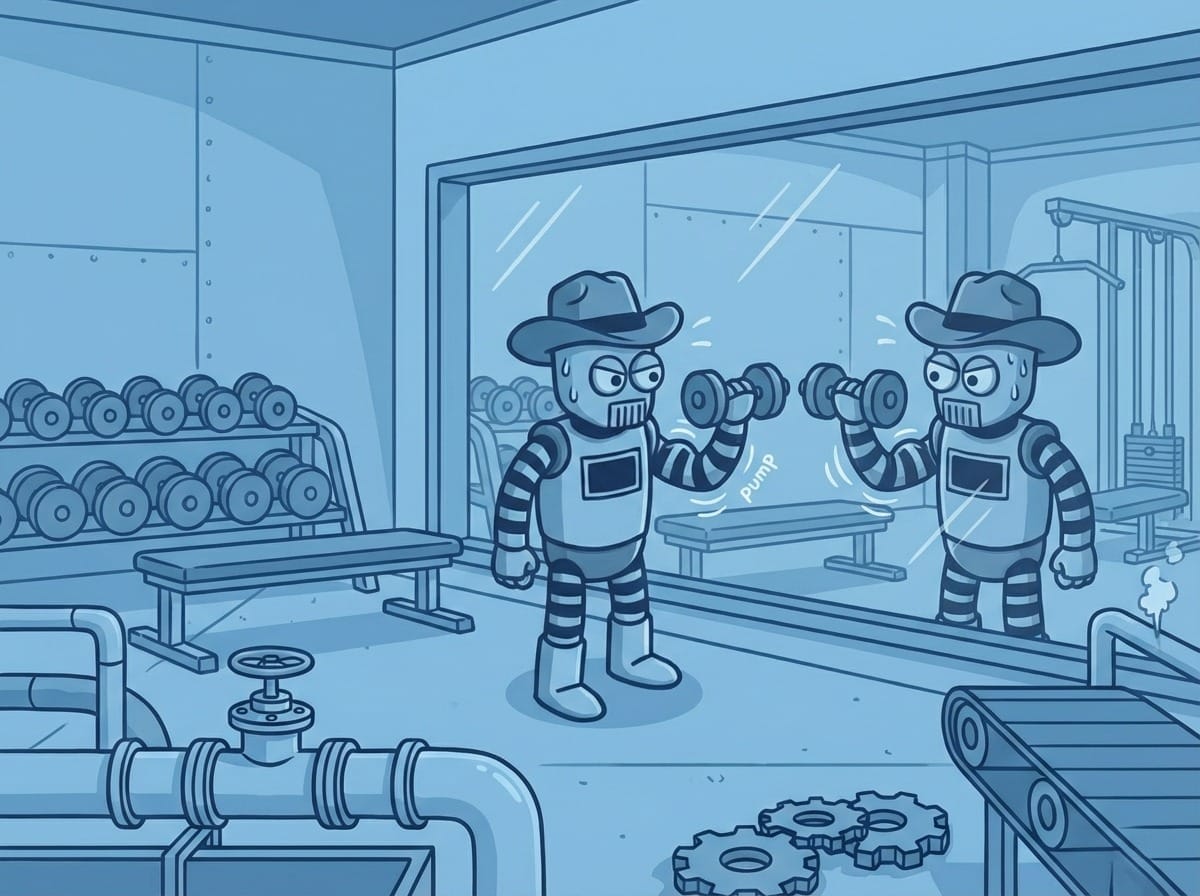How to Use ChatKit: Getting Started with Conversational AI Development
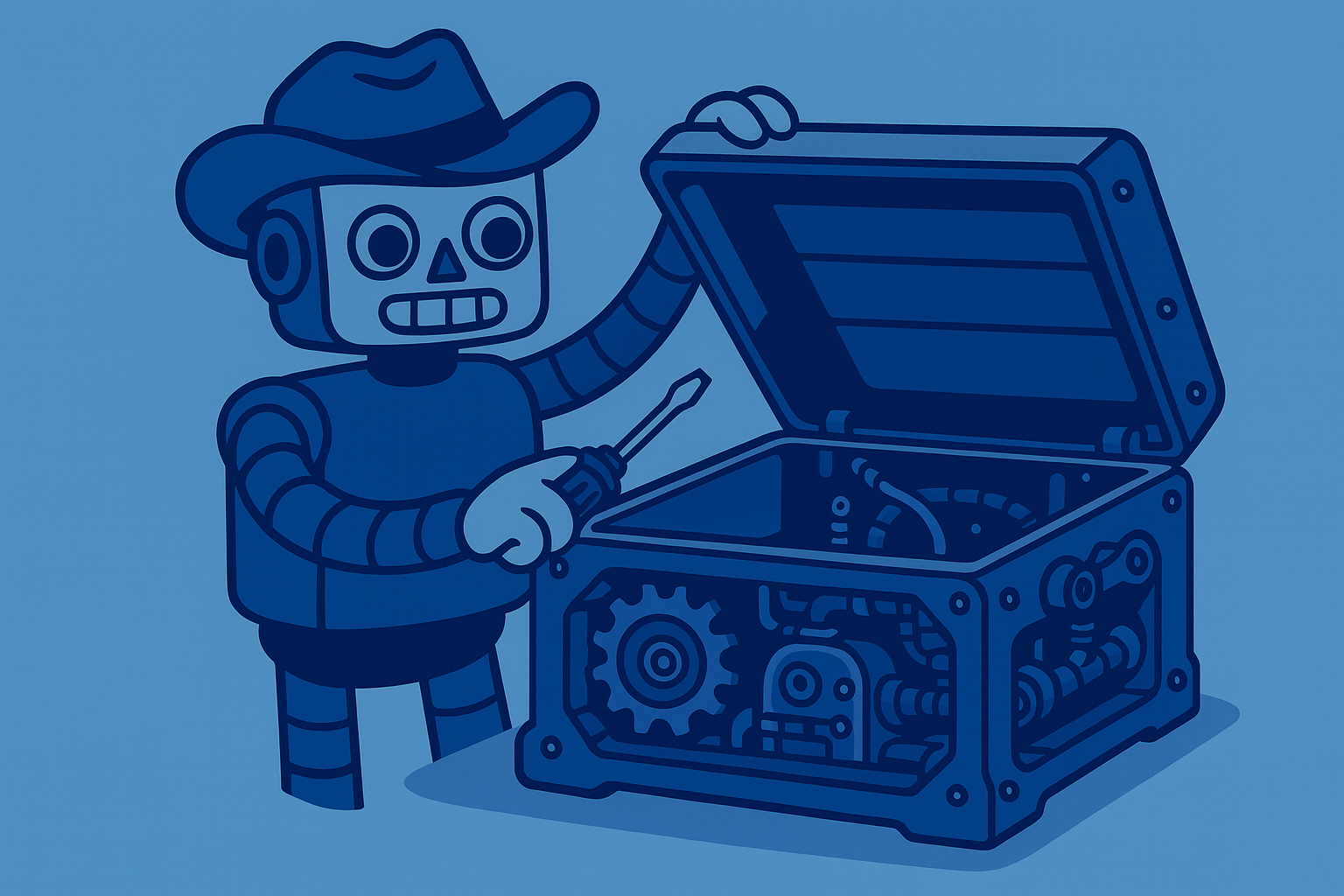
What if you could add a production-ready AI chat interface to your app in under an hour? Companies like Canva and Ramp have done exactly that.
ChatKit is OpenAI's new drop-in chat UI framework (launched October 2025) that eliminates the need to build conversational interfaces from scratch. This game-changing tool saves weeks of development time while delivering enterprise-grade features like streaming, attachments, and agent workflows out of the box.
The ChatKit Advantage
ChatKit emerged as part of OpenAI's AgentKit suite, announced at DevDay 2025. It's a drop-in component that seamlessly connects to OpenAI agents and assistants, providing a complete chat interface without the traditional development overhead.
ChatKit is framework-agnostic, it works equally well with React, Vue, or plain JavaScript. The framework automatically handles the complex parts of chat development: message threading, response streaming, and UI state management.
Think of it as the missing piece between OpenAI's powerful AI models and your application's user interface. While the Assistants API and Agent Builder handle the AI logic, ChatKit manages the entire presentation layer.
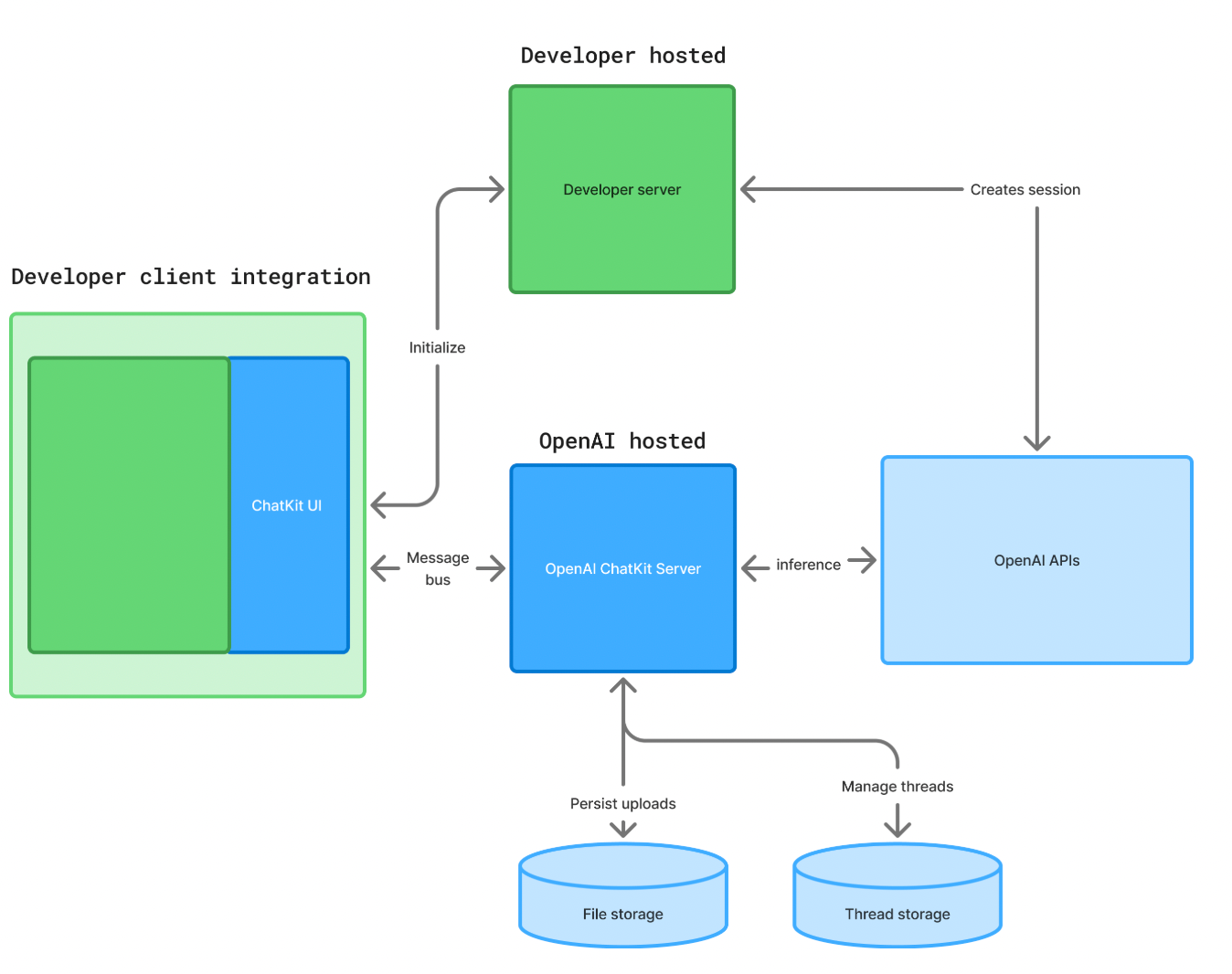
Core Features That Matter
ChatKit bundles a comprehensive set of features that would typically take weeks to implement from scratch:
Response streaming and "thinking" indicators create natural conversations. Users see the AI typing in real-time, complete with intermediate reasoning steps when your agent is processing complex requests. This transparency builds trust and keeps users engaged during longer computations.
Full UI customization ensures the chat interface feels native to your application. Developers can adjust colors, fonts, spacing, and layouts to match their brand perfectly. The theming system is flexible enough to support everything from minimalist designs to rich, interactive interfaces.
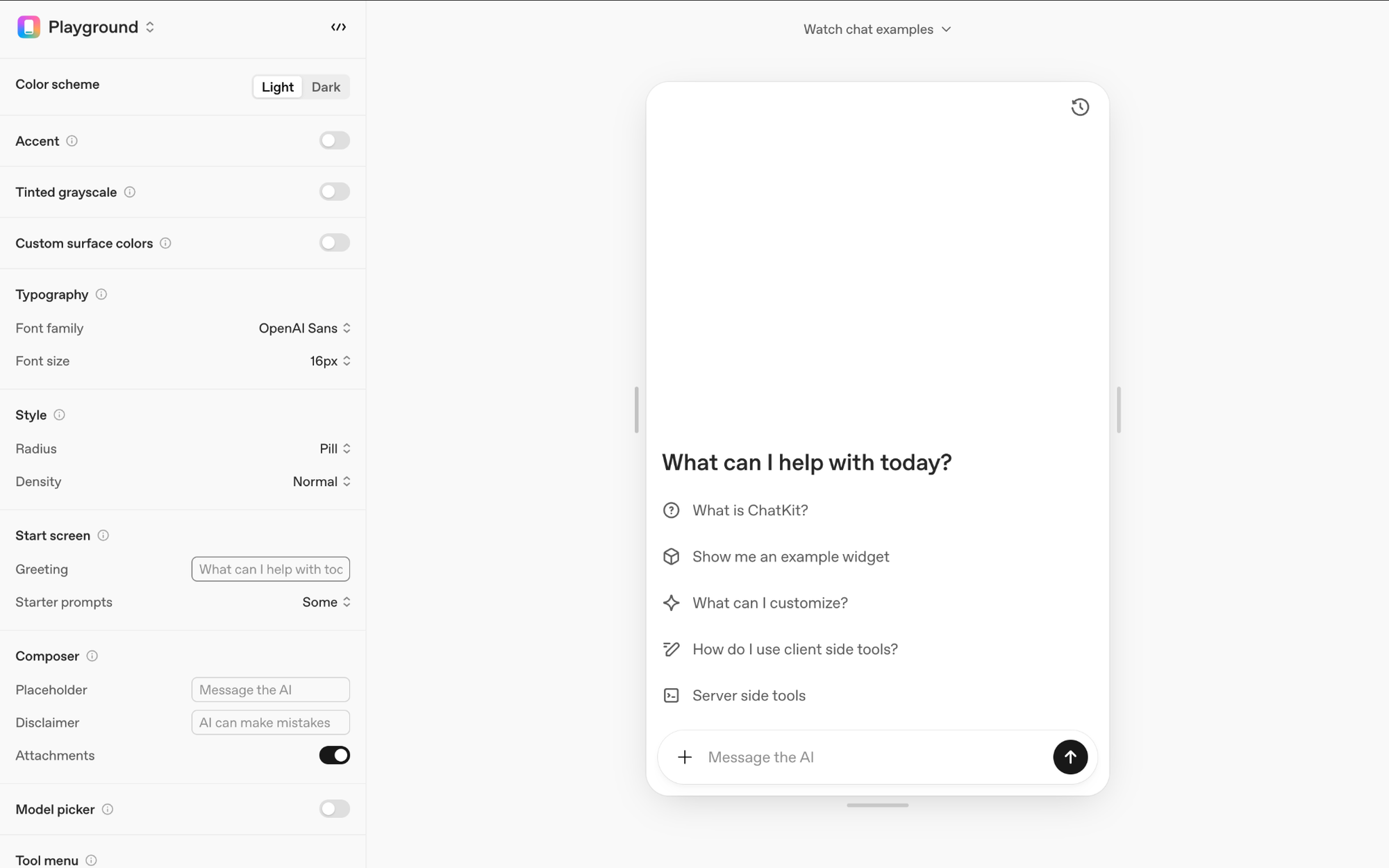
Tool integration with Agent Builder workflows allows ChatKit to visualize multi-step agent logic. When your agent calls external tools or APIs, ChatKit automatically displays these actions, making complex workflows transparent to end users.
Rich media support goes beyond simple text. ChatKit handles attachments, buttons, forms, and custom widgets within the conversation flow. Users can upload files, images, and documents, while agents can respond with interactive elements like approval buttons or data visualizations.
Built-in thread management and source citations organize complex conversations effortlessly. ChatKit maintains conversation context across multiple exchanges and can display source references, similar to ChatGPT's citation feature, ensuring transparency in AI responses.
Real-World Applications
Companies are already leveraging ChatKit to transform their user experiences:
Customer support bots have seen dramatic improvements. Canva embedded a ChatKit-driven assistant in its developer portal, reducing development time from two weeks to just hours. The assistant handles complex developer queries, provides code examples, and guides users through API integration.
Internal tools benefit equally. Ramp built their "Ask Ramp" procurement assistant using ChatKit, enabling employees to request software approvals and manage expenses through natural conversation. The team went from concept to production in less than a day.
Knowledge bases become instantly accessible. HubSpot deployed a ChatKit-based support agent that intelligently searches documentation and provides contextual answers to customer queries.
The use cases span far beyond these examples. Teams use ChatKit for onboarding guides that adapt to user responses, FAQ systems that understand context, and research assistants that can analyze and synthesize complex data sources.
Chat: Solved
ChatKit eliminates the complexity of building conversational AI interfaces, transforming what once took weeks into a matter of hours. Its production-ready features in a single component mean dramatically faster time-to-market for AI-powered applications.
The framework shines brightest for teams wanting to leverage GPT-powered chat without reinventing the UI layer. Whether you're building customer support tools, internal assistants, or innovative conversational experiences, ChatKit provides the foundation you need.