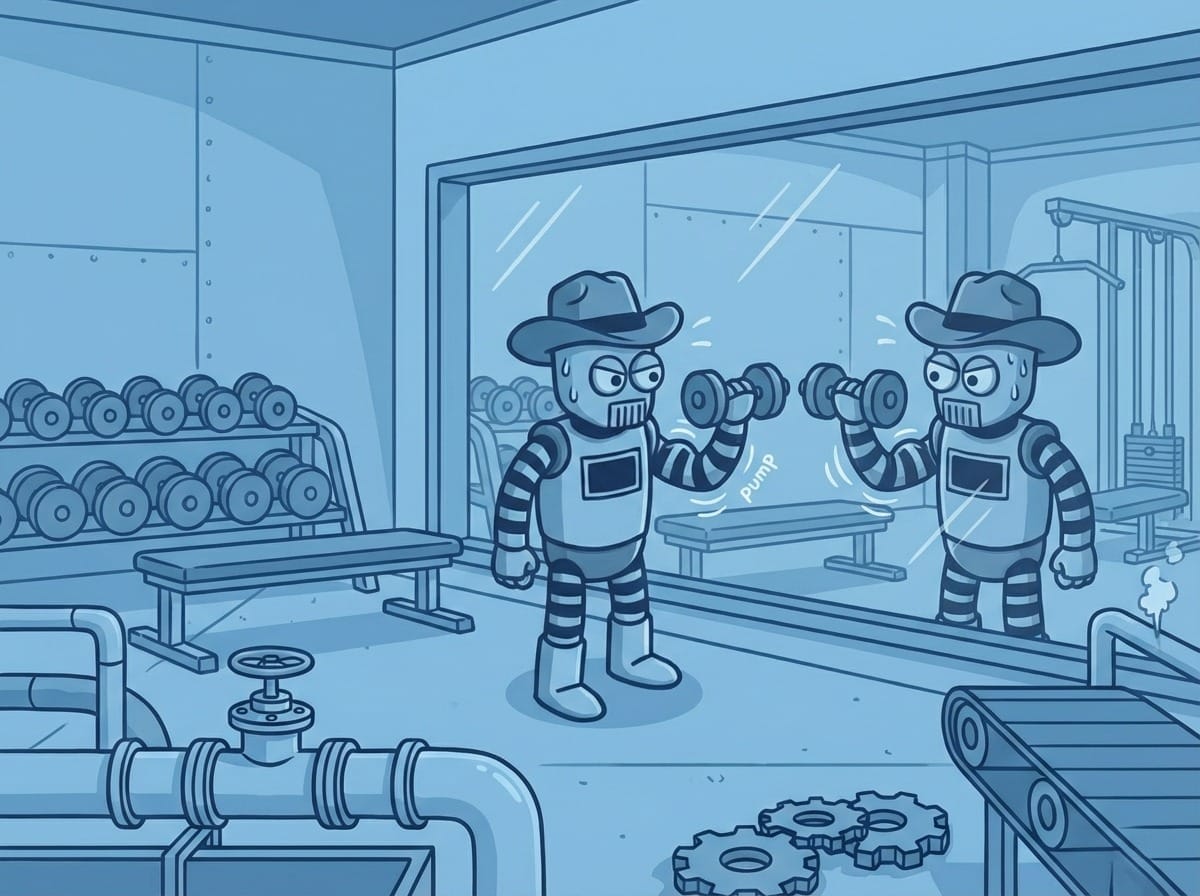5 Best Tools for Prompt Versioning
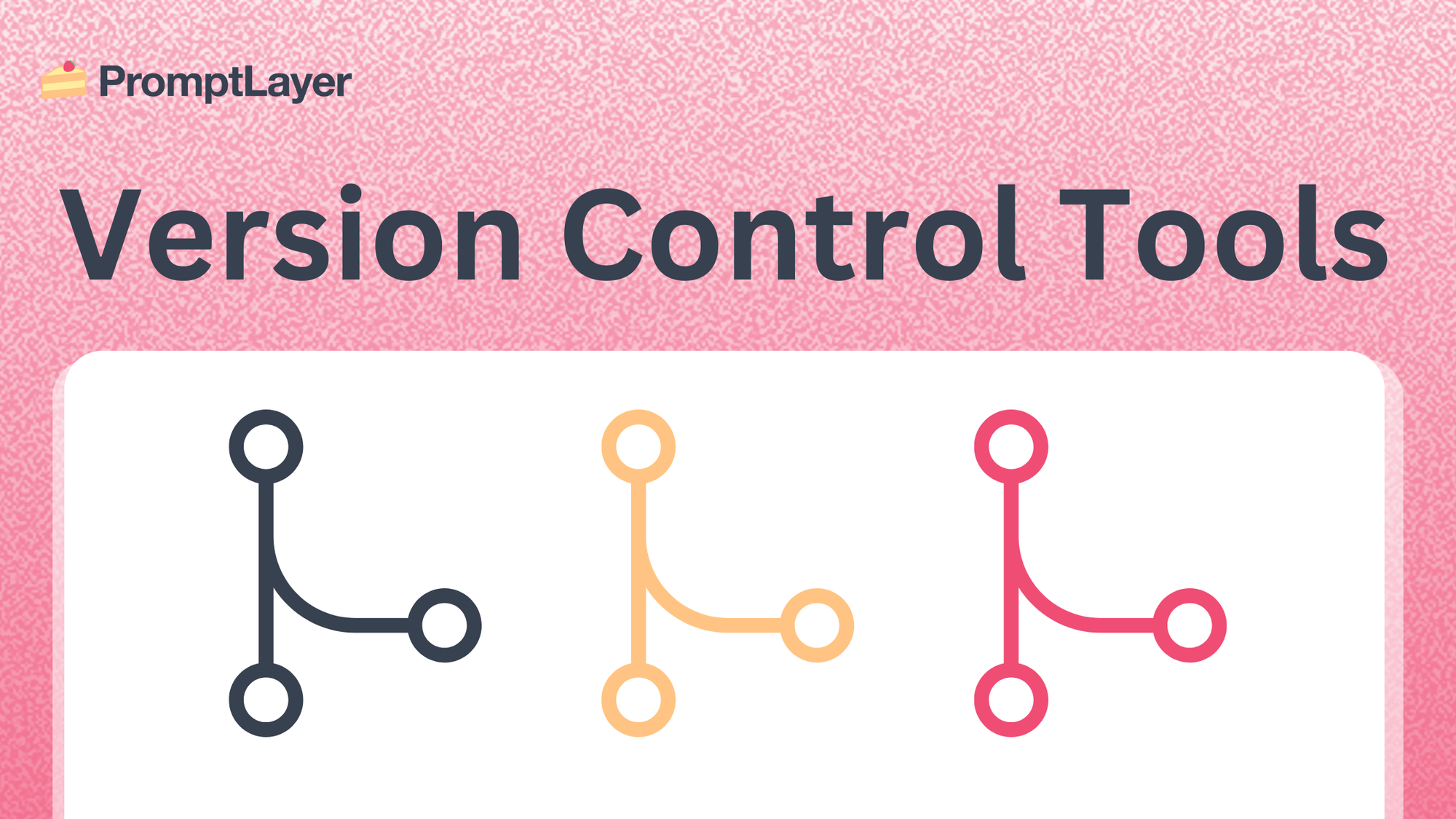
Prompt versioning tools allow you to manage and optimize Large Language Model (LLM) applications by tracking changes, experimenting with prompt versions, and collaborate effectively for improved performance. They streamline workflows by automating modifications, facilitating A/B testing, and reducing the need for manual tracking, ultimately saving time and resources. We've researched and broken down the best tools available for prompt versioning.
1) PromptLayer
Designed for prompt management, collaboration, and evaluation.
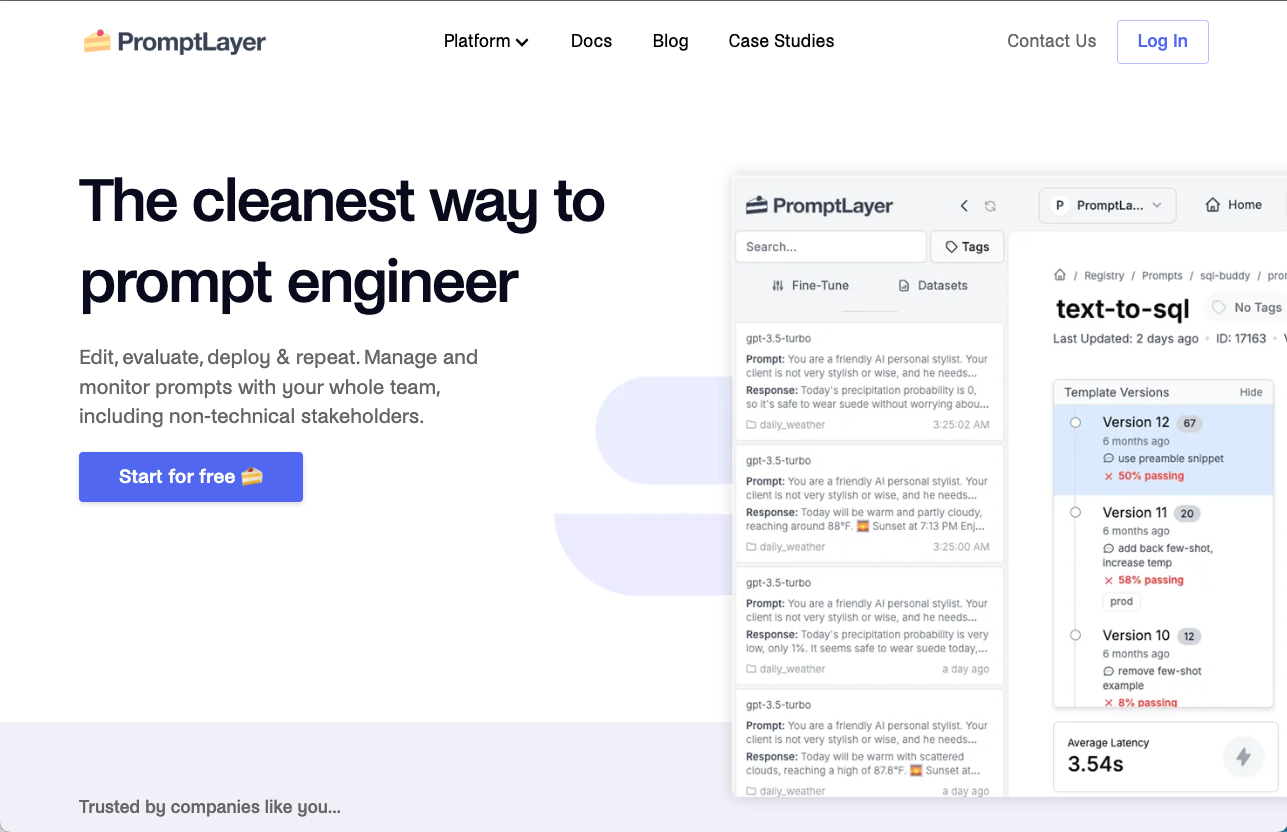
Services:
- Visual Prompt Management: User friendly interface to write, organize, and improve prompts.
- Version Control: Edit and deploy prompt versions visually. No coding required.
- Testing and Evaluation: Run A/B test and to compare models, evaluate performance, and compare results.
- Usage Monitoring: Monitor usage statistics, understand latency trends, and manage execution logs.
- Team Collaboration: Allows non-technical team members to easily work with engineering.
Pros:
- Optimized Experience: Facilitates prompt workflows with management tools robust interfaces.
- Collaboration-First: Allows shared access and feedback across teams.
- Versatile Integrations: Supports integrations with most popular LLM frameworks and abstractions.
Cons:
- Niche Specialization: May not be as useful for generalist not in the Prompt Engineering niche.
2) Mirascope
Python toolkit designed for building production-grade LLM applications
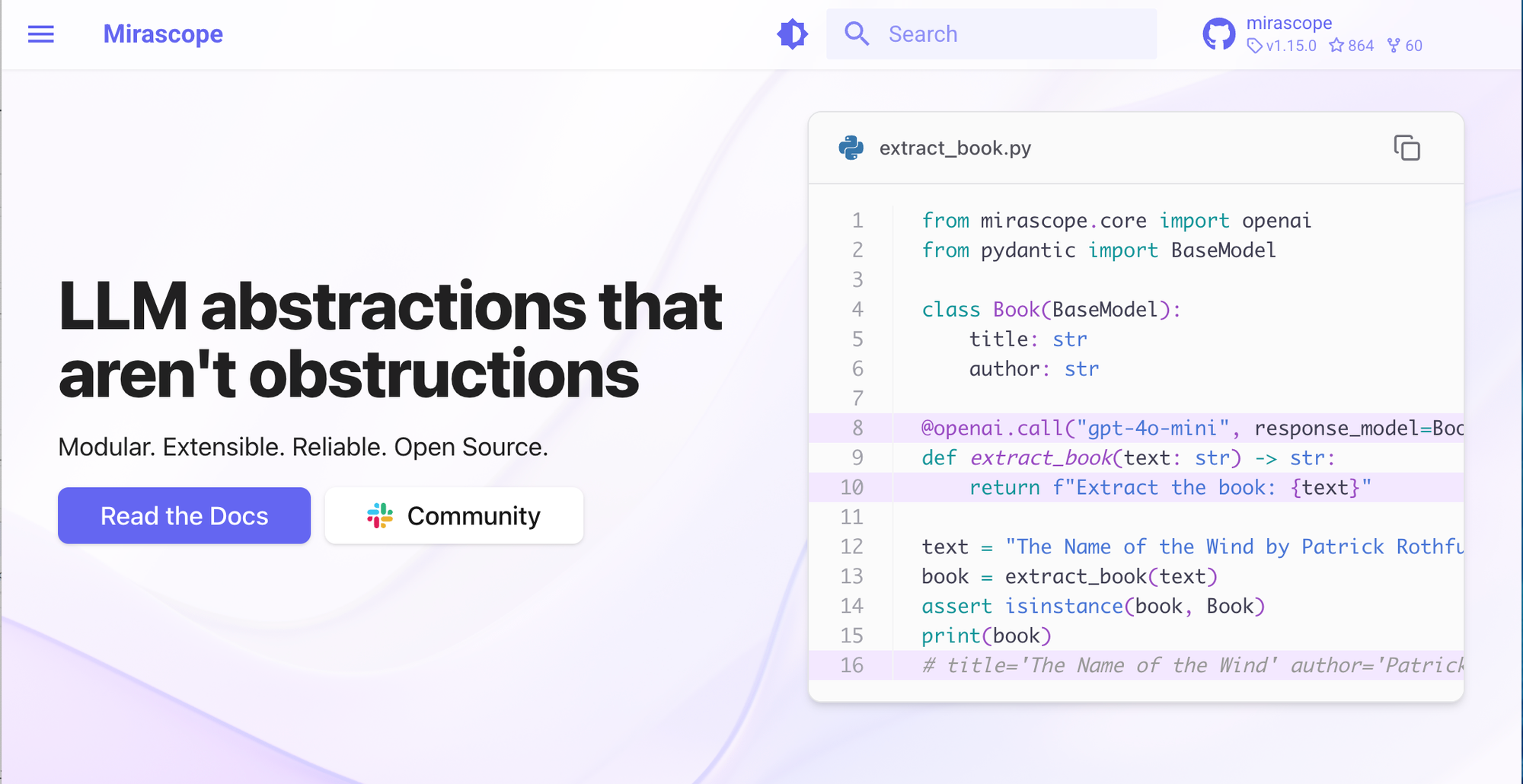
Services:
- Prompt creation and management: Mirascope provides a framework for defining and organizing prompts, allowing developers to create and manage prompts effectively.
- LLM calls: Mirascope simplifies the process of making calls to LLMs using various providers, abstracting away the complexities of different APIs.
- Streaming responses: Mirascope supports streaming responses from LLMs, enabling real-time applications and interactive experiences.
- Chaining multiple LLM calls: Mirascope allows developers to chain multiple LLM calls together, enabling complex workflows and conversational AI applications.
- Structured output models with validation: Mirascope enables the definition of structured output models, ensuring that LLM responses adhere to specific formats and data types.
- JSON mode for structured data responses: Mirascope supports working with structured JSON data responses from LLMs, facilitating data processing and integration.
- Output parsers for custom LLM output structures: Mirascope provides tools for parsing and transforming custom LLM output structures, allowing developers to extract and process information effectively.
Pros:
- Pythonic design for flexibility: Mirascope's Pythonic design allows developers to leverage their existing Python skills and knowledge, providing a familiar and flexible environment for building LLM applications.
- Editor support and type hints for error prevention: Mirascope offers rich editor support and type hints, helping developers catch errors early in the development process and improve code quality.
- Provider-agnostic and provider-specific options: Mirascope supports both provider-agnostic and provider-specific approaches to prompt engineering, allowing developers to choose the best approach for their needs.
- Comprehensive tooling for LLM provider APIs: Mirascope provides a complete suite of tools for working with LLM provider APIs, simplifying integration and management.
Cons:
- Limited visual interfaces, which could make it less accessible for non-technical team members.
- Dependency on Python, potentially alienating teams using other programming languages or frameworks.
- Steeper learning curve for developers unfamiliar with its specific modular approach.
3) LangSmith
Designed to build, test, and monitor LLM applications.
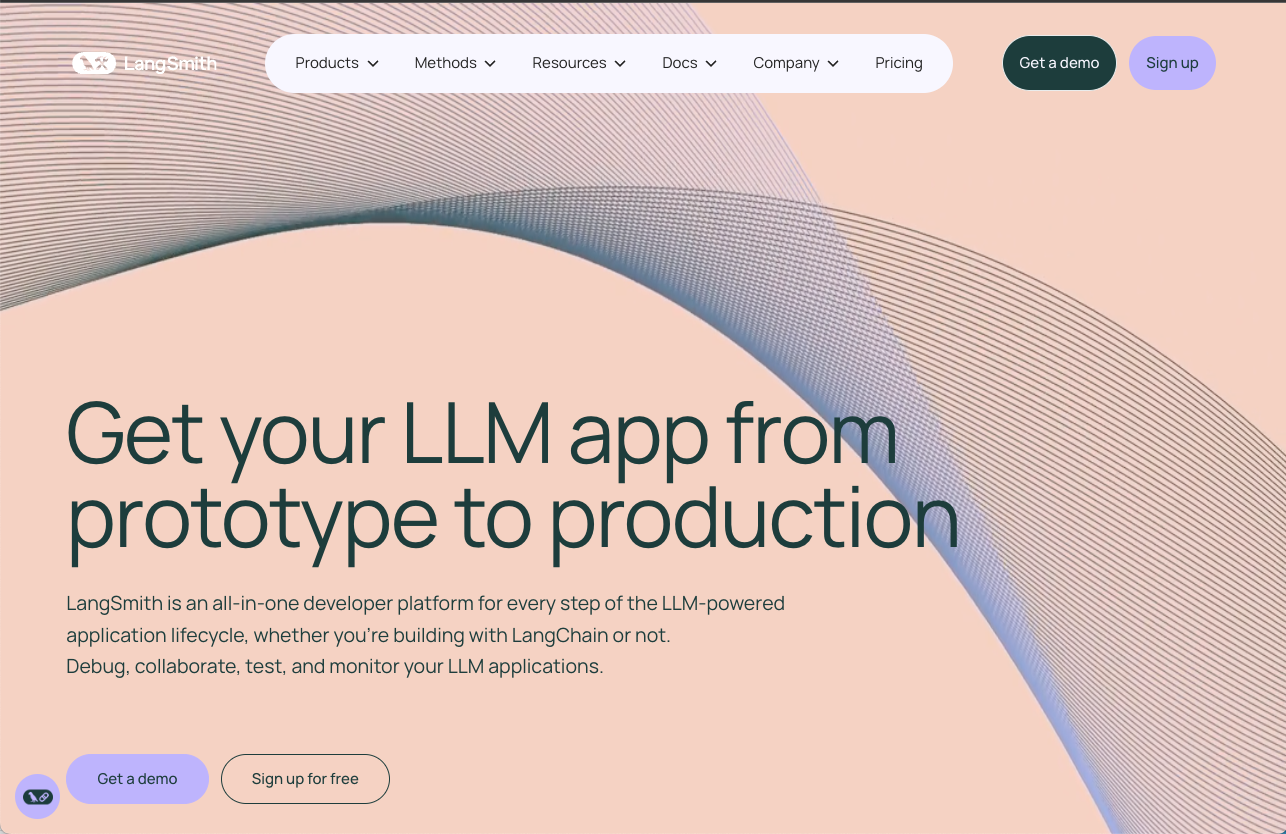
Services:
- Prompt versioning and monitoring: LangSmith allows users to track different versions of their prompts and monitor their performance over time.
- Debugging: Looks into the chain of calls for error identification.
- Testing and Evaluation: Run tests on LLMS to assess performance
- Cost Tracking: Monitor and manage costs.
- Integration with LangChain: Integrated to directly with LangChain.
Pros:
- End-to-End Solution: Go from prototype to production for your applications.
- Evaluation Capabilities: Extensive testing and evaluation for variety of datasets
- Debugging: Easily traces the flow of information for error identification
Cons:
- Limited to LangChain : Limited to integrating with LangChain, excluding other frameworks.
- Pricing: Higher costs compared to other prompt engineering tools.
- Enterprise Scalability: May be better for smaller teams over larger organizations.
4) Agenta
Integrated tools for prompt engineering, versioning, evaluation, and observability.
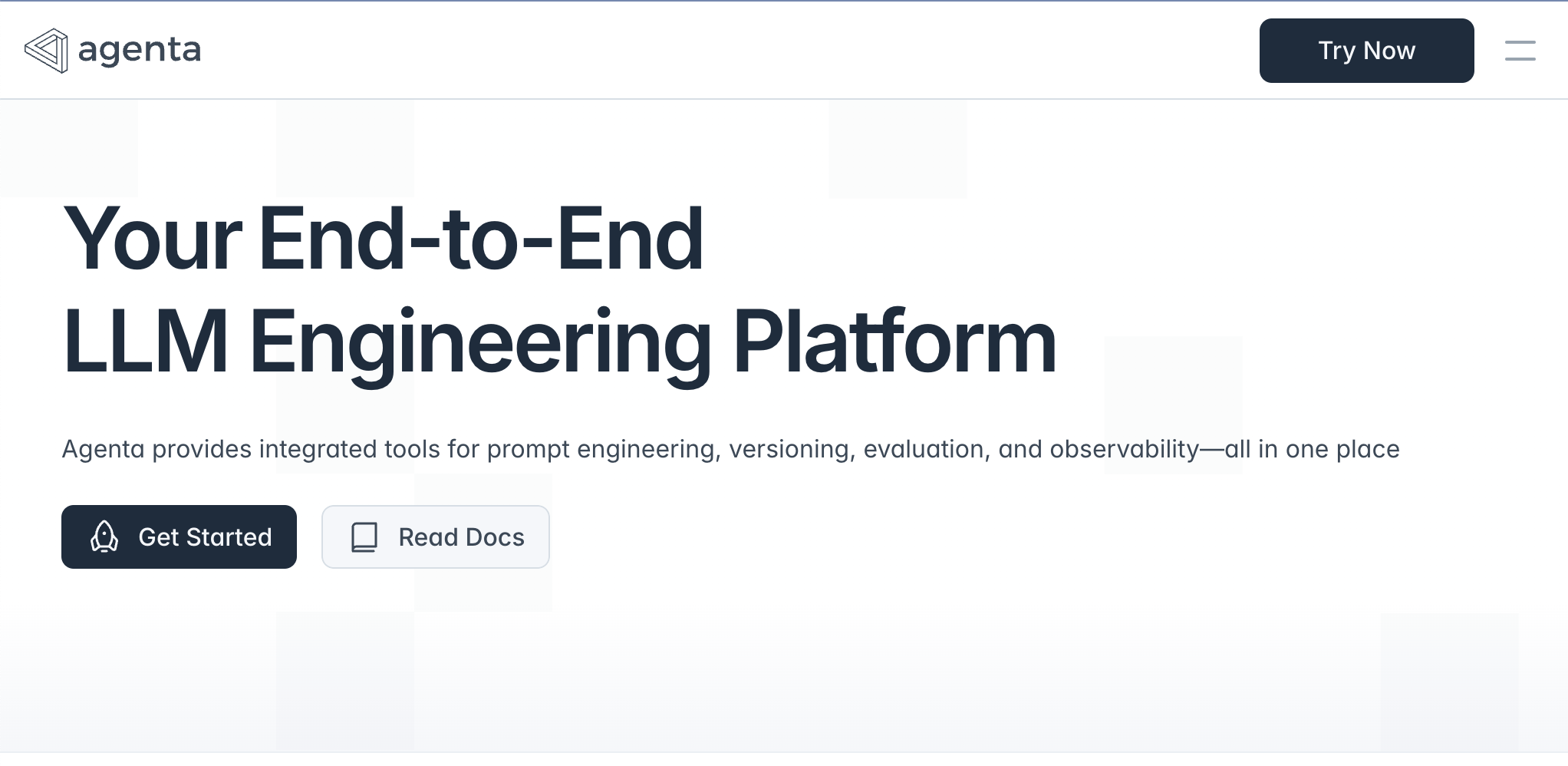
Services:
- Prompt engineering and versioning: Agenta provides tools for designing, refining, and versioning prompts, allowing users to track changes and experiment with different approaches.
- Evaluation tools: Agenta offers tools for evaluating LLM performance, allowing users to assess the quality and accuracy of their models.
- Observability tools: Agenta provides observability tools for monitoring LLM behavior, helping users understand how their models are performing and identify potential issues.
- Web interface for prompt comparison and model testing: Agenta offers a web interface that allows users to compare different prompts and test different LLM models.
Pros:
- Wide compatibility with LLM app frameworks: Agenta is designed to be compatible with a wide range of LLM app frameworks, providing flexibility and integration options.
- Integrated tools for prompt engineering, evaluation, and observability: Agenta offers a comprehensive suite of tools for managing all aspects of LLM development in a single platform.
- Collaborative features: Agenta provides features for collaboration among team members, facilitating prompt engineering and model optimization.
Cons:
- Limited documentation for advanced use cases, potentially hindering adoption.
- Interface may feel overwhelming for users new to prompt engineering.
- Performance monitoring tools are less detailed compared to some competitors.
- Could benefit from enhanced integration options with external evaluation frameworks.
5) Helicone
Platform to monitor, debug and improve production-ready LLM applications.
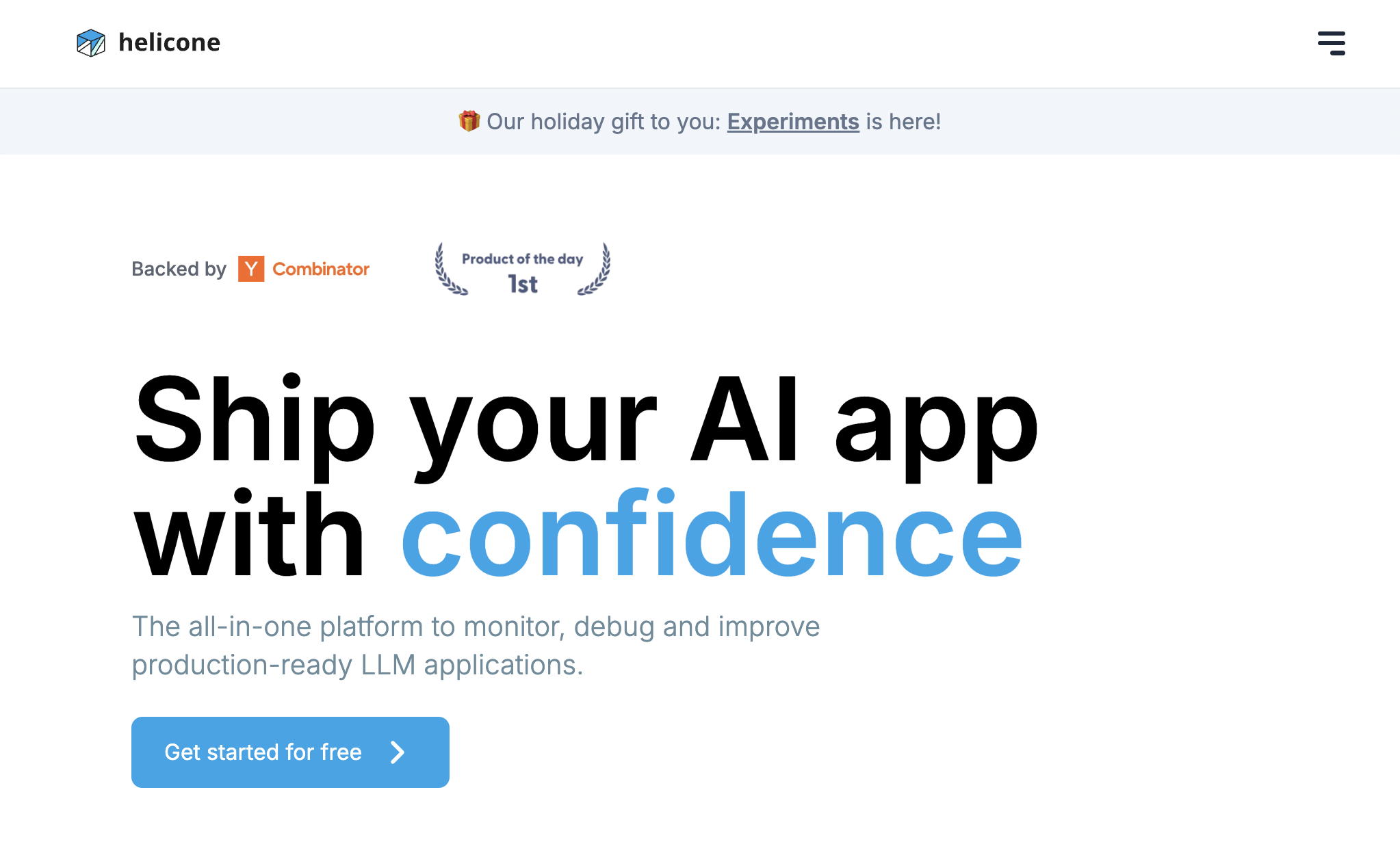
Services:
- Prompt versioning: Helicone automatically versions prompts whenever they are modified in the codebase.
- Experimentation with past requests: Helicone allows developers to run experiments using past requests, grouped into datasets, to analyze prompt performance and identify areas for improvement.
- Regression prevention: Helicone helps prevent prompt regressions by allowing developers to test new prompts on historical datasets and compare them with production prompts.
- Cost and usage tracking: Helicone allows developers to track the cost and usage of their LLM applications, providing insights into spending patterns and potential areas for optimization.
- Latency monitoring: Helicone monitors the latency of LLM requests, helping developers identify and address performance bottlenecks.
- Error tracking and rate limit handling: Helicone can track errors and handle rate limits, ensuring the smooth operation of LLM applications.
- LLM caching: Helicone can cache LLM requests, reducing latency and costs by avoiding redundant computations.
Pros:
- Seamless integration: Helicone integrates seamlessly with existing workflows, requiring minimal code changes to implement.
- Generous free version: Helicone offers a generous free version, making it accessible to developers and small projects.
- Accessible customer support: Helicone provides accessible customer support to assist users with any questions or issues.
Cons:
- Focus on production-ready applications may overlook the needs of experimental or early-stage development teams.
- Limited customization options for unique workflows.
- Reliance on historical data for experimentation may not be suitable for rapidly changing prompts.
- Free version may have constraints that limit functionality for larger-scale projects.
Best Prompt Versioning Tools Comparison
| Name | Primary Function | Ease of Use | Compatibility with Content Types | Pricing Structure | Notable Features/Limitations |
|---|---|---|---|---|---|
| PromptLayer | Prompt management, collaboration, and evaluation | User-friendly interface; accessible for non-technical users | Supports text, images, and videos; versatile | Subscription-based; varied plans | Visual editing; niche specialization in prompt engineering |
| Mirascope | Production-grade LLM application development | Steeper learning curve; designed for Python developers | Primarily text-based prompts; limited multimedia support | Open-source; free to use | Pythonic design; limited for non-technical users |
| LangSmith | LLM application testing and monitoring | Relatively easy for LangChain users; higher cost | Supports text; focused on LLM debugging and monitoring | Subscription-based; higher costs | LangChain-exclusive; not suitable for other frameworks |
| Agenta | Integrated tools for prompt engineering and observability | Comprehensive tools but overwhelming for new users | Supports text and model comparison | Subscription-based; wide compatibility | Comprehensive tools; limited advanced documentation |
| Helicone | Monitoring, debugging, and improving LLM applications | Seamless integration but limited experimental support | Text-focused; emphasizes production readiness | Free version with limitations; paid tiers for advanced features | Focus on production; limited customization options |
Choose the Best Prompt Versioning Tool
Each tool highlighted in this article is tailored to specific needs, whether you value collaboration, robust evaluation features, or seamless integration with existing frameworks. By understanding your team’s priorities and the features offered by each tool, you can streamline your process, save time, and ensure consistent, high-quality performance from your LLMs.
About PromptLayer
PromptLayer is a prompt management system that helps you iterate on prompts faster — further speeding up the development cycle! Use their prompt CMS to update a prompt, run evaluations, and deploy it to production in minutes. Check them out here. 🍰