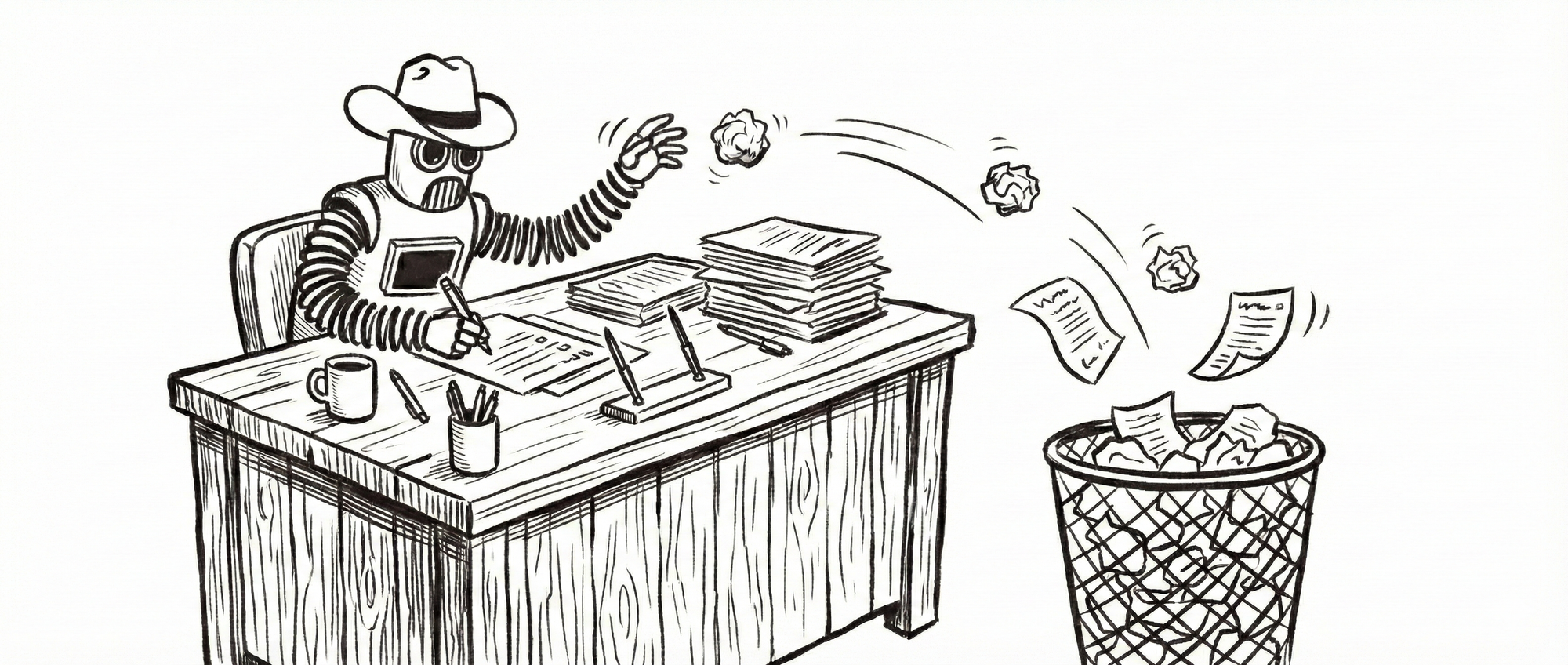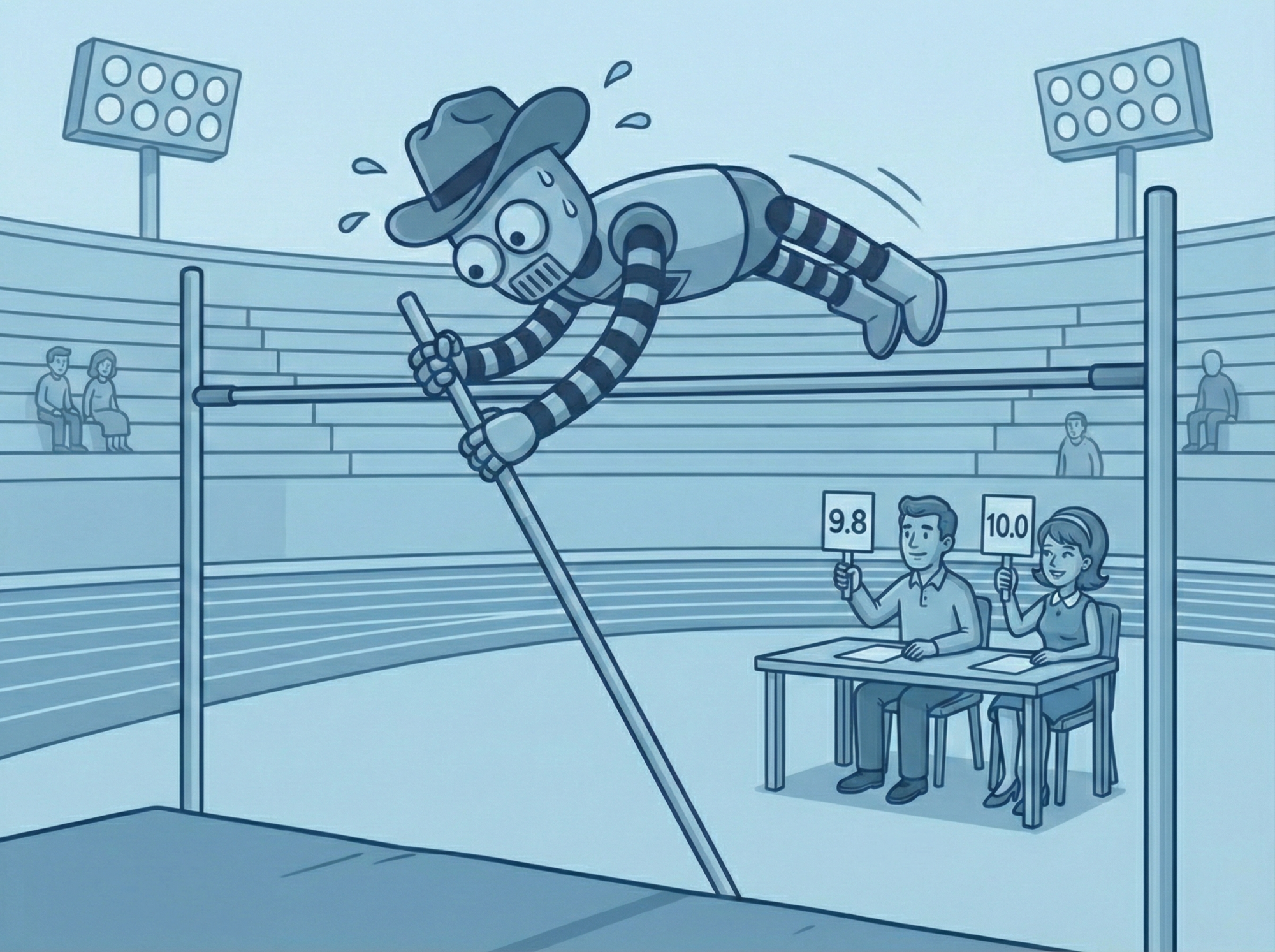Zapier vs Make: A Comparative Overview

Automation platforms have evolved from simple “if-this-then-that” scripts to sophisticated ecosystems that connect hundreds of applications, handle complex logic, and integrate AI capabilities. As organizations look to streamline processes, reduce manual work, and leverage intelligence, choosing the right automation tool becomes critical.
Zapier excels at quick, no-code automations with a vast app library and task-based pricing for non-technical users, whereas Make offers a visual, flowchart-driven builder with advanced logic, AI integrations, and operation-based billing for complex, high-volume workflows.
This article compares two leading cloud-based platforms—Zapier and Make (formerly Integromat)—highlighting their design philosophies, key features, AI/LLM support, pricing, and more. By analyzing what makes each platform unique, you can determine which best aligns with your team’s needs and skill set.
I. Introduction: The Role of AI in Modern Automation
Workflow automation no longer just transfers data between apps; it now incorporates intelligence, conditional logic, and advanced error handling. Platforms like Zapier and Make enable organizations to:
- Scale operations by automating repetitive tasks across multiple SaaS applications.
- Improve accuracy and consistency by embedding data validation, error trapping, and retries.
- Integrate AI & LLMs to handle unstructured data, generate content, and power intelligent decision-making.
- Collaborate effectively through shared templates, version control, and unified dashboards.
With the rising importance of Large Language Models (LLMs) and AI agents, automation tools must offer deep integrations with AI services, making it easier for businesses to build intelligent workflows. Below, we explore how Zapier and Make compare across core dimensions, focusing specifically on how they address modern automation challenges.
Accelerate Your AI Automations with PromptLayer
PromptLayer is the ultimate prompt management system, purpose-built for teams and individuals who want to move fast and iterate with confidence.
With PromptLayer, you can organize, version, and update your prompts in a dedicated CMS, run instant batch evaluations, and deploy updates to production in minutes—not days.
PromptLayer gives you deep analytics, robust collaboration features, and seamless API access, so your prompts stay effective and production-ready. Unlock the full power of LLMs and bring true agility to your automation pipeline.
Try PromptLayer now and transform the way you build with AI!
II. Platform Design and Philosophy
A. Zapier: Broad, Cloud-First No-Code Automation
Architectural Overview
- Cloud-Native, No-Code: Zapier is designed to be accessible to non-technical users. Each automation—called a “Zap”—consists of a trigger followed by one or more actions. Users pick apps from a library of over 7,000 pre-built integrations and configure steps via an intuitive, step-by-step interface.
- Extensive Integration Catalog: With 7,000+ supported apps, Zapier focuses on breadth, allowing organizations to connect virtually any popular SaaS tool without coding.
- Iterative Release Model: Zapier frequently releases new app integrations, API enhancements, and usability improvements (e.g., Zapier Canvas, Zapier Tables, Zapier Interfaces), ensuring its platform remains up to date with evolving user needs.
Philosophy & Target Audience
- Ease of Use: Aims to eliminate coding barriers, letting marketers, small-business owners, and professionals automate tasks in minutes.
- Scalability by Task: Pricing and performance revolve around the number of tasks (each action step) executed per month. This model encourages users to keep Zaps simple or upgrade plans for higher task volumes.
- Rapid Onboarding: Provides extensive documentation, community forums, and pre-built templates to help users get started quickly.
B. Make: Visual, Flowchart-Style, Cloud-Hosted iPaaS
Architectural Overview
- Cloud-Hosted, Flowchart Editor: Make offers a visual, drag-and-drop “scenario” builder where each module represents an app action, data transformer, or logical construct. Modules are connected by data paths to form complex workflows.
- Operation-Based Execution: Make counts individual module executions (“operations”) toward usage limits. A multi-step scenario might incur multiple operations per run.
- Granular Control: Users can define detailed mapping rules, iterate over arrays, and handle errors or timeouts at each step. Its flowchart approach emphasizes transparency into how data flows from module to module.
Philosophy & Target Audience
- Balance of Usability & Power: Targets both non-technical business users and developers. Pre-built modules handle common tasks, while HTTP modules and custom connectors allow for advanced integrations.
- Cost Predictability via Operations: Operation-based pricing scales with scenario complexity. Users who build deep, multi-step workflows pay proportionally, but the flat rate per operation is easier to estimate for high-volume scenarios.
- Collaborative Environment: Make’s interface encourages iterative design—templates, inline comments, and scenario versioning help teams collaborate on workflow development.
III. Workflow Creation and Management
A. Workflow Creation Interfaces
Zapier
- Linear, Step-by-Step Editor: Building a Zap involves choosing a trigger event (e.g., “New Gmail Message”), then adding action steps in sequence (e.g., “Create Trello Card,” “Send Slack Notification”).
- Zapier Canvas & Interfaces: Recently introduced Canvas for visualizing Zaps in a flowchart-like view and Interfaces for creating simple web forms or dashboards. However, the core Zap editor remains a list-oriented interface.
- Task-Centric: Each action within a Zap is considered a task, and users see a clear list of steps to configure.
Make
- Flowchart-Style Scenario Builder: Users drag modules (e.g., “Watch Events,” “HTTP,” “Router,” “Iterator”) onto a canvas and connect them with arrows. This visual paradigm shows how data flows at each stage.
- Multi-Tab Design: Scenarios can be organized across multiple sheets, making it easier to manage complex logic by separating distinct logical branches.
- Real-Time Debugging: During scenario execution, users can inspect data packets at each module, view logs, and pinpoint errors, enabling iterative refinement.
B. App Integrations
Zapier
- 7,000+ App Ecosystem: Covers virtually every mainstream SaaS application—CRMs (Salesforce, HubSpot), communication (Slack, Gmail), project management (Asana, Trello), e-commerce (Shopify, WooCommerce), and more.
- Marketplace & Templates: Zapier provides ready-made Zap templates and an app directory, making it fast to implement common automations (e.g., add new contacts from Typeform to Mailchimp).
- API-First Approach: If a desired app isn’t listed, developers can sometimes leverage the “Webhooks by Zapier” integration or request a new connector via Zapier’s developer platform.
Make
- 2,000+ Pre-Built Modules: Includes popular apps (e.g., Gmail, Google Sheets, Airtable), plus modules for social media, payment gateways, CRMs, and databases.
- Connector Developer Portal: Developers can build and share custom connectors, expanding Make’s integration catalog.
- Generic HTTP/SOAP Modules: For any REST or SOAP-based API, users can call endpoints directly, parse JSON/XML, and feed results back into scenarios—ensuring support for niche or proprietary services.
C. Logic, Error Handling, and Data Transformation
Zapier
- Conditional Paths: “Paths” allow branching logic—e.g., “If X, then do A; else do B.” Paths are available on higher-tier plans.
- Formatter & Formatter by Zapier: Built-in tools for text formatting, date/time conversion, number manipulation, and simple data parsing.
- Code Steps: JavaScript or Python code steps exist but are limited by execution time and result size. Ideal for small snippets rather than large-scale data transformations.
- Error Notifications: Users can configure email or Slack alerts when a Zap fails, but detailed error handling (e.g., automatic retries with backoff) is limited.
Make
- Routers & Iterators: Routers split a scenario into parallel paths based on conditions, while Iterators loop over array data, enabling complex, branching logic.
- Filters & Transformers: Filters evaluate conditions and skip modules if criteria aren’t met. Data transformers normalize or restructure JSON payloads without writing code.
- Error Handlers: Built-in error-catching modules allow users to define alternate flows, retry parameters, or notifications when a module returns an error or times out.
- Aggregate & Collection Tools: Modules like “Aggregator” collect multiple items into an array, “Array Functions” let users map, reduce, and filter data structures—ideal for batch processing.
D. Data Privacy, Security, and Hosting
Zapier
- Cloud-Only, AWS in the U.S.: All data passes through Zapier’s servers. While Zapier employs industry-standard encryption in transit and at rest, there is no self-hosting option.
- Compliance Certifications: SOC 2 Type II, GDPR, and HIPAA (with BAA). Organizations with strict data residency requirements may need to evaluate whether routing data through Zapier’s infrastructure aligns with their compliance policies.
- User Access Controls: Role-based permissions within multi-user accounts, ensuring team members only modify Zaps they own or have been assigned.
Make
- Cloud-Hosted across Multiple Regions: Make operates data centers in Europe and North America, giving users some choice in data residency.
- Security & Compliance: GDPR-compliant, ISO 27001 certified. Data is encrypted in transit (HTTPS) and at rest.
- No Self-Hosting: Similar to Zapier, Make does not offer an on-premises or private cloud option—making it better suited for users comfortable with a third-party-managed infrastructure.
IV. AI & LLM Integration Capabilities
As AI-driven workflows become standard, both Zapier and Make offer native features to incorporate LLMs (e.g., GPT-4, Anthropic) and specialized AI modules.
A. Connecting to LLMs
Zapier
- “AI by Zapier”: A suite of built-in AI actions—e.g., “Generate Text,” “Summarize Text,” “Analyze Sentiment”—powered by OpenAI models behind the scenes. No separate API key is required, simplifying setup for non-technical users.
- OpenAI & Anthropic Connectors: For more advanced use cases, Zapier provides direct integrations with OpenAI and Anthropic. Users can plug in their own API keys, configure prompts, and retrieve structured JSON outputs.
- Zapier MCP Protocol: An experimental feature that lets external AI agents trigger Zaps programmatically—allowing two-way communication between Zapier and specialized AI services.
Make
- Pre-Built AI Modules: Includes modules for OpenAI (ChatGPT, GPT-4), Google Vision (image analysis), ElevenLabs (text-to-speech), Eden AI (multi-model orchestration), and more. Users simply connect their API keys to start sending LLM queries.
- AI Assistant: A workflow suggestion tool that recommends scenario modules based on natural-language descriptions of the task (e.g., “Extract data from this email and add to my CRM”).
- Make AI Agents: A proprietary, guided builder that helps users create multi-step, LLM-powered automations—such as summarizing documents or generating personalized emails—without deep prompt-engineering knowledge.
B. Prompt Engineering and Handling Outputs
Zapier
- Prompt Templates & Tips: “AI by Zapier” includes pre-configured templates (e.g., “Write a product description”) with editable fields. Users can customize prompts via a simple text box.
- Basic Output Mapping: LLM responses are returned as plain text or simple JSON fields. Zapier’s Formatter steps split or extract parts of the LLM output for downstream actions (e.g., storing the first paragraph, extracting key phrases).
- Limits on Complexity: Since Zapier steps are billed as tasks, large LLM requests (e.g., generating long-form content) can become expensive. Additionally, deep control over token usage or advanced prompt chaining is limited.
Make
- Drag-and-Drop Prompt Builder: In modules like “OpenAI – Create a Completion,” users specify the prompt directly or reference dynamic data from previous modules (e.g., “Use {{module1.output.summary}} to craft a follow-up email”).
- Advanced Output Parsers: JSON parsers allow extracting structured data from LLM outputs. If the model returns nested JSON (e.g., categories and scores), Make can map those fields to variables for later modules.
- Context Management & Chaining: Make scenarios can chain multiple LLM calls—such as first summarizing text, then feeding that summary into a translation module, then passing the translation to another analysis module—while preserving context via scenario variables or data stores.
C. Advanced Use Cases: RAG and AI Agents
Zapier
- Simple RAG Workflows: While Zapier doesn’t natively support vector databases, users can connect Google Sheets or Airtable to store snippets and use “Find” or “Filter” steps to retrieve matched content before sending it as context to an LLM.
- Third-Party RAG Services: External services like Agent Cloud or Pinecone can be integrated via Webhooks or APIs to perform embeddings, search, and retrieval—then Zapier passes the retrieved data to OpenAI. This requires additional setup but is feasible.
- Zapier Agents (Limited): The experimental “Zapier Agents” feature lets users define simple rule-based agents that autonomously trigger Zaps based on predefined conditions. However, these aren’t full-fledged AI agents in the traditional RAG sense.
Make
- Built-In RAG Components: Make’s AI ecosystem includes modules that integrate directly with vector databases (e.g., Pinecone, Weaviate). Users can embed text, perform similarity searches, retrieve relevant documents, and feed them to LLMs—all within a single scenario.
- AI Agent Module: A low-code builder where users define “Agent Roles” (e.g., Retriever, Summarizer, Responder). Each role can call an LLM or an external tool. Make orchestrates the sequence automatically, allowing for feedback loops and human-in-the-loop checkpoints.
- Modular, End-to-End RAG: From data ingestion (HTTP → PDF parser → text splitter → embedding) to retrieval and generation, Make scenarios support full RAG pipelines. This simplifies workflows like “Ingest website content weekly, update embeddings, then generate an executive summary every Friday.”
V. Pricing Models & Plans
Pricing is crucial because it influences how complex workflows can get before costs escalate.
Zapier Pricing (Per Task)
| Plan | Monthly Cost* | Tasks per Month | Features |
|---|---|---|---|
| Free | $0 | 100 | Single-step Zaps, basic filters, limited to 100 tasks/month |
| Starter | $19.99/month | 750 | Multi-step Zaps, Paths (conditional logic), Email support, Autoreplay |
| Professional | $49/month | 2,000 | Custom logic via Code steps, Premium app integrations, Autoreplay & unlimited Zaps |
| Team | $299/month | 50,000 | Shared app connections, advanced admin controls, unlimited users, advanced workflow builder (Canvas, Interfaces) |
| Company | Custom pricing | Custom | Enterprise features: single sign-on, advanced security, dedicated support, volume discount |
*Prices as of June 2025; subject to change. All Zapier plans are billed annually for the listed rates or approximately 15% more if billed monthly.
- Task-Based Billing: Each action in a multi-step Zap counts as an individual task. If a Zap has five steps, running it once consumes five tasks.
- Cost Implications: High-frequency Zaps or those with many steps can quickly exhaust task allotments and require upgrading. Basic automations can often remain on the Free or Starter plan, but AI-heavy workflows with multiple LLM calls will push usage higher.
Make Pricing (Per Operation)
| Plan | Monthly Cost* | Operations per Month | Scenarios & Data Stores | Features |
|---|---|---|---|---|
| Free | $0 | 1,000 | 2 active scenarios, 20MB storage | Basic modules, 15-minute minimum interval |
| Core | $9/month | 10,000 | 5 active scenarios, 1GB storage | Unlimited active users, 5-minute minimum interval |
| Pro | $16/month | 40,000 | 20 active scenarios, 10GB storage | Custom functions, seeded support, 1-minute interval |
| Teams | $29/month | 150,000 | 70 active scenarios, 20GB storage | Team collaboration, advanced scheduling, custom connectors |
| Enterprise | Custom pricing | Custom | Unlimited scenarios & storage | Dedicated support, bespoke SLAs, SSO, audit logs |
*Prices as of June 2025; billed annually or ~25% more monthly.
- Operation-Based Billing: Each module execution (an action, filter evaluation, data transform, iterator loop) consumes one operation. A scenario with ten modules running once uses ten operations.
- Scalability: For complex, branching workflows, Make’s model is often more predictable—especially if modules are spread across parallel paths or loops (each iteration still counts as operations).
- Interval Flexibility: Lower-tier plans have a 15-minute minimum interval between scenario runs; Pro and above allow 1-minute intervals, enabling near-real-time automations.
VI. Ease of Use & Learning Curve
Zapier
- Intuitive Onboarding: Non-technical users can set up a Zap within minutes by selecting apps and mapping fields.
- Minimal Setup: No server or hosting considerations—everything runs in Zapier’s cloud.
- Simple Logical Constructs: For straightforward tasks, users rarely need to understand code or JSON.
- Limitations for Advanced Users: Users requiring intricate data transformations or multi-branch logic often find themselves constrained by Zapier’s “Paths” or must resort to limited Code steps.
Make
- Visual Flowchart Lowers Barrier: The drag-and-drop scenario builder is more intuitive for users familiar with flowcharts or process diagrams.
- Power Features with Moderate Complexity: Filters, routers, and iterators provide near-enterprise-grade logic without coding. However, newcomers must learn Make’s module-based paradigm—understanding what each module does, how to map data between them, and when iterations occur.
- Steeper Ramp for Deep Workflows: Building high-volume, nested loops or RAG pipelines can be challenging for beginners. Mastery requires familiarity with array handling, data mapping expressions, and error modules.
- Learning Resources: Make Academy, official documentation, and extensive template library help users get up to speed.
VII. Community & Support
| Aspect | Zapier | Make |
|---|---|---|
| Community Forums | Active Zapier Community, Zapier Blog, and subreddit (r/zapier) | Official Make Community, Make Academy, partner network, template gallery |
| Documentation | Comprehensive help docs, app integration guides, video tutorials | Detailed module documentation, scenario examples, API references, video walkthroughs |
| Official Support | Email support on all paid plans, priority support on higher tiers | Email support on all plans; 24/7 support for Enterprise; priority ticket handling for Pro/Teams/Enterprise |
| Third-Party Tutorials | Numerous blogs, YouTube channels, online courses covering advanced Zap techniques | Many tutorials on Make’s official site, plus community-contributed blog posts and video series |
| User Events & Webinars | Regular webinars on new features, community meetups (virtual), and certified expert programs | Live workshops, hackathons, MakeCon (annual user conference), and regional meetups |
- Zapier: Strong presence in the SMB and marketing space. Its community is particularly active around sharing Zap templates and workflow ideas.
- Make: Gaining traction among developers and consultants who build custom iPaaS solutions. The ecosystem around templates for AI workflows, RAG scenarios, and enterprise connectors is growing rapidly.
VIII. Key Features Comparison Table
| Feature | Zapier | Make |
|---|---|---|
| Architecture | Cloud-native, step-based Zaps | Cloud-hosted, flowchart-style scenarios |
| No-Code/Low-Code Editor | Linear, step-by-step UI; Canvas & Interfaces (recent) | Visual flowchart with modules, routers, iterators |
| App Integrations | 7,000+ apps | 2,000+ modules + custom HTTP |
| Conditional Logic | Paths (paid plans), filters | Routers, filters, iterators |
| Data Transformation | Formatter (text, date, numbers), limited code steps | Built-in transformers, aggregate, array functions |
| Error Handling | Basic failure notifications, retries via framework | Try/Catch modules, custom error flows, notifications |
| LLM Integration | “AI by Zapier,” OpenAI/Anthropic connectors | OpenAI, Google Vision, ElevenLabs, AI Agents, RAG tools |
| Pricing Model | Task-based billing | Operation-based billing |
| Minimum Run Interval | 1–15 minutes (depending on plan) | 1–15 minutes (depending on plan) |
| Self-Hosting Option | No | No |
| Compliance & Security | SOC 2, GDPR, HIPAA (BAA available) | ISO 27001, GDPR |
| Collaboration | Shared folders, multi-user workspaces (paid tiers) | Scenario sharing, versioning, inline comments |
| Support Channels | Email support, community forums, knowledge base | Email support, Make Academy, community, enterprise SLA |
IX. Pros and Cons
Zapier
Pros
- User-Friendly: Very low barrier to entry; non-technical users can build simple Zaps in minutes.
- Massive App Library: One of the largest integration catalogs available, covering virtually every mainstream SaaS tool.
- Mature Ecosystem: Extensive documentation, community-contributed templates, and third-party resources.
- Rapid Onboarding: Pre-built Zap templates and guided setup streamline common use cases.
- Built-In AI Actions: “AI by Zapier” eliminates the need for separate AI API keys for basic LLM tasks.
Cons
- Task-Based Billing Can Be Expensive: Each action step counts as a task; complex Zaps with multiple steps can quickly exhaust plans.
- Limited Deep Logic: While “Paths” address some conditional needs, advanced branching often requires workarounds or paid plans.
- Data Residency Constraints: No self-hosting option; data passes through Zapier’s cloud infrastructure (primarily AWS in the U.S.).
- Basic Error Handling: Lacks robust, module-level try/catch or retry strategies without manual configuration.
Make
Pros
- Visual Flowchart Editor: Offers transparency into data flow and logic, making complex scenarios easier to understand.
- Advanced Logic & Data Handling: Filters, routers, iterators, aggregators, and array functions allow enterprise-grade workflows without code.
- Predictable Operation-Based Pricing: Flat cost per operation is easier to estimate for multi-step or nested scenarios.
- Rich AI/LLM Capabilities: Native modules for multiple AI services (OpenAI, Google Vision, Eden AI) and full RAG support streamline intelligent workflows.
- Granular Error Handling: Try/Catch modules and custom error routes ensure reliability in production environments.
Cons
- Learning Curve: The module-based paradigm can be overwhelming for absolute beginners; mastering data mapping and iterations takes time.
- Fewer App Integrations: While 2,000+ modules cover most use cases, Make’s catalog is smaller than Zapier’s 7,000+ app ecosystem.
- No Self-Hosting: Like Zapier, Make does not offer on-premises or private cloud deployments, which may concern high-compliance organizations.
- Operation Counts May Accumulate Quickly: Deep loops or highly iterative scenarios can consume large numbers of operations in a single run.
X. Conclusion
Choosing between Zapier and Make hinges on your team’s priorities:
- Opt for Zapier if
- You need fast, straightforward automations that non-technical users can set up in minutes.
- You rely on a broad ecosystem of 7,000+ pre-built app integrations.
- You value a task-based pricing model and are comfortable scaling up as your Zap count grows.
- You want basic AI capabilities without managing separate API keys.
- Opt for Make if
- You require complex workflows with branching, looping, and advanced data transformations.
- You plan to build robust AI/LLM or RAG pipelines using multiple AI services in a single scenario.
- You prefer operation-based billing to predict costs for multi-step, high-volume workflows.
- You need granular error handling, debug logs, and transparency into every module’s data flow.
Ultimately, both platforms excel at automating processes, integrating AI, and supporting collaboration. Zapier’s strength lies in its breadth and accessibility, while Make stands out for its depth of logic, AI integrations, and pricing predictability. Evaluate your automation requirements, budget constraints, and team skill sets to determine whether Zapier’s no-code simplicity or Make’s visual, module-based power best serves your organization’s goals.
About PromptLayer
PromptLayer is a prompt management system that helps you iterate on prompts faster — further speeding up the development cycle! Use their prompt CMS to update a prompt, run evaluations, and deploy it to production in minutes. Check them out here. 🍰