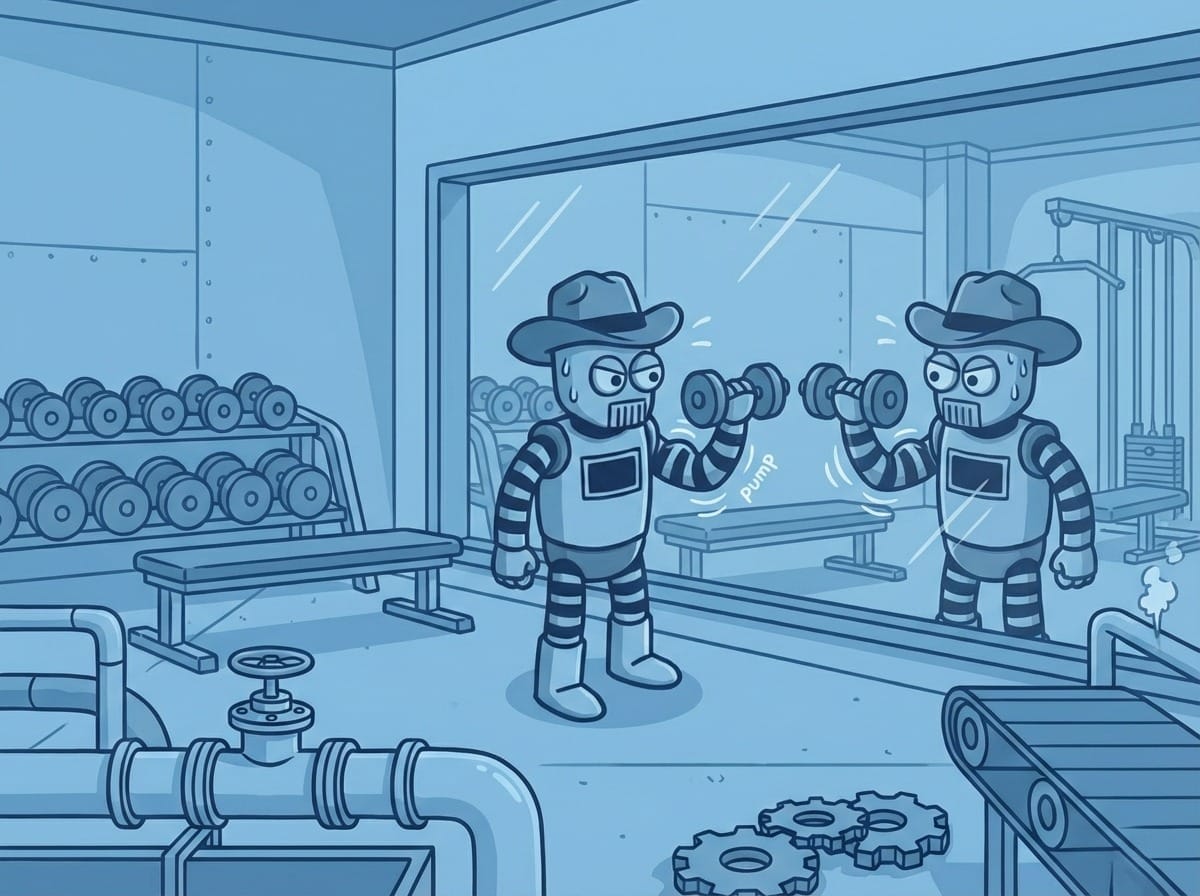How to Version Control AI Applications with PromptLayer
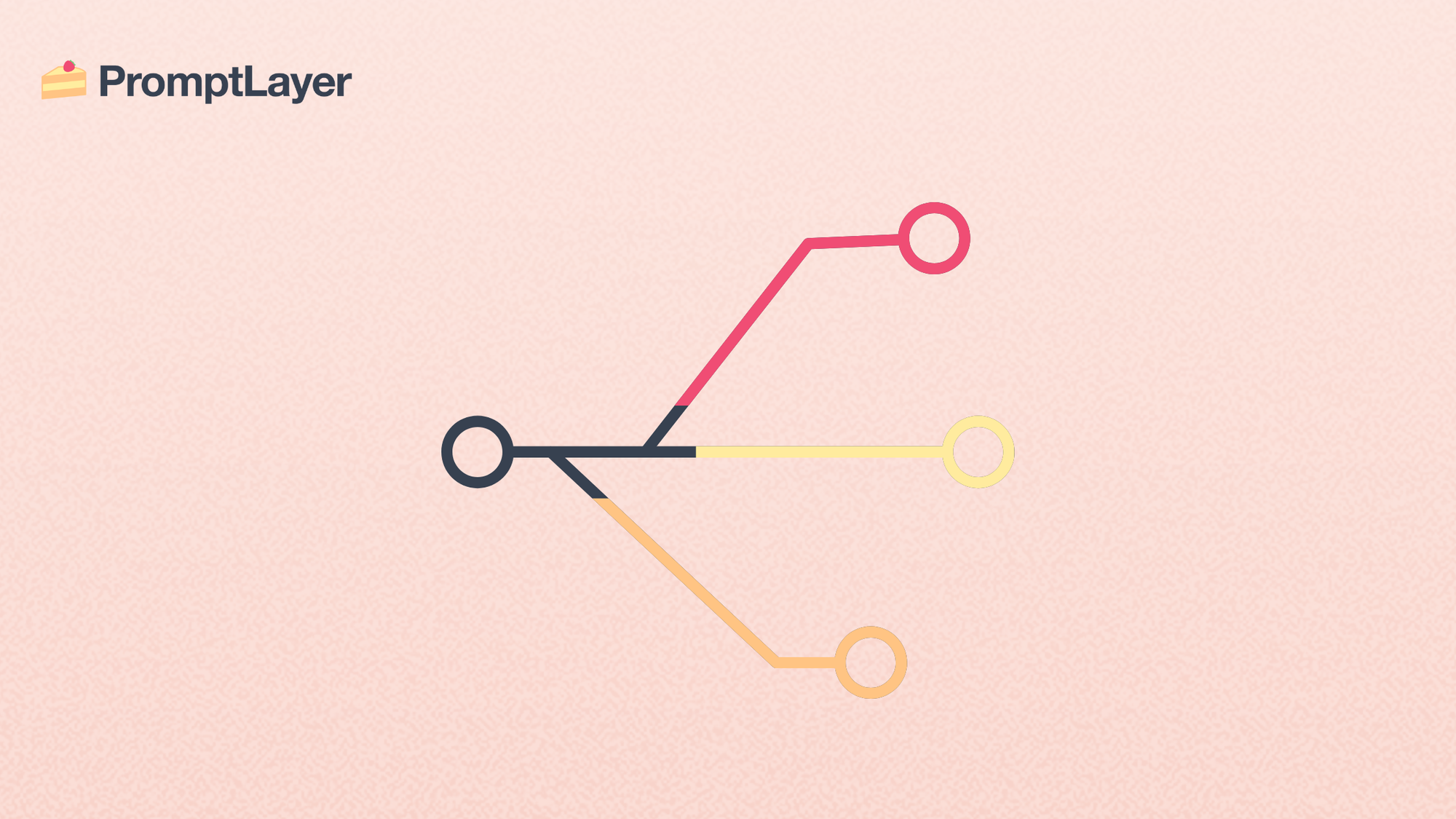
The surge in AI adoption brings a new layer of complexity in application development, extending beyond traditional software code to include prompts, models, parameters, and configurations. Just as version control has become an indispensable practice in software development for managing code changes, a similar approach is crucial for navigating the intricacies of AI application lifecycles.
We'll dig into the concept of version control in the context of AI applications, highlighting how PromptLayer offers a specialized solution to streamline this process, particularly for the effective management of prompts. We'll emphasize the importance of version control ai practices and show how implementing them can lead to more robust, reliable, and collaborative AI development.
Table of Contents
- What is Version Control?
- Why Version Control is Crucial for AI Applications
- PromptLayer for AI Version Control
- Key Features for Version Control
- Benefits of AI Version Control
- How to Implement AI Version Control
- Conclusion
What is Version Control?
Version control, also known as source control or revision control, is fundamentally the practice of tracking and managing changes to a set of files over time. Initially conceived for software code, it has also proven invaluable in managing other digital assets, including documents.
At its core, a version control system (VCS) records every modification made to the files in a special kind of database. This allows developers and teams to:
- Revisit earlier versions: Easily look back at or restore previous states of the project.
- Compare changes: Understand exactly what was modified between different versions.
- Revert errors: Roll back to a previous state if mistakes occur or performance degrades.
The advantages of using a VCS are manifold. It provides a comprehensive, long-term history of every file, detailing who made which changes, when, and why, often accompanied by written notes. This historical record is invaluable for debugging, understanding project evolution, and fixing issues.
Furthermore, VCS facilitates branching and merging. This allows multiple individuals or teams to work concurrently on different features or experiments in isolated "branches" without interfering with the main project. Once work is complete, these changes can be merged back.
Beyond individual productivity, version control enhances collaboration by providing a shared repository where changes are tracked and managed, fostering accountability and preventing the chaos of disparate, uncoordinated modifications. Familiar examples of VCS tools include Git, GitHub, and GitLab, which are staples in software development. The core principles these systems embody—tracking history, enabling collaboration, and allowing for reversibility—are universally valuable and extend directly to managing the multifaceted components of an AI application.
PromptLayer is designed to streamline prompt management, collaboration, and evaluation. It offers:
Prompt Versioning and Tracking: Easily manage and iterate on your prompts with version control.
In-Depth Performance Monitoring and Cost Analysis: Gain insights into prompt effectiveness and system behavior.
Error Detection and Debugging: Quickly identify and resolve issues in your LLM interactions.
Seamless Integration with Tools: Enhance your existing workflows with robust integrations.
Manage and monitor prompts with your entire team. Get started here.
Why Version Control is Crucial for AI Applications
While traditional version control systems excel at managing code, the unique characteristics of AI development necessitate a more comprehensive approach. AI applications aren't solely defined by their codebase; they heavily rely on:
- Prompts: The instructions guiding large language model (LLM) behavior.
- Models: The underlying AI models themselves (e.g., different versions of GPT, Claude, etc.).
- Parameters: Settings that fine-tune model responses (e.g., temperature, max tokens).
- Configurations: Other settings related to deployment and application logic.
Changes in any of these elements can drastically alter the application's performance and output. This interconnectedness creates a complex web of dependencies where a seemingly small tweak to a prompt can have significant, unexpected effects.
Robust version control ai practices address several specific challenges in AI development:
- Reproducibility: Ensuring experiments and results can be reliably recreated by tracking the exact combination of code, prompts, models, and parameters used.
- Experimentation: Managing numerous parallel experiments involving different prompt variations, model iterations, and parameter settings, allowing easy comparison and switching.
- Collaboration: Facilitating teamwork among data scientists, engineers, prompt engineers, and domain experts by tracking contributions and ensuring smooth integration of changes across all components.
- Impact Tracking: Understanding how modifications affect performance and behavior by maintaining a detailed history of all alterations.
- Rollback & Recovery: Providing the ability to revert to previously stable states when errors or performance regressions occur, minimizing disruption.
- Model Lifecycle Management: Organizing different model versions along with their associated training data and evaluation metrics.
Here's a quick comparison:
PromptLayer for AI Version Control
Recognizing the distinct version control ai needs, platforms like PromptLayer have emerged to offer tailored solutions. PromptLayer specifically focuses on prompt management, collaboration, and evaluation, addressing a critical bottleneck in building AI applications powered by LLMs.
A key innovation of PromptLayer is its ability to decouple prompts from the application's codebase. This separation offers significant advantages:
- Faster Iteration: Prompts can be updated and experimented with rapidly without requiring code changes or full application redeployments.
- Broader Collaboration: Technical and non-technical stakeholders (like product managers, UX writers, or legal experts) can contribute their expertise to prompt engineering directly within PromptLayer's interface, without needing to navigate complex codebases.
By extending the core benefits of version control to the unique domain of AI development, particularly prompt engineering, PromptLayer provides an essential toolset for building more robust, effective, and adaptable AI applications.
Key Features of PromptLayer for Version Control
PromptLayer offers a suite of features specifically designed for version controlling AI applications, with a strong emphasis on prompt management:
- Prompt Registry: A centralized content management system (CMS) serving as the single source of truth for all prompts. It allows users to store, organize, and version prompts independently from the codebase. Users can create model-agnostic and auditable prompt templates for reusability.
- Visual Editing and Versioning: A user-friendly, no-code interface for creating, modifying, and tracking changes to prompts. This lowers the barrier for non-technical team members and includes visual comparison (diff) capabilities to easily spot changes between versions.
- Organizing and Annotating: Features for adding comments to specific versions, writing notes to document rationale, and using tags and metadata for effective categorization, search, and traceability.
- Deploying and Rolling Back: Interactive publishing of new prompt versions to different environments (e.g., development, staging, production) without requiring a full engineering redeploy. Quick reversion to previous stable versions is supported if issues arise.
- A/B Testing and Gradual Rollouts: Capabilities to test different prompt variations with a subset of users, compare their performance based on defined metrics, and gradually roll out the best-performing versions.
- Model and Parameter Management: While primarily focused on prompts, PromptLayer supports model-agnostic templates and integrates with platforms like Hugging Face. Parameters and configurations can often be tracked using associated metadata within PromptLayer or through Prompt Blueprints (standardized templates). For dedicated versioning of models or complex parameter sets, integration with other tools might be leveraged alongside PromptLayer's tracking capabilities.
Here's a summary of the key features and their benefits:
Benefits of Using PromptLayer for Version Control
Implementing version control ai practices with PromptLayer yields significant advantages throughout the development lifecycle:
- Enhanced Collaboration: The Prompt Registry acts as a shared workspace, enabling product managers, content writers, domain experts, and engineers to collaborate effectively on prompt engineering, leading to more nuanced and effective prompts.
- Streamlined Experimentation: Easily test numerous prompt variations, compare their performance via A/B tests, track results, and quickly iterate, fostering a culture of continuous optimization.
- Improved Reproducibility: Meticulously tracking prompt versions alongside metadata ensures that specific AI application behaviors and experiment results can be reliably reproduced for debugging or analysis.
- Effective Performance Tracking: The detailed history of prompt changes allows teams to easily identify when performance shifts occurred and pinpoint the modifications that may have caused regressions.
- Simplified Rollback & Recovery: When new prompt versions introduce unintended issues, PromptLayer enables rapid reversion to previously stable states, minimizing disruption to users and production environments.
Ultimately, these benefits contribute to more efficient, reliable, and collaborative AI application development workflows, leading to higher-quality AI solutions informed by diverse expertise.
How to Implement Version Control with PromptLayer
Getting started with version control for your AI prompts using PromptLayer is straightforward:
- Get Started: Create an account on the PromptLayer website and obtain an API key from your settings page.
- Create & Version Templates: Navigate to the Prompt Registry on your PromptLayer dashboard. Click "Create Template," define your prompt text (using {{input_variable}} syntax for variables), and save it. This creates the first version.
- Organize with Tags & Metadata: Use tags (e.g., customer_support, content_generation) to categorize prompts. Pass metadata (like user_id or experiment_group) when logging requests to link specific LLM calls back to your internal tracking.
Manage Versions & Releases: Edit existing templates to create new versions. Use the comment field to explain your changes. Apply release labels like production or staging to manage deployment stages. You can fetch prompts by label or specific version number in your code.
# Fetch the latest prompt version with the 'production' label
prompt_template = promptlayer.prompts.get("YourPromptTemplateName", {"label": "production"})
# Fetch a specific version
# prompt_template = promptlayer.prompts.get("YourPromptTemplateName", {"version": 3})
filled_template = prompt_template["template"].format(input_variable="user_data")Integrate: Wrap your existing OpenAI (or other supported LLM) client with the PromptLayer client. This enables automatic logging of requests and allows PromptLayer to manage prompt versions.
# Example for Python with OpenAI
import promptlayer
import os
# Replace openai with promptlayer.openai
openai = promptlayer.openai
openai.api_key = os.environ.get("OPENAI_API_KEY")
promptlayer.api_key = os.environ.get("PROMPTLAYER_API_KEY")
# Now use 'openai' as you normally would
response = openai.chat.completions.create(...)Install SDK: Install the PromptLayer SDK for your language (Python or JavaScript):
# For Python
pip install promptlayer
# For JavaScript
npm install promptlayer
# or
yarn add promptlayerThis process makes implementing robust version control ai practices for your prompts accessible and manageable.
Conclusion: Embrace Version Control for Better AI
Version control is no longer just a best practice for traditional software; it's an essential requirement for building robust, manageable, and reliable AI applications. The added complexity of prompts, models, parameters, and configurations demands a systematic approach to tracking changes, enabling effective collaboration, and ensuring reproducibility.
PromptLayer provides a tailored and powerful solution, particularly for the critical area of prompt management within the broader version control ai landscape. By offering a user-friendly platform to create, version, test, and deploy prompts independently from code, PromptLayer empowers teams to iterate faster, collaborate more effectively across disciplines, and ultimately build higher-quality AI applications.
Navigating the evolving world of AI development requires the right tools and practices. Embracing version control with platforms like PromptLayer is crucial for managing complexity and ensuring the long-term success and maintainability of your AI-powered products.
Ready to take control of your AI development? Explore PromptLayer's features and sign up for our free tier to start implementing version control in your AI application workflows today!
About PromptLayer
PromptLayer is a prompt management system that helps you iterate on prompts faster — further speeding up the development cycle! Use their prompt CMS to update a prompt, run evaluations, and deploy it to production in minutes. Check them out here. 🍰