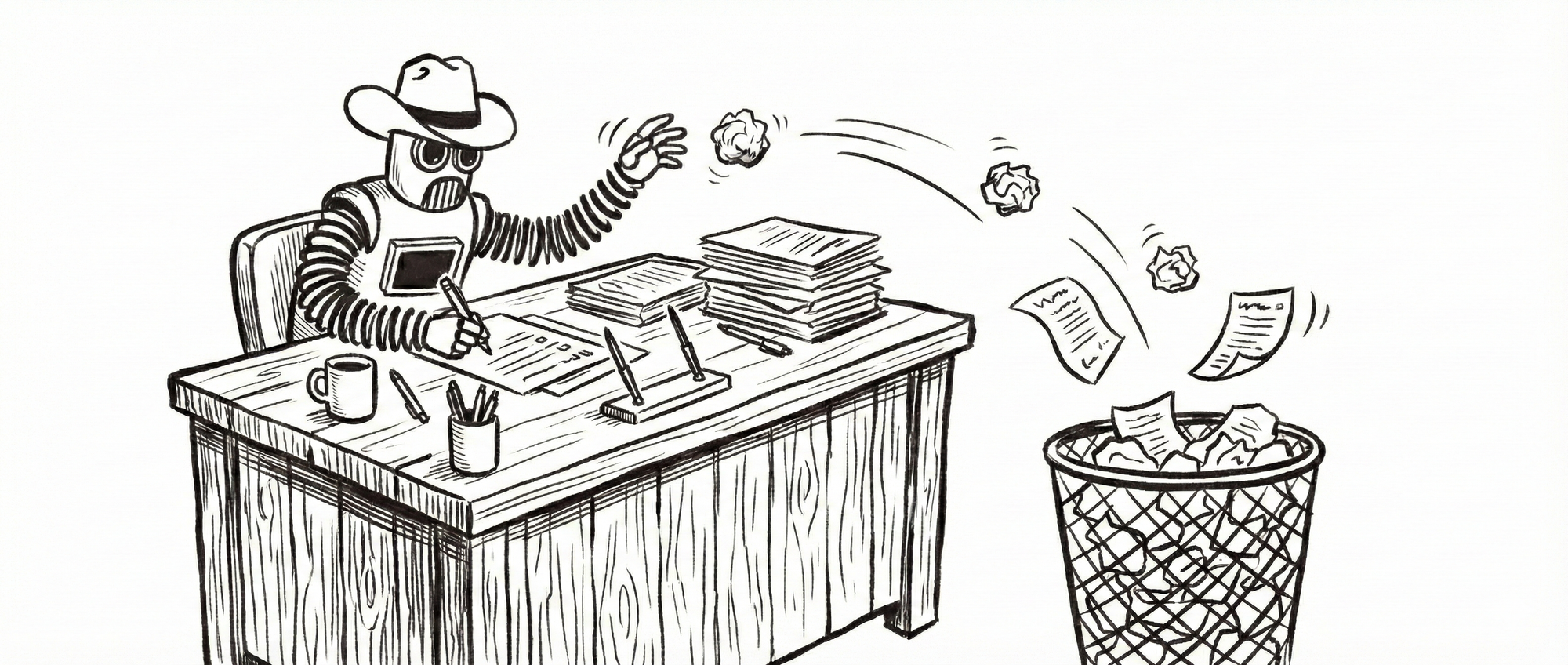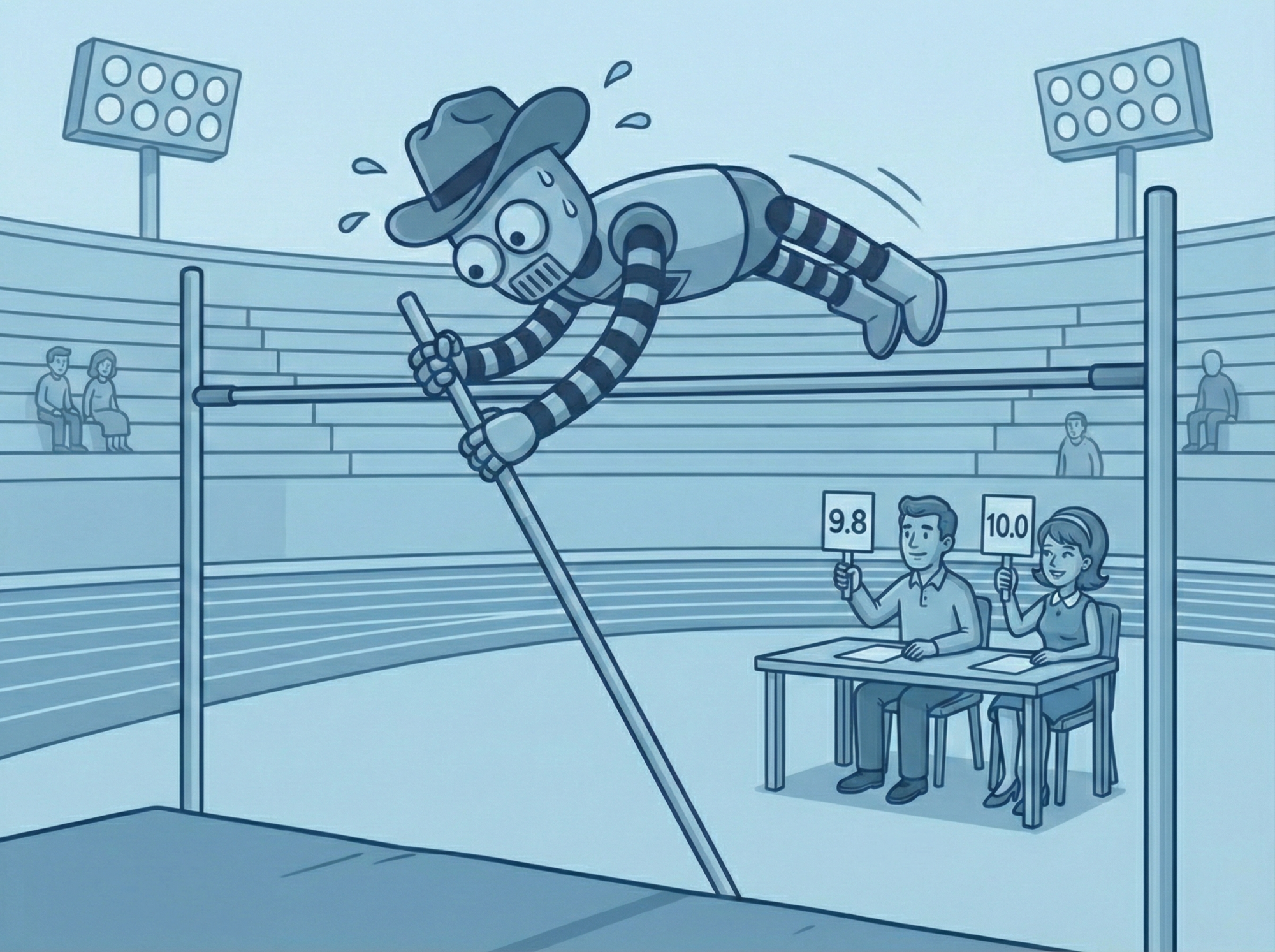Top 5 AI Dev Tools Compared: Features and Best Use Cases

Artificial intelligence is rapidly transforming software development, influencing how code is written, tested, and deployed. Developers searching for the top AI dev tools in 2025 will find a diverse set of solutions designed to simplify workflows, boost creativity, and solve complex problems. This article explores the leading options, comparing their features, usability, and ideal scenarios to help you make an informed choice.
The new wave: AI Dev Tools
PromptLayer
PromptLayer sits between your application and OpenAI’s API, recording and managing every API call through a no-code prompt registry. It empowers domain experts to visually edit, test, and deploy prompts without waiting for engineering releases. Key highlights include:
- No-code prompt registry: Visual dashboard for creating, versioning, and rolling back prompt templates.
- A/B testing & regression: Define test cohorts and compare prompt versions to catch unintended behavior shifts.
- Observability & monitoring: Track latency, token usage, and error rates across all prompts.
- Evaluation pipelines: Configure automated or manual tests with human-in-the-loop feedback.
- Collaboration & governance: Role-based permissions, audit trails, and integrations with LangChain and other frameworks.
Teams use PromptLayer to democratize prompt engineering and reduce debugging time by up to 75%.
GitHub Copilot X
Integrated directly into popular editors such as Visual Studio Code, GitHub Copilot X anticipates developer needs by offering context-aware code suggestions, generating documentation, and supporting code refactoring. Teams rely on Copilot X for rapid prototyping, onboarding new members, and revitalizing outdated codebases. Its freemium model—with enterprise plans starting at $30 per user—translates into significant time savings and less frustration on complex projects.
Windsurf
For those who value privacy and open-source principles, Windsurf stands out. Supporting multiple programming languages and offering robust code search capabilities, it allows enterprises to install the tool on their own servers, keeping sensitive code in-house. Windsurf's zero-cost model for individuals and commitment to open-source ideals attract both independent developers and organizations with strict privacy requirements.
Tabnine
By analyzing your team’s codebase, Tabnine not only predicts your next move but also adapts to your unique coding style, minimizing errors and boosting productivity. Its seamless integration with widely used editors ensures a smooth setup process. With a free tier available and paid plans starting at $12 per month, Tabnine scales easily from solo developers to large teams seeking consistency and speed.
Cursor
Cursor redefines the coding workflow by blending intelligent autocompletion with adaptive refactoring guidance. The editor learns from your habits, offering tailored suggestions that evolve with your projects—whether you’re tackling complex legacy systems or building ambitious new features. Cursor’s free entry point makes it accessible, while premium features cater to those who demand advanced customization.
AI-powered design tools: from idea to interface
As design and development increasingly intersect, AI-driven tools are making prototyping faster and collaboration more fluid. These platforms bridge creativity and execution, offering tangible benefits for teams of all sizes.
- Uizard: Converts hand-drawn sketches into interactive prototypes, providing an intuitive interface and AI-driven design suggestions.
- Framer: Delivers polished templates and responsive, interactive designs that balance advanced capabilities with newcomer accessibility.
- Figma + AI plugins: Enables real-time collaboration enhanced by AI-powered ideation, making it a cornerstone for modern design teams.
- Visily: Generate wireframes and UI components using AI, speeding up prototyping and simplifying teamwork.
Frameworks and libraries: building the brains
A robust AI toolkit depends on foundational frameworks that turn concepts into reality. These libraries provide the infrastructure for machine learning, natural language processing, and computer vision projects.
| Category | Top Tools | Why they matter |
|---|---|---|
| Machine learning | TensorFlow, PyTorch | Open-source, extensive resources, adaptable workflows |
| NLP | spaCy, Hugging Face Transformers | State-of-the-art models, active communities |
| Computer vision | OpenCV, OpenVINO | Real-time processing, optimized for performance |
TensorFlow and PyTorch offer flexible workflows and thorough documentation for beginners and experts alike. Hugging Face Transformers and spaCy deliver cutting-edge NLP models, while OpenCV and OpenVINO power high-speed image and video analysis.
Usability and community: the hidden factors
The true value of an AI tool often lies in its ease of adoption and the strength of its user base. TensorFlow and PyTorch benefit from vibrant forums, tutorials, and third-party plugins. Design tools such as Figma and Adobe XD are praised for intuitive interfaces and seamless collaboration. AI coding assistants vary—some plug in instantly, others require training and onboarding—so assessing community support is key.
Choosing the right AI dev tool
Picking the best AI tool means matching its strengths to your project goals, team skills, and workflow demands. Whether you need Copilot X for code suggestions, PromptLayer for prompt orchestration, Windsurf for code editing, or Tabnine for style consistency, the right choice will amplify your productivity and creativity.
In 2025, effective AI development tools align with your ambitions, foster collaboration, and let you build with confidence. Choose wisely, and empower your team to innovate every day.
About PromptLayer
PromptLayer is a prompt management system that helps you iterate on prompts faster — further speeding up the development cycle! Use their prompt CMS to update a prompt, run evaluations, and deploy it to production in minutes. Check them out here. 🍰