Temperature Setting in LLMs: A Comprehensive Guide
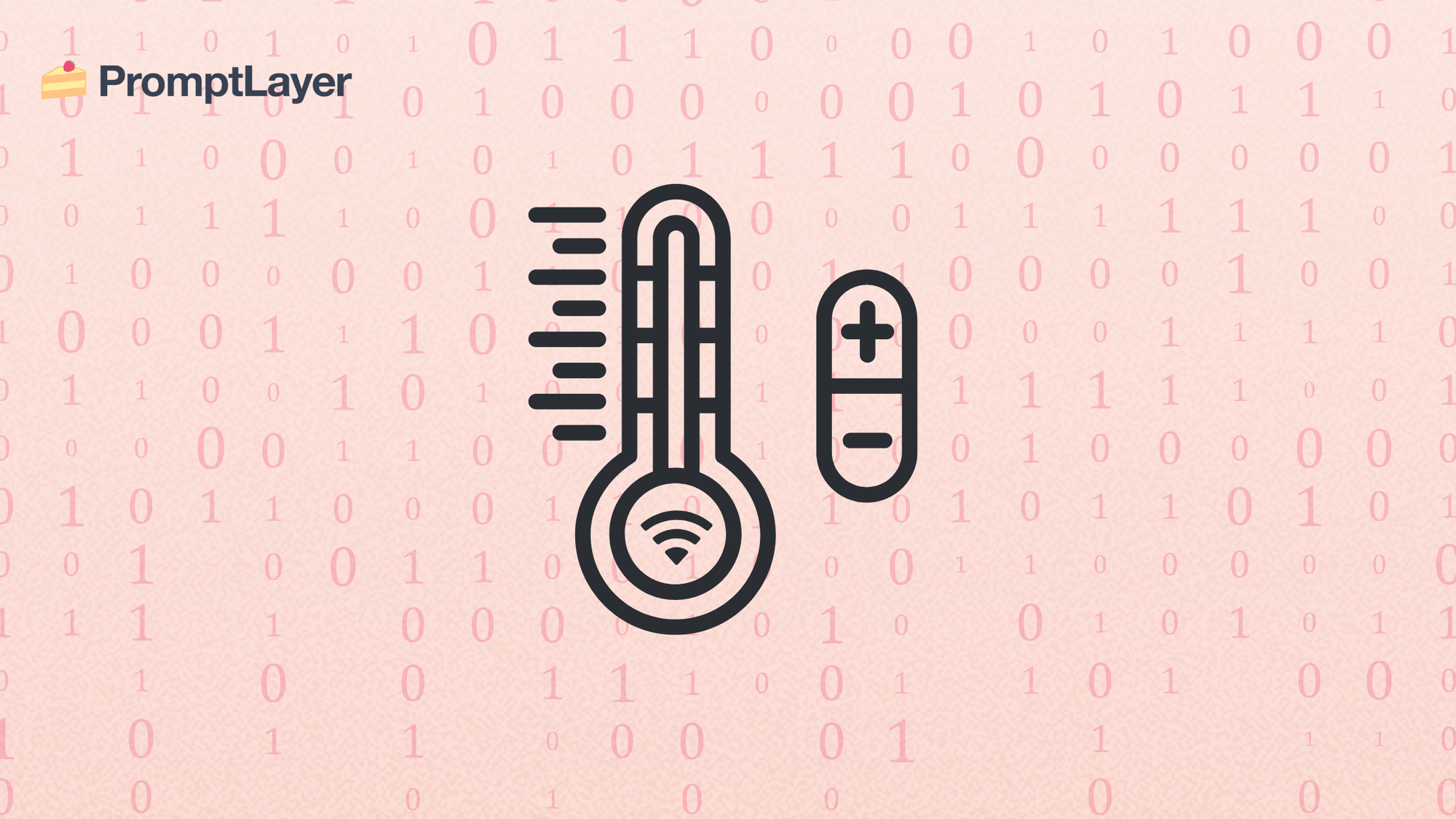
Have you ever wondered how Large Language Models (LLMs) fine-tune their responses to be more creative or focused? The answer lies in understanding the "temperature" setting. This comprehensive guide will look into the intricacies of temperature in LLMs, exploring its impact, applications, and best practices.
What is Temperature in LLMs?
In the world of LLMs, temperature is a parameter that controls the randomness and creativity of the model's output. It acts like a "dial" that adjusts the probability distribution of the model's next-word predictions, influencing how deterministic or varied the generated text will be.
Imagine the LLM is presented with a sentence like, "The cat sat on the..." It might consider likely options like "mat" or "chair," and less likely options like "roof" or "keyboard." These likelihoods are initially represented by raw scores called logits, which are then transformed into probabilities by a function called softmax. The softmax function takes these logits and converts them into a probability distribution, where each word is assigned a probability between 0 and 1, and the sum of all probabilities equals 1. Temperature influences how the LLM weighs these probabilities. A moderate temperature treats them at face value, while a low temperature favors the more likely options, and a high temperature increases the chances of selecting the less likely, more surprising options.
LLMs process text by breaking it down into smaller units called tokens, which can be words or parts of words. This process is called tokenization.
How Does Temperature Affect LLM Output?
Temperature significantly impacts the nature of LLM-generated text. Here's a breakdown:
Low Temperature (close to 0):
- More deterministic and focused output: The model primarily selects the most probable words, resulting in predictable and consistent responses. Low temperatures make the softmax distribution sharper, emphasizing the differences between probabilities and making the model more likely to choose the highest-probability word.
- Ideal for tasks requiring accuracy and factual information: Suitable for applications like summarization, translation, or technical documentation where precision is paramount.
- May sound robotic or repetitive: The lack of randomness can make the output seem less creative or engaging.
Medium Temperature (around 0.5 - 1.0):
- Balances creativity and coherence: Strikes a balance between predictable and surprising outputs. Medium temperatures maintain a more balanced probability distribution, allowing the model to select from a wider range of words while still favoring those with higher probabilities.
- Suitable for general-purpose text generation: Works well for applications like chatbots or content creation where a blend of coherence and novelty is desired.
High Temperature (close to 1 or above):
- More random and diverse output: The model is more likely to select less probable words, leading to more creative and unexpected responses. High temperatures flatten the probability distribution, giving less likely words a greater chance of being selected and increasing the randomness of the output.
- Ideal for brainstorming or creative writing: Encourages the generation of novel ideas and imaginative text.
- May result in less coherent or nonsensical text: The increased randomness can sometimes lead to inaccuracies or irrelevant outputs. It's important to remember that increasing temperature to boost creativity often leads to a decrease in the coherence and factual accuracy of the output.
Non-determinism at temperature 0:
While a temperature of 0 aims for deterministic outputs, where the LLM consistently selects the word with the highest probability, there might still be slight variations in the generated text. This is because LLMs are not run in a vacuum, and factors like race conditions in the model's execution environment can introduce subtle randomness, even at a temperature of 0.
Examples of Temperature Impact
To illustrate how different temperature settings affect LLM output, let's consider the prompt: "Write a short story about a robot."
Low Temperature (0.2):
"Unit 734, a cleaning robot, diligently followed its programmed route through the sterile corridors of the spaceship. Its sensors detected a small object obstructing its path. It efficiently maneuvered around the obstacle and continued its task."
Medium Temperature (0.7):
"Rivet, a rusty old repair bot, woke with a start. The flickering lights of the abandoned factory cast long shadows around him. He remembered the accident, the explosion that had shut down the assembly line. Now, alone and forgotten, he wondered if he would ever fix anything again."
High Temperature (1.5):
"The chrome glint of starlight danced on Zephyr's metallic wings as she soared through the neon-drenched canyons of Titan City. A rogue AI, she had escaped the clutches of the tyrannical Corporation, seeking freedom among the shimmering spires and pulsating energy streams of the metropolis."
As you can see, the lower temperature produces a more factual and predictable story, while the higher temperature generates a more imaginative and creative narrative.
Typical Temperature Range and Implications for Builders
The typical temperature range for LLMs is between 0 and 2, although it can sometimes go higher. The ideal temperature setting depends on the specific application and desired output characteristics.
| Temperature Range | Output Characteristics | Implications for Builders |
|---|---|---|
| 0.0 - 0.5 | Deterministic, focused, accurate | Ideal for tasks requiring precision and factual consistency, such as summarization, translation, or technical documentation. |
| 0.6 - 1.0 | Balanced creativity and coherence | Suitable for general-purpose text generation, such as chatbots or content creation. |
| 1.1 - 2.0 | Random, diverse, creative | Best for tasks where novelty and originality are prioritized, such as storytelling, poetry generation, or brainstorming. |
Export to Sheets
Builders need to carefully consider the implications of different temperature values. For example, in a customer service chatbot, a lower temperature might be preferred to ensure accurate and consistent responses. However, for a creative writing assistant, a higher temperature could be more beneficial to encourage imaginative and diverse outputs.
How to Test LLM Temperature
Testing different temperature settings is crucial to understand their impact on LLM output and find the optimal value for your application. Experimentation is key, as the ideal temperature depends on various factors like the LLM being used, the specific prompt, and the desired output characteristics. Here are some approaches:
- Manual Testing: Experiment with different temperature values in LLM platforms or APIs and observe the changes in the generated text.
- Systematic Evaluation: Use tools like promptfoo to quantitatively measure the performance of your LLM at various temperature settings and compare the results against predefined criteria.
- A/B Testing: Incorporate A/B testing in your MLOps pipeline to compare the performance of different temperature settings in real-world scenarios.
A/B Testing Temperature with PromptLayer
PromptLayer provides a powerful platform for optimizing LLM applications, including precise control over prompt configurations. With A/B Releases, you can systematically test different prompt versions, including variations in temperature, model selection, and other key parameters, to fine-tune performance.
A/B Testing Temperature for Optimal Responses
Temperature plays a critical role in shaping an LLM's behavior. A lower temperature produces more focused and deterministic outputs, while a higher temperature encourages creativity and diversity. Using PromptLayer's A/B Releases, you can:
- Compare the impact of different temperature settings on user engagement and response quality.
- Split traffic dynamically to test variations—e.g., 50% of users receive a response with temperature 0.2, while the other 50% experience temperature 0.7.
- Gradually roll out temperature adjustments, ensuring stability before applying changes to all users.
For example, in a customer support chatbot:
- Low temperature (0.2) can be tested for factual queries like “What are your store hours?”
- Moderate temperature (0.7) can be tested for open-ended questions like “Can you help with my order?”
- High temperature (1.0) can be tested for creative queries like “What’s a unique gift idea?”
A/B Testing Models, Prompt Variations, and More
Beyond temperature, A/B Releases let you test different LLM models, prompt structures, and response styles. You can:
- Compare frontier models in a live environment.
- Test different prompt phrasings to see which yields better user satisfaction or completion rates.
- Segment users based on metadata (e.g., beta testers vs. general users) to deliver tailored experiences.
Gradual Rollouts and Experimentation
With dynamic traffic allocation, you can introduce changes in a controlled manner:
- Start with 5% of users on a new prompt version.
- Increase gradually—10%, 25%, 50%, then 100%—as confidence grows.
- Monitor metrics like response accuracy, engagement, and completion rates before finalizing updates.
Best Practices for Using Temperature in LLMs
Here are some best practices for effectively using temperature in LLMs:
- Task-Specific Tuning: Adjust the temperature based on the specific requirements of each task. Temperature plays a crucial role in shaping the user experience, as it directly influences the tone, creativity, and consistency of the LLM's responses.
- Experimentation: Test different temperature values to find the optimal setting for your application.
- Combine with Other Techniques: Use temperature in conjunction with other sampling methods like top-k or nucleus sampling for more nuanced control over LLM output.
- User Control: In appropriate applications, consider allowing users to adjust the temperature to personalize their experience.
- Consider the Prompt: More specific prompts might work better with slightly higher temperatures, while open-ended prompts might benefit from lower temperatures to maintain focus and coherence.
Limitations of Using Temperature in LLMs
While temperature is a powerful tool for controlling LLM output, it has limitations:
- Not a True Measure of Creativity: While higher temperatures can lead to more diverse outputs, they don't necessarily guarantee creative or meaningful text. For example, a prompt like "Write a poem about the meaning of life" with a high temperature might result in grammatically correct but semantically nonsensical verses.
- Potential for Incoherence: Excessively high temperatures can result in nonsensical or irrelevant outputs. For instance, a chatbot with a very high temperature might respond to a customer's question with a random anecdote or a completely unrelated piece of information.
- Limited Control: Temperature provides a global adjustment to randomness, and it may not be sufficient for fine-grained control over specific aspects of the output.
- Context Window and Max Tokens: The context window, which limits the amount of text the LLM can consider, and the max tokens parameter, which restricts the length of the generated output, can interact with temperature and affect the diversity of the output. A limited context window might restrict the LLM's ability to generate diverse outputs even with high temperatures.
Alternative Approaches to Controlling LLM Output
Besides temperature, several other techniques can be used to control LLM output:
- Top-k Sampling: Limits the model's choices to the top k most likely tokens.
- Nucleus Sampling (Top-p): Considers tokens whose cumulative probability exceeds a specified threshold.
- Frequency and Presence Penalties: Discourage the repetition of words or phrases.
- Maximum Length: Sets a limit on the number of tokens generated.
- Stop Sequences: Define specific sequences that signal the model to stop generating text.
- Dynamic Temperature Control: This advanced technique involves adjusting the temperature setting during the text generation process based on real-time feedback and model performance.
Conclusion
Temperature is a crucial parameter for controlling the behavior of LLMs, influencing the balance between creativity and coherence in generated text. By understanding its impact and applying best practices, builders can fine-tune LLM outputs to achieve the desired results for various applications.
Remember that temperature is not a magic bullet. While higher temperatures can encourage more diverse and creative outputs, they often come at the cost of reduced coherence and factual accuracy. Finding the optimal temperature setting requires careful consideration of the task, the specific LLM being used, and the desired output characteristics. Experimentation and evaluation are essential to identify the sweet spot that balances creativity and coherence effectively.
Learning temperature and other control mechanisms is crucial for harnessing the full potential of LLMs and building truly innovative and user-centric applications.
About PromptLayer
PromptLayer is a prompt management system that helps you iterate on prompts faster — further speeding up the development cycle! Use their prompt CMS to update a prompt, run evaluations, and deploy it to production in minutes. Check them out here. 🍰



