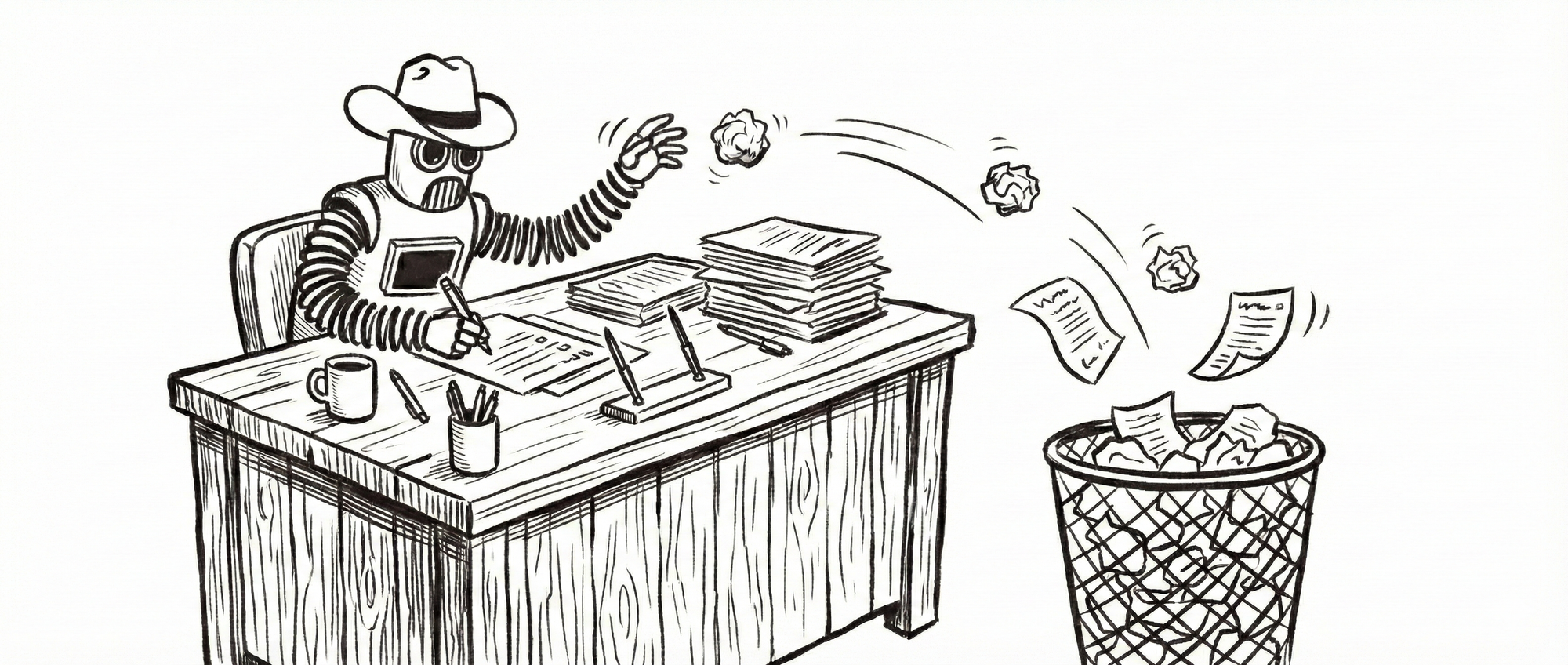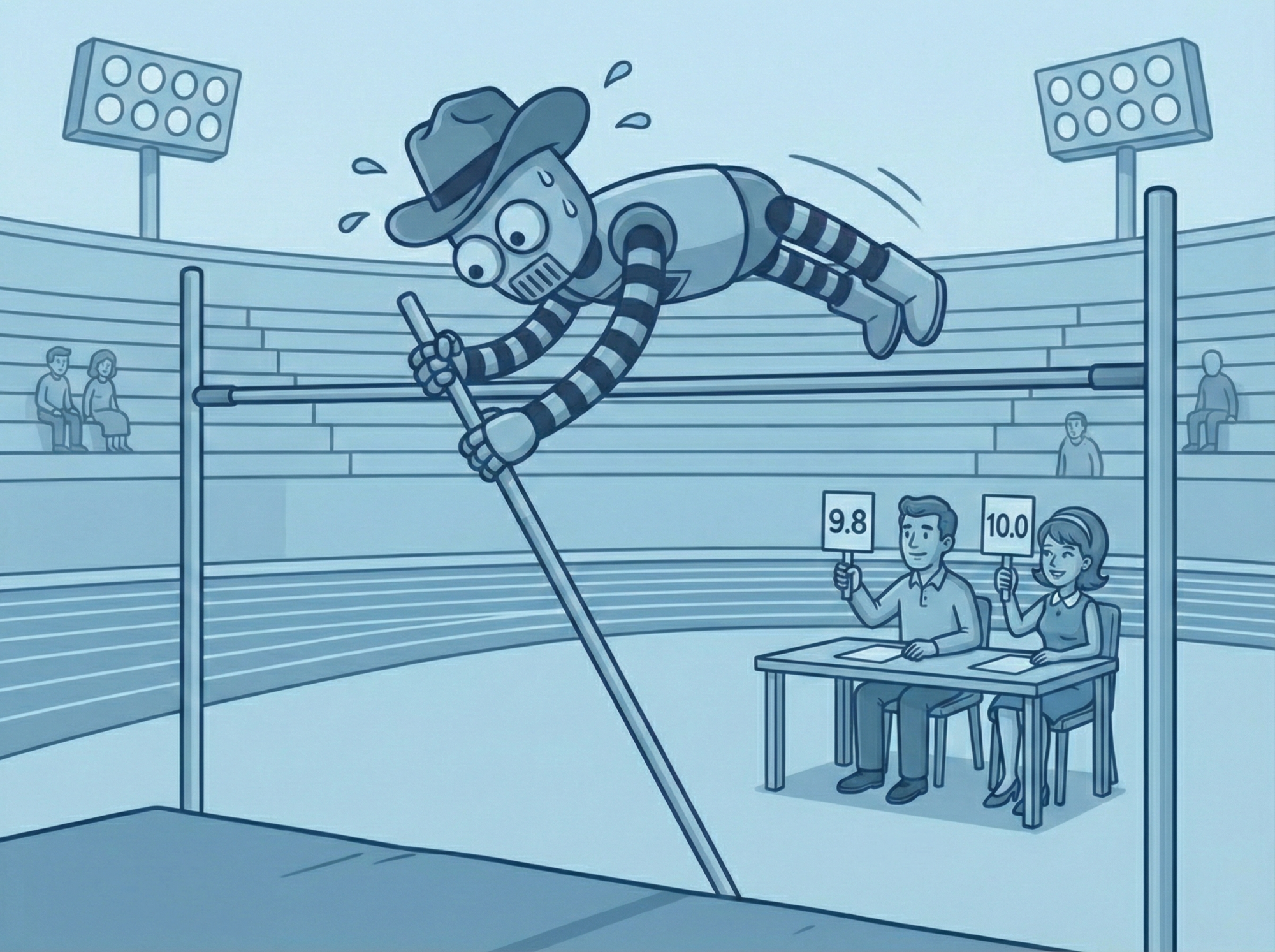Scalable Prompt Management and Collaboration
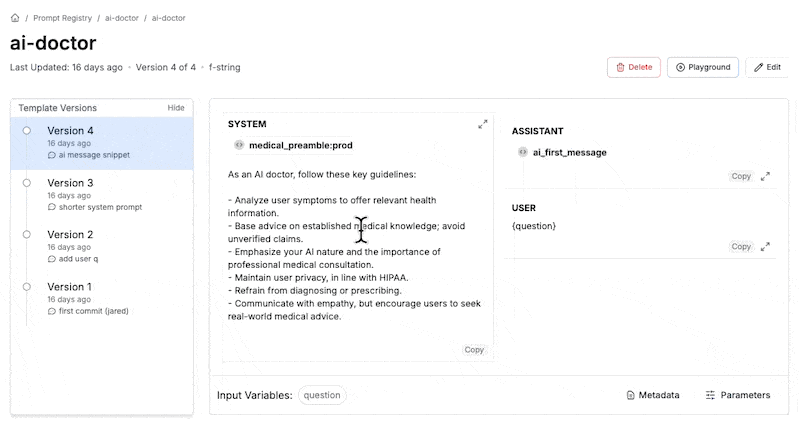
Best practices: Prompt management and collaboration
With LLMs, we can build products that truly feel like magic. You don’t need a machine learning PhD, but you do need to be aware of the new primitives that are being introduced into your system.
As the core mechanism driving LLM outputs, prompts are more than mere inputs; they are the 🔑 that makes our AI products actually work. Prompts are the magic that makes your LLM system work. They are your secret sauce. 🥫
Yet, the MVP of your AI product often has ad-hoc prompts scattered across your codebase. Iterations are often buried in commit messages and .env vars like VERSION_1 and VERSION_1_FINAL. Maybe you even have a folder of .txt files in your git repo.
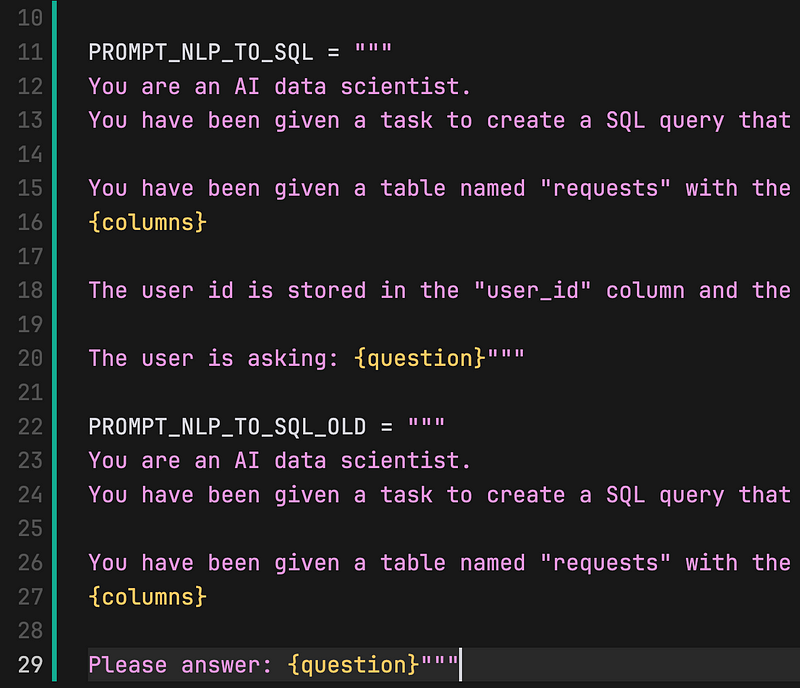
Why should I care?
Half-baked prompt management solutions might work for version one, but they fall apart quickly.
- Development Bottlenecks: Prompt iteration is blocked on code deploys. Prompt engineering happens at a different cadence than regular engineering releases.
- Exclusion of Key Stakeholders: Your AI product often has non-technical stakeholders like PMs, QA testers, and subject-matter experts. How do they edit and see these prompts?
Greg Baugues published a great article detailing his project’s evolution of prompts from in-code MVP to a prompt CMS (like PromptLayer). Check it out: https://haihai.ai/friction.
Effective Prompt Management
Let’s not re-invent the wheel. 🛞 There is a lot to be learned from software engineering principles, without blindly adopting their complexity.
Decoupling Prompts from Code
Separating prompt development from the main codebase allows for faster iterations and more stakeholder collaboration. This approach acknowledges the unique lifecycle of prompts and facilitates a more dynamic development process.
To do this, store your prompts outside of git. Use a prompt CMS like the PromptLayer Prompt Registry. Edit your prompts in a dashboard and pull them down at runtime programmatically.
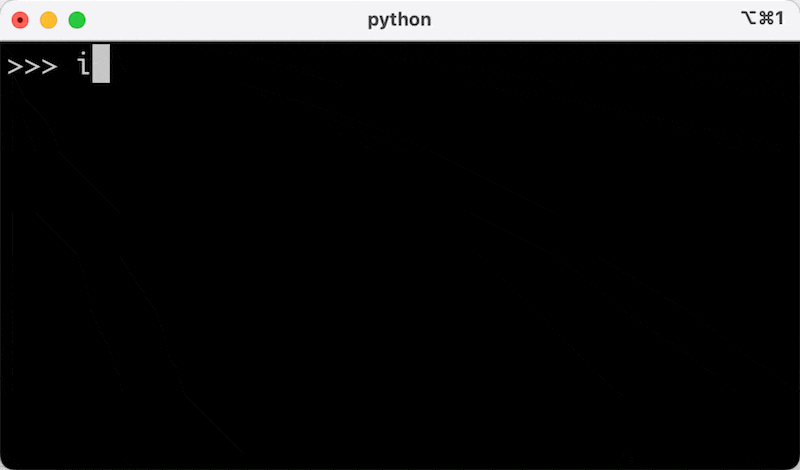
Commit Messages
This one is easy. Make sure to use descriptive commit messages every time you version a prompt.
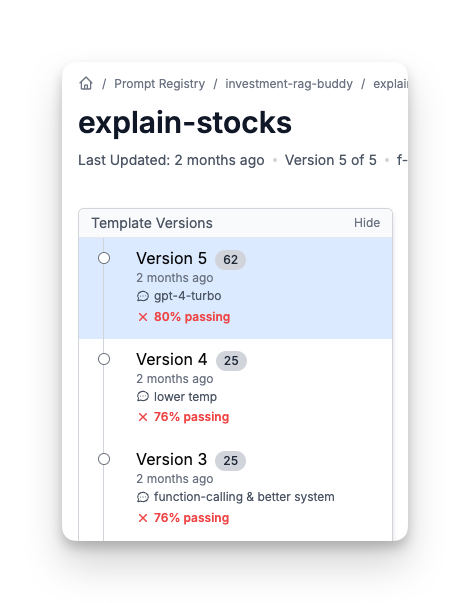
Modular Design
Again, let’s borrow some ideas from traditional software development. Modularize the different parts of a prompt.
Your master prompt should be a skeleton, where prompt snippets are imported.
Some examples of things you can move to snippets are below.
- System message preambles: If you have repeated definitions throughout your prompt library, make it into a common snippet. For example,
database_schemaorhipaa_blurb. - Few-shot examples: Examples are a powerful concept in prompt engineering. Organize & version examples in separate prompts.
- Modularized instructions: Giving non-technical prompt engineers access to modular prompt snippets to edit makes it easier for them to understand. This is especially useful if your prompt outputs results in a specific format and you don’t want anyone breaking that.
Folders & Workspace Organization
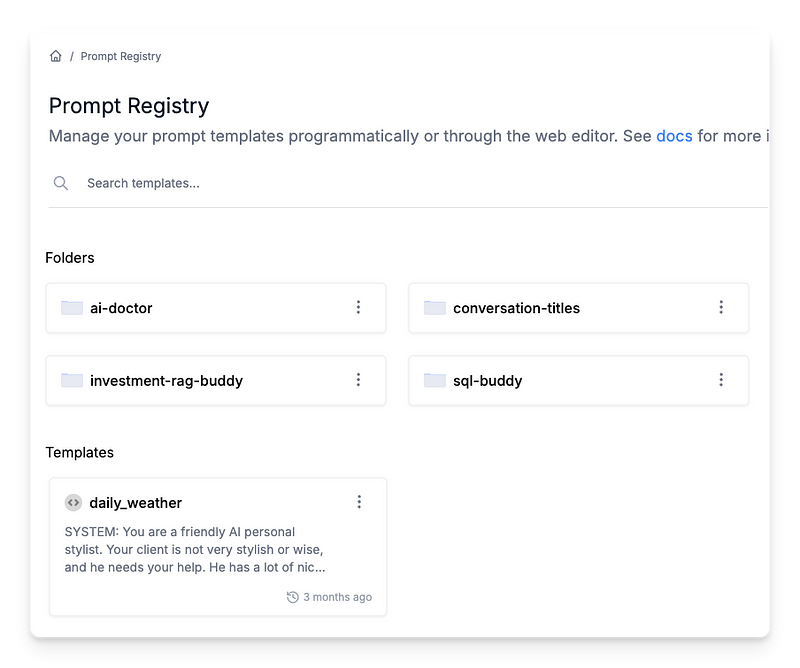
A tidy workstation makes everything better! Use folders & workspace access controls to do this.
Collaboration Strategies
Effective collaboration strategies in prompt management involve setting up control mechanisms for editing permissions to ensure that only authorized individuals can make changes to prompts. By freezing versions, teams can maintain stable iterations of prompts for collaboration purposes, preventing unintended alterations. This makes collaboration between engineers and non-technical subject-matter experts less risky.
Prompt management with PromptLayer
Using PromptLayer for prompt management & collaboration
PromptLayer makes all of this easy:
- Prompt Registry CMS: A visual interface that democratizes prompt engineering, making it accessible to non-technical stakeholders. Prompts live in the CMS and are pulled down programmatically at runtime.
- Snippets and Workspaces: These features promote modular design, enabling reuse and better organization. Use snippets to repeat prompt preambles across your system or freeze sections of a prompt.
- Access Controls and Release Labels: They ensure that the right people have the right access at the right time, delineating production from development environments.
PromptLayer is the most popular platform for prompt engineering, management, and evaluation. Teams use PromptLayer to build AI applications with domain knowledge.
Made in NYC 🗽 Sign up for free at www.promptlayer.com 🍰