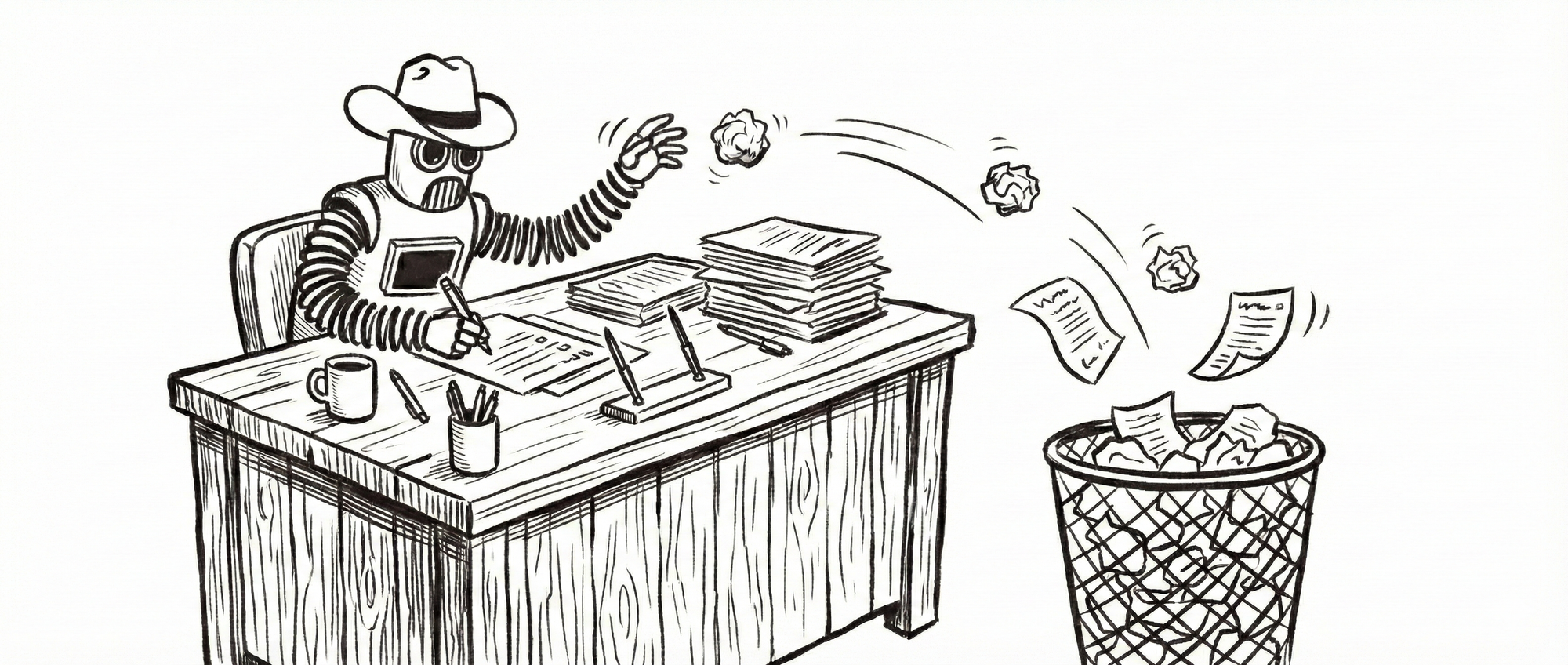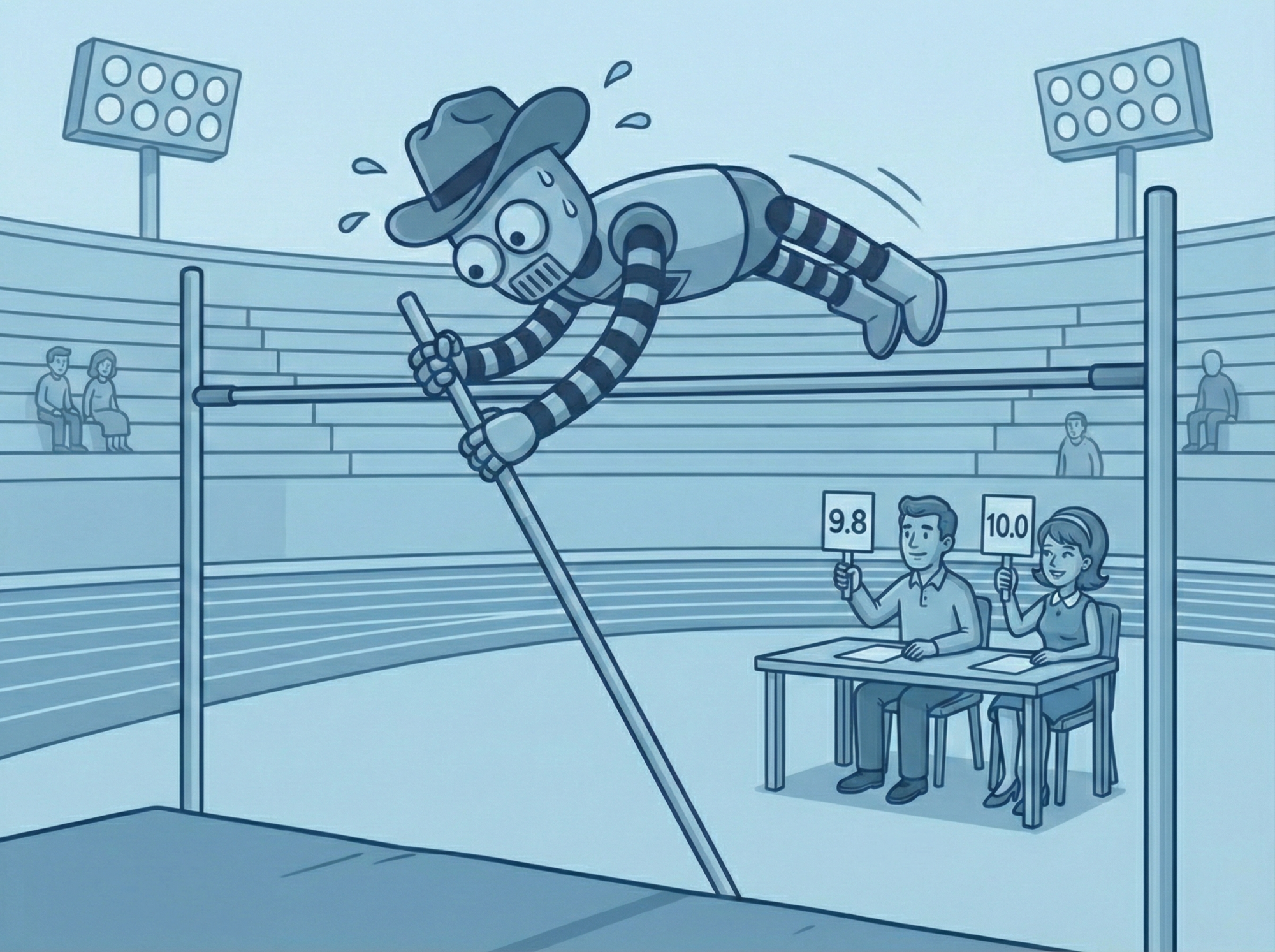Guide to Mistral System Prompt Setup, Functionality, and Best Practices

Setting up a mistral system prompt is essential for anyone looking to get the most accurate and relevant results from Mistral AI’s language models. Creating effective prompts requires careful attention to detail—each instruction you provide directly shapes the model’s response.
Whether your goal is to generate concise summaries, creative content, or technical explanations, your system prompt acts as the foundation for success. This guide walks you through designing, optimizing, and responsibly using Mistral system prompts to achieve clear, relevant, and impactful outputs.
What is a Mistral System Prompt?
A Mistral system prompt is a structured set of instructions and context that communicates your expectations to the model. It distills your goals and requirements into clear language, ensuring the model understands the task at hand. Unlike vague requests, a well-designed prompt conveys intent, background, and any necessary boundaries for the output.
Why is this important?
- It directs the model to focus on your objectives.
- It influences the style, depth, and tone of the response.
- It adapts the model’s behavior to specific scenarios, from technical documentation to customer support.
Looking to enhance your prompt engineering and LLM deployment?
PromptLayer is designed to streamline prompt management, collaboration, and evaluation. It offers:
Prompt Versioning and Tracking: Easily manage and iterate on your prompts with version control.
In-Depth Performance Monitoring and Cost Analysis: Gain insights into prompt effectiveness and system behavior.
Error Detection and Debugging: Quickly identify and resolve issues in your LLM interactions.
Seamless Integration with Tools: Enhance your existing workflows with robust integrations.
Manage and monitor prompts with your entire team. Get started here.
Anatomy of an Effective Mistral System Prompt
A strong prompt combines several essential components. Missing any of these can lead to off-target results, but using them together ensures precise and tailored responses. Here’s a quick overview before the detailed table: Each prompt should include a clear instruction, relevant context, any necessary constraints, and, when helpful, examples that illustrate your expectations.
| Component | Purpose | Example |
|---|---|---|
| Instruction | Directs the model; states the task | "Summarize the following article in three sentences." |
| Context | Provides background or situational details | "This text is from a recent scientific study on climate change." |
| Constraints | Sets rules: word count, tone, or required format | "Limit your response to 100 words and use formal language." |
| Examples | (Optional) Shows sample input and desired output style | "Input: ... Output: ..." |
Principles of Prompt Design: Clarity, Relevance, and Guidance
Effective prompts rely on several core principles:
- Clarity
Use specific instructions. For example, instead of “Tell me about energy,” ask, “Explain the difference between renewable and non-renewable energy sources.” - Relevance
Include only context that supports the task. Focused prompts help the model deliver better results. - Conciseness
Be thorough but succinct. Too much detail can overwhelm; too little leaves the model uncertain. - Guidance through Constraints
Set clear expectations, such as “Write in a friendly tone,” “Use bullet points,” or “Keep it under 200 words.” - Illustration with Examples
For nuanced or complex tasks, provide examples. These clarify your expectations more effectively than lengthy explanations.
Best Practices for Crafting Mistral System Prompts
Attention to detail can make the difference between mediocre and excellent outputs. Consider these best practices:
- Be Clear and Specific
For instance, “Describe how photosynthesis works in plants” is more effective than “Tell me about plants.” - Provide Relevant Context
Specify your audience when necessary: “As a 10th-grade teacher, explain Newton’s laws for high school students.” - Define the Output Format
Set boundaries with requests like, “List the top five time management strategies” or “Write a short letter of recommendation.” - Specify Tone and Style
Indicate if you want a technical brief or a conversational tone. - Use Examples When Possible
For complex outputs, demonstrate your expectations.
Example:- Input: “Describe how to bake a cake.”
- Output: “1. Preheat oven to 350°F. 2. Mix ingredients...”
- Iterative Refinement
If the output isn’t satisfactory, adjust your prompt. Add details, reframe the question, or include examples, then test again.
Building System Prompts for Mistral in PromptLayer
PromptLayer provides seamless integration with Mistral, offering tools to manage, log, and evaluate your system prompts. Whether you're using the Prompt Registry, logging interactions, or testing in the Playground, PromptLayer's support for Mistral simplifies the process of creating, managing, and executing system prompts.
Step-by-Step Guide to Building Mistral System Prompts in PromptLayer
1. Import PromptLayer and Create a Client
To get started, you’ll first need to import PromptLayer and initialize a client to interact with the platform.
from promptlayer import PromptLayer
pl = PromptLayer()
2. Create a Prompt Template in the Prompt Registry
Next, navigate to the Prompt Registry from the PromptLayer dashboard. This is where you will define and store your Mistral system prompts for future use.
- Click on Create Template to begin a new prompt.
- Provide a meaningful name for your prompt template.
- In the SYSTEM field, enter the Mistral system prompt you want to use. This is where you will outline the structure, context, and instructions that the Mistral model should follow.
- Optionally, you can also add user message templates with variables that can be customized each time you use the prompt. These variables allow you to dynamically modify the input and generate tailored responses.
3. Retrieve and Use the Prompt in Your Code
Once your system prompt is created and saved in the Prompt Registry, you can easily retrieve and use it in your code. Here’s an example of how to integrate the Mistral system prompt with the PromptLayer API:
prompt_template = pl.prompts.get("your-prompt-name")
response = pl.mistral.chat.completions.create(
model="mistral-tiny",
messages=[
{"role": "system", "content": prompt_template["system"]},
{"role": "user", "content": prompt_template["messages"][0].format(your_variable="value")}
]
)
In this example:
- We retrieve the prompt template using
pl.prompts.get("your-prompt-name"). - The system message is populated with the system prompt stored in the Prompt Registry.
- The user message is dynamically populated by formatting the user template with the required variables (in this case,
your_variable="value").
This allows you to easily apply Mistral system prompts in a flexible, reusable manner across different use cases and applications.
By following these steps, you can quickly build, manage, and use Mistral system prompts in PromptLayer, making it easier to create tailored AI responses with minimal setup.
Practical Applications: Where Mistral System Prompts Shine
Well-crafted prompts unlock a wide range of possibilities:
- Content Generation
Automate articles, blog posts, and product descriptions efficiently and at scale. - Customer Support Automation
Create chatbots that provide quick, human-like answers. - Coding Assistance
Receive code snippets, debugging help, and suggestions—ideal for both beginners and those seeking speed. - Language Translation
Translate documents, emails, or websites accurately and quickly. - Data Summarization and Analysis
Extract insights from large datasets and deliver concise summaries for decision-makers. - Personalized Recommendations
Guide users in e-commerce, entertainment, or education toward the best options for their needs. - Educational Tools
Generate quizzes, explain complex concepts, or tailor study materials to different learning levels.
Troubleshooting and Optimizing Your Mistral System Prompt
Even well-designed prompts can sometimes produce unexpected results. Here are common issues and how to address them:
- Unclear Instructions
If the response is off-target, clarify your request with more specific language. - Insufficient or Irrelevant Context
When output is generic or drifts off-topic, provide focused background information and remove unnecessary details. - Prompt Length
Overly long prompts can overwhelm the model, while overly brief ones may leave it guessing. Aim for a balanced level of detail. - Iterative Refinement
If the output doesn’t meet your needs, revise and test your prompt until you achieve the desired result. - Decoding Parameters
If responses are too random or repetitive, adjust settings like ‘temperature’ (controls creativity) or ‘top-k’ (limits response options) if available in your interface. - Ambiguity
If the model misinterprets your intent, rephrase your prompt or add examples for clarity. - Model Training Data
If the model’s knowledge seems outdated, use the latest version and supplement with current context. - Recurring Errors
When mistakes repeat, review outputs for patterns and revise your prompt structure accordingly.
Ethical Use and Ongoing Monitoring
Responsible use of Mistral is essential. Prompts should never encourage harmful, unethical, or biased outputs. To ensure ethical and high-quality results:
- Ethical Oversight
Regularly review outputs for bias, inaccuracies, or content that could violate policies or laws. - Performance Monitoring
Track the relevance and quality of model responses over time. Update prompts and retrain as your needs evolve.
Conclusion
Precision in prompt design transforms the Mistral system prompt into a dependable tool for generating high-quality, ethical, and relevant AI outputs. By focusing on clarity, context, and ongoing refinement, you can consistently achieve reliable results across a wide range of applications.
About PromptLayer
PromptLayer is a prompt management system that helps you iterate on prompts faster — further speeding up the development cycle! Use their prompt CMS to update a prompt, run evaluations, and deploy it to production in minutes. Check them out here. 🍰