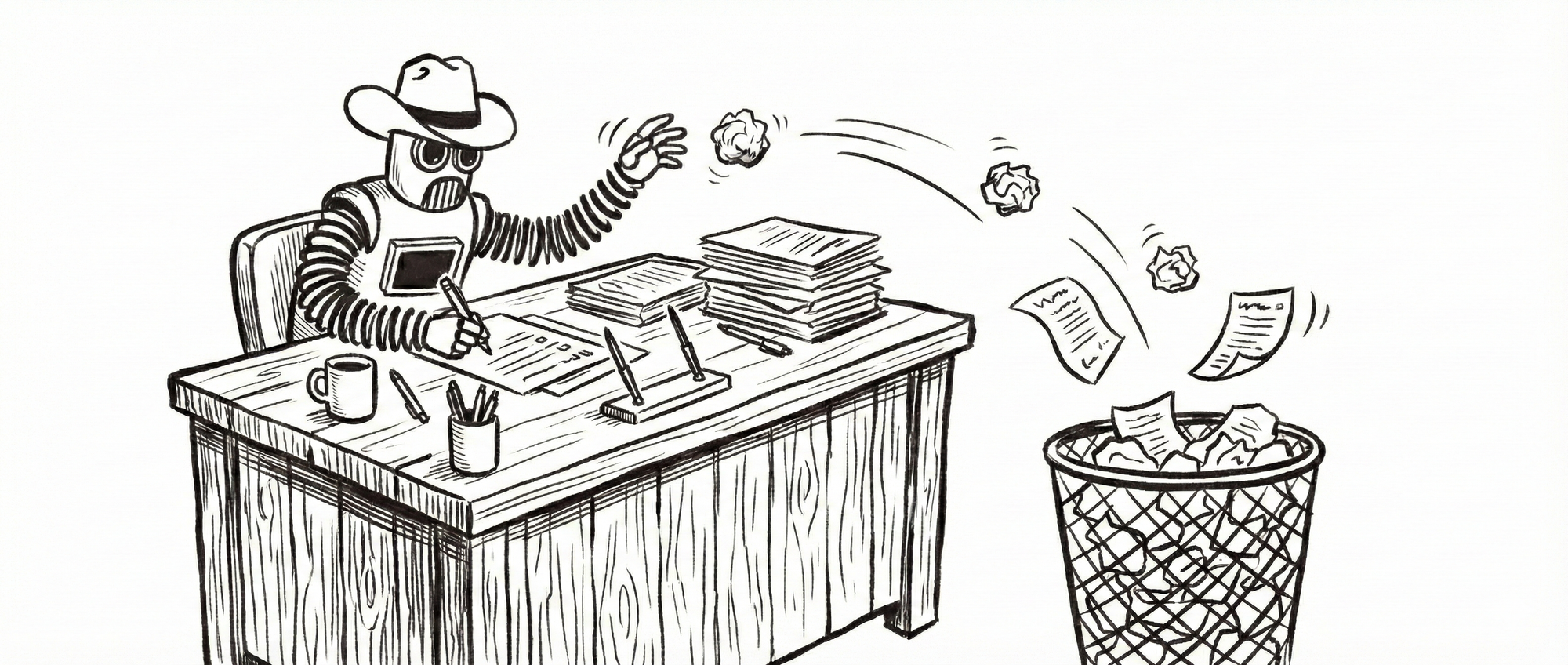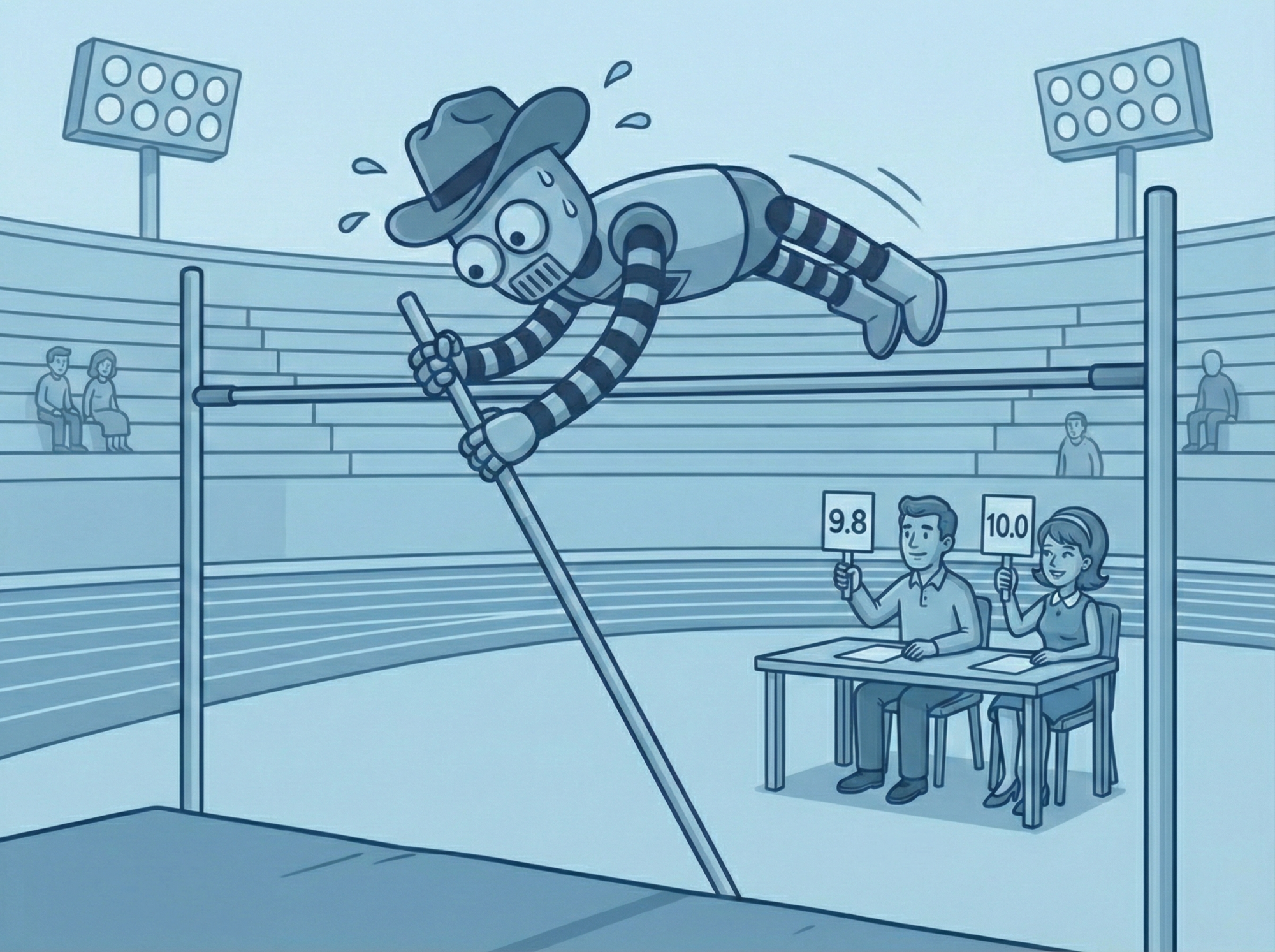How JSON Schema works for Structured Outputs and Tool Integration
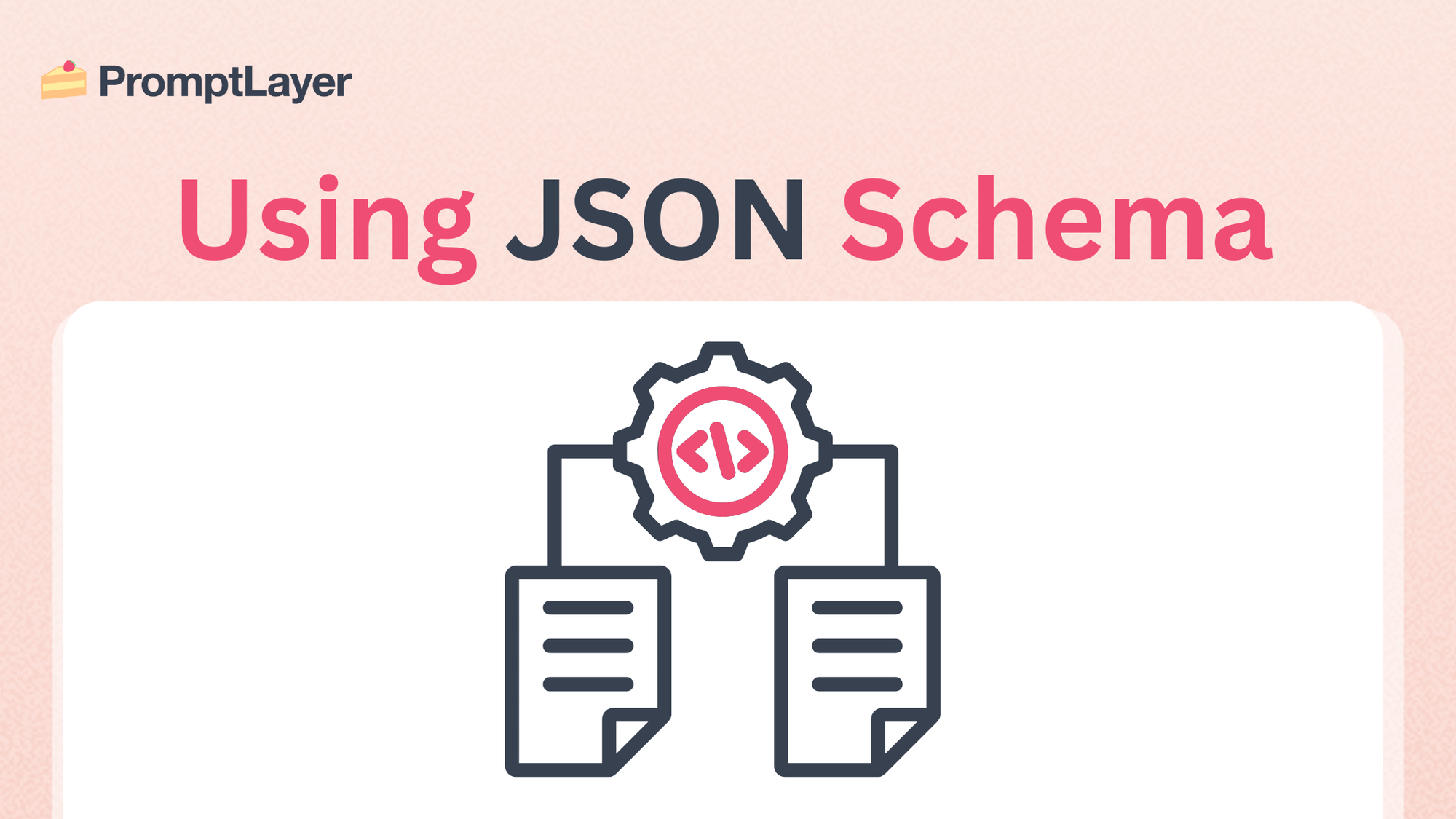
Large language models (LLMs) are increasingly interacting with external tools and generating structured outputs. This shift requires a robust method for defining and validating the data exchanged between the LLM, the tool, and the user. JSON Schema provides a standardized way to describe and enforce the structure of data passed between these components.
This article explains into how JSON Schema works in the context of LLMs, specifically focusing on tool outputs and structured data handling.
What is JSON Schema?
JSON Schema is a vocabulary for describing the structure and content of JSON data. It acts as a blueprint, specifying the data types, required fields, format constraints, and other validation rules. This ensures that the data adheres to a predefined structure, preventing errors and facilitating interoperability. Think of it as a grammar for JSON, ensuring that the "sentences" (JSON data) are well-formed and meaningful.
You can test, analyze, deploy, and manage prompts with your whole team. Get started here.
Why JSON Schema for LLMs?
LLMs, while powerful at generating human-like text, can sometimes produce outputs that are not easily parsed by machines or integrated with other systems. JSON Schema addresses this challenge by:
- Enforcing Structure: It ensures that the LLM output conforms to a specific format, making it predictable and machine-readable.
- Facilitating Tool Integration: When LLMs interact with external tools, JSON Schema provides a common language for defining the input and output formats. This ensures seamless data exchange between the LLM and the tool.
- Validating Data: JSON Schema allows for automatic validation of the LLM output, ensuring data integrity and preventing downstream errors.
- Improving Reliability: By enforcing structure and validation, JSON Schema increases the reliability of LLM-powered applications, especially when interacting with external systems.
- Enabling Structured Outputs: LLMs can generate JSON directly, representing complex data structures in a standardized format. JSON Schema ensures the validity of this structured output.
How JSON Schema Works with LLM Tools
- LLM Output Generation: The LLM is instructed (via prompting or function calling) to generate output that conforms to the defined schema. The LLM might receive a prompt like: "Generate a user profile in JSON format according to the provided schema."
- Validation: Once the LLM generates the JSON output, it is validated against the schema. This validation step ensures that the output meets the specified requirements. If the output is invalid, the LLM might be prompted to refine its response or an error is flagged.
- Tool Integration: If the output is valid, it can be seamlessly passed to the tool or used as structured data within the application. The tool, having prior knowledge of the schema, can readily interpret and process the data.
Defining the Schema: The first step is to define a JSON Schema that describes the expected structure of the tool's output. This schema specifies the data types, required fields, and any other constraints.
{
"type": "object",
"properties": {
"name": { "type": "string" },
"age": { "type": "integer", "minimum": 0 },
"email": { "type": "string", "format": "email" }
},
"required": ["name", "email"]
}Example: Weather API Integration
Imagine an LLM interacting with a weather API. The JSON Schema for the API response might look like this:
{
"type": "object",
"properties": {
"city": { "type": "string" },
"temperature": { "type": "number" },
"conditions": { "type": "string" }
},
"required": ["city", "temperature", "conditions"]
}The LLM would then be prompted to query the weather API and format the response according to this schema. The validated JSON output could then be used to display the weather information to the user or integrated with other systems.
Dive deeper with our article on comparing tool calling across LLM models.
JSON Schema Creation with PromptLayer's Visual Builder
While understanding the structure and purpose of JSON Schema is crucial for effective LLM tool integration and structured outputs, writing schemas by hand can be tedious and error-prone. PromptLayer simplifies this process with its intuitive form builder, allowing you to create and manage JSON Schemas visually without needing to write any code.
Building Schemas Visually with PromptLayer
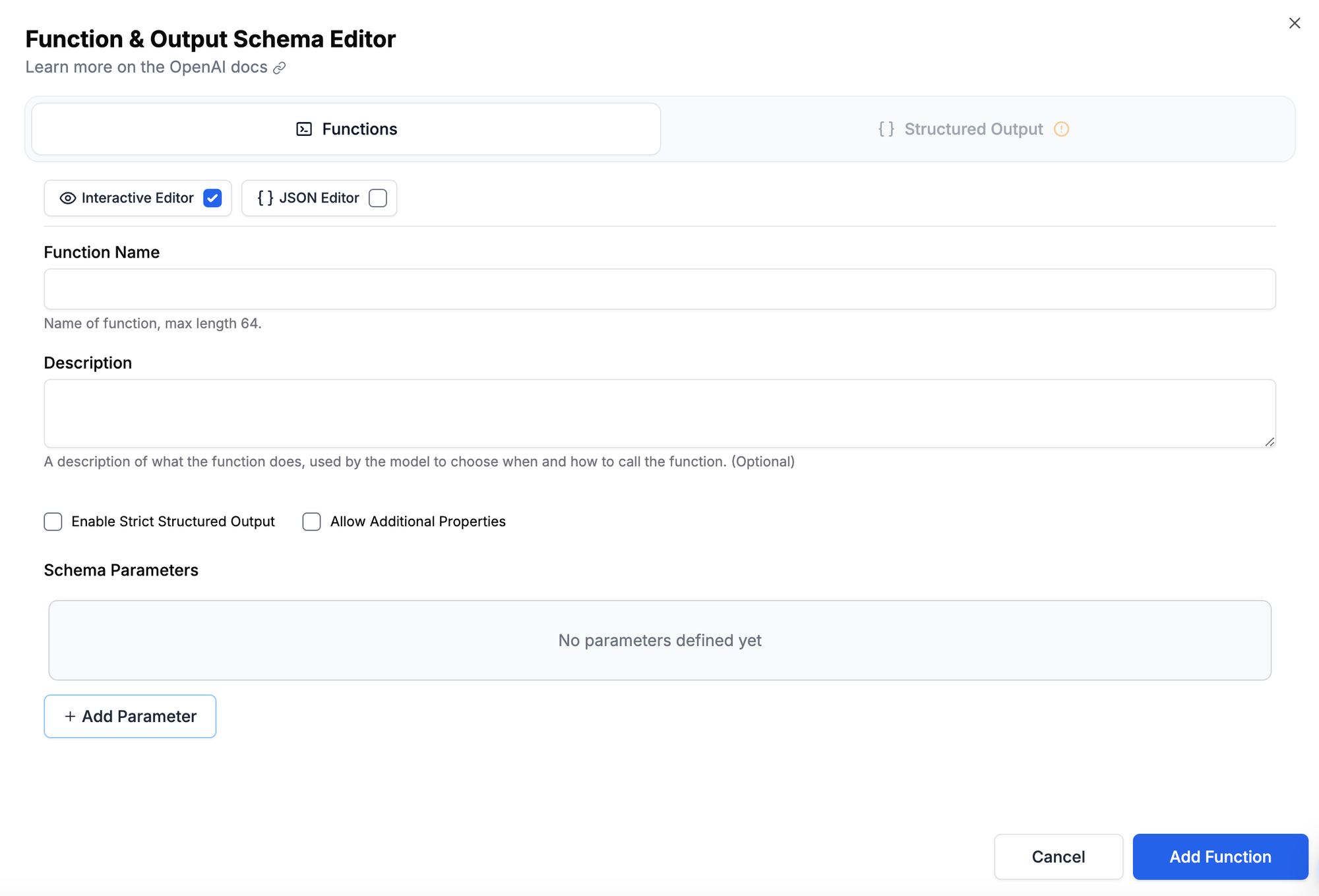
PromptLayer's form builder offers a form interface for defining the structure of your JSON data. You can add fields, specify data types (string, integer, boolean, array, object, etc.), set constraints (minimum/maximum values, regular expressions), and define required fields – all without writing a single line of JSON.
Benefits of Structured Outputs
Structured outputs enabled by JSON Schema offer several advantages:
- Improved User Experience: Structured data can be easily rendered into user-friendly formats, enhancing the presentation of information.
- Data Analysis: Structured data is readily analyzable, allowing for insights and data-driven decision-making.
- Integration with other Systems: Structured outputs facilitate seamless integration with databases, APIs, and other applications.
Last thoughts
JSON Schema plays a vital role in LLMs, enabling structured outputs, robust tool integration, and improved data handling. As LLMs continue to become more sophisticated and integrated into various applications, the importance of JSON Schema for ensuring data integrity and interoperability will only grow. Understanding how JSON Schema works is essential for developers and users working with LLMs and building applications that leverage their power.
About PromptLayer
PromptLayer is a prompt management system that helps you iterate on prompts faster — further speeding up the development cycle! Use their prompt CMS to update a prompt, run evaluations, and deploy it to production in minutes. Check them out here. 🍰