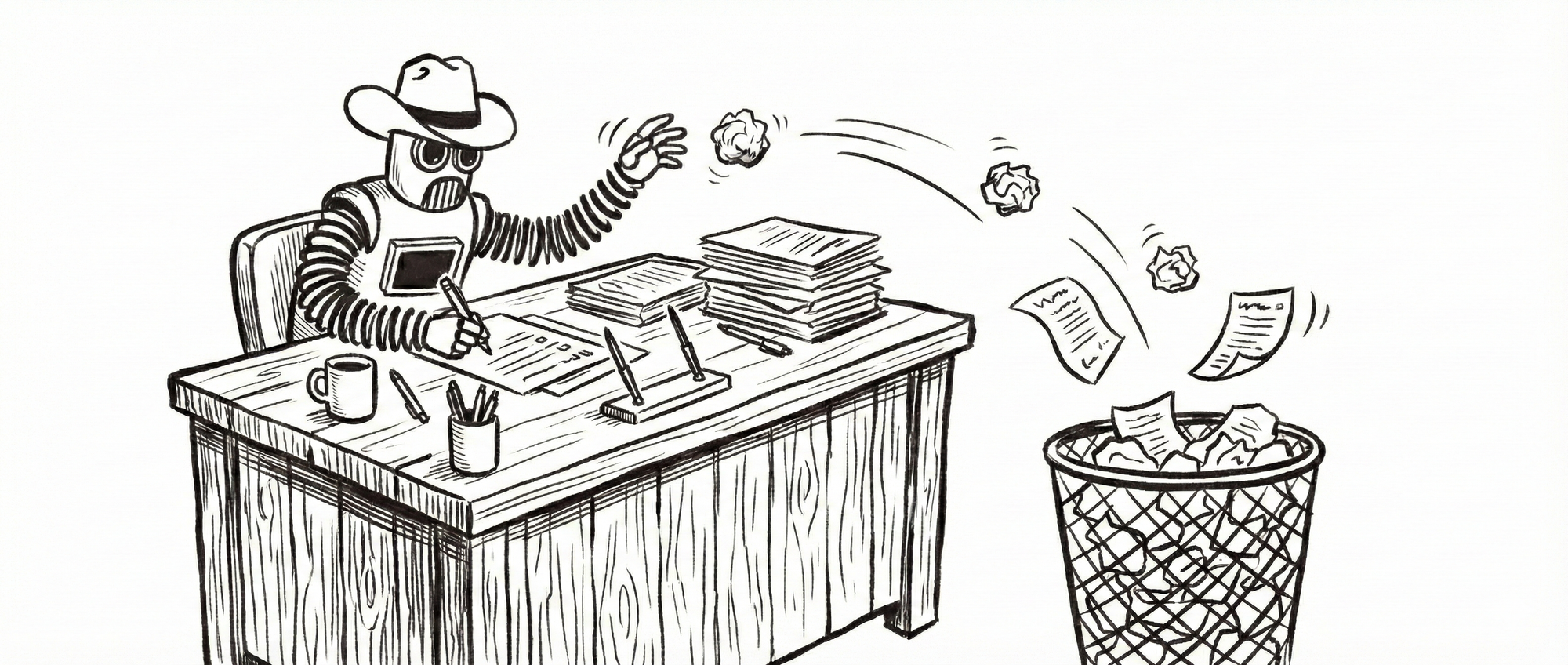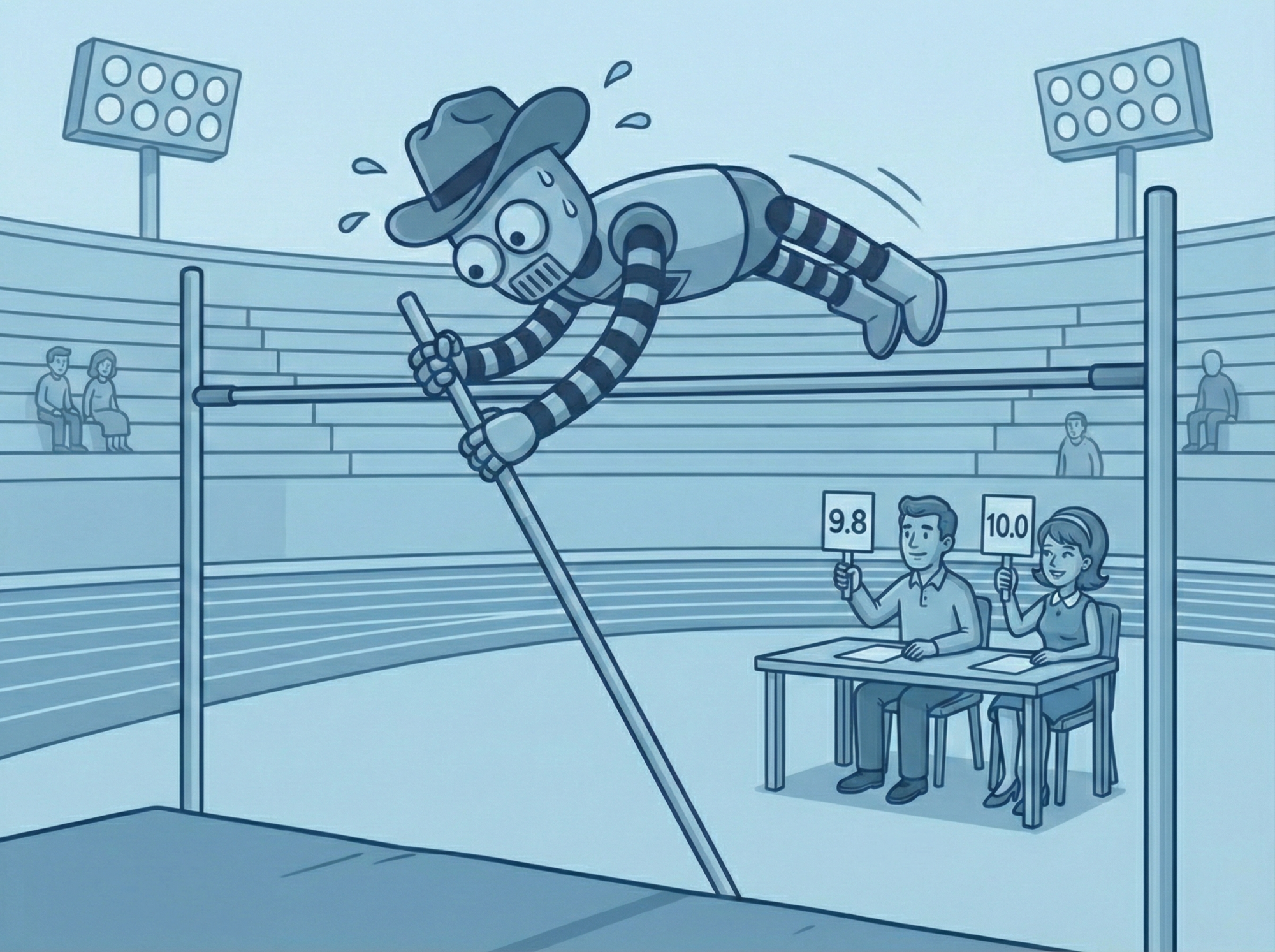How to Build and Deploy AI Agents Using Make.com
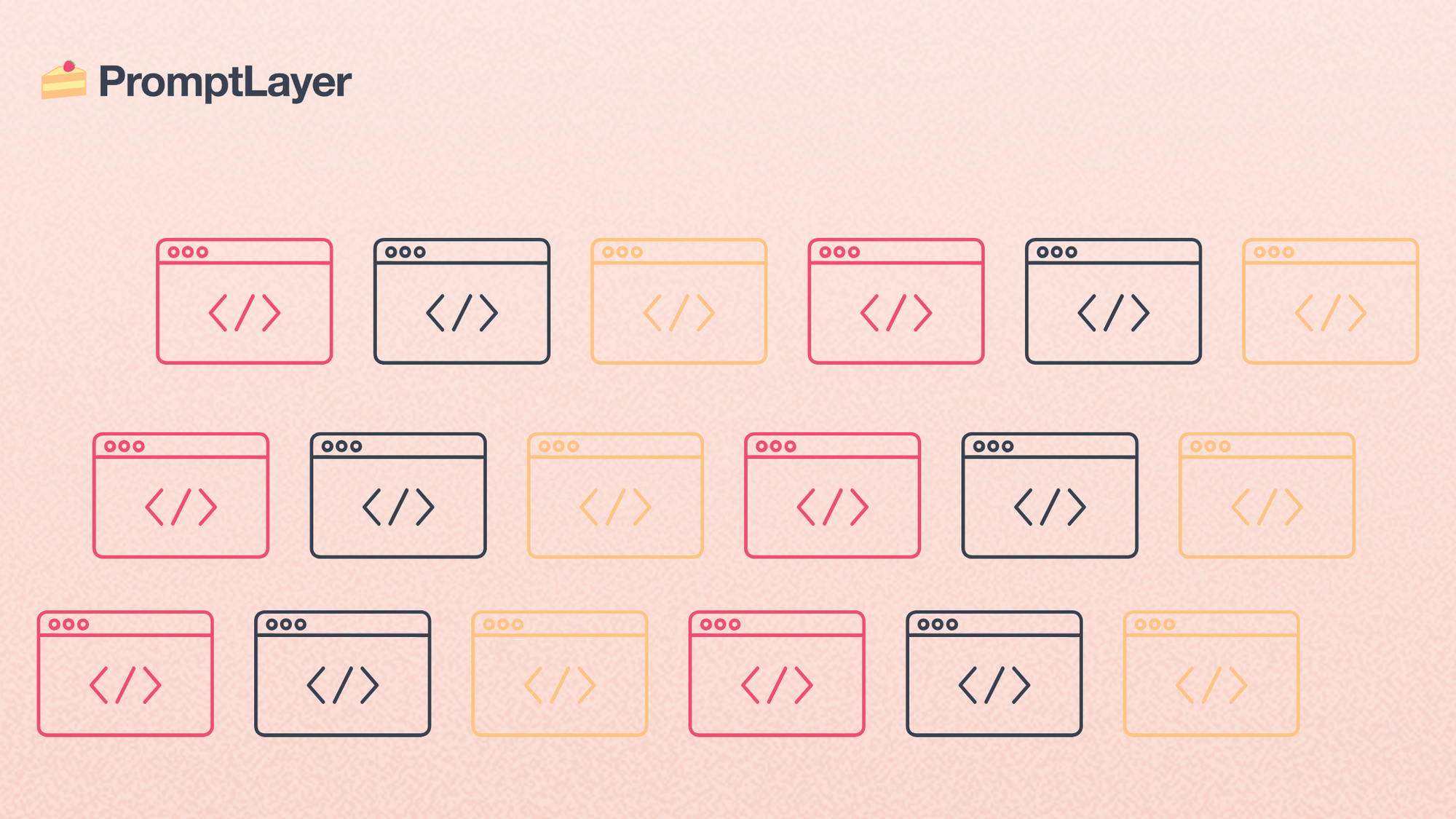
Artificial intelligence is changing the way businesses automate tasks, interact with customers, and accelerate growth. If you're searching for a straightforward way to leverage make.com AI agents for smarter automation, this guide will help you understand your options and get started quickly.
We’ll explore the strengths of Make.com, provide a practical roadmap, and help you decide which tool best fits your needs.
Make.com AI Agents: Automation with Intelligence
Make.com, a leading no-code automation platform, launched its AI Agents in April 2025. Their goal is simple: empower anyone to infuse intelligence into their workflows—no coding or patchwork integrations required.
What Distinguishes Make.com AI Agents?
- Autonomous decision-making: Rather than just following instructions, these digital collaborators interpret context, analyze information, and determine the next steps independently.
- Natural language processing: They excel at understanding and generating human-like language, whether categorizing text, analyzing sentiment, or crafting content.
- Adaptive learning: Each interaction helps them fine-tune their responses, aligning more closely with your business needs over time.
- Seamless integration: Everything connects within Make.com’s ecosystem, eliminating the need for external AI add-ons.
- Scalability: Whether you’re a startup or a large enterprise, the platform grows with your ambitions.
- User-friendly design: Intuitive interfaces adapt to your workflow, not the other way around.
Why Opt for Make.com AI Agents?
- Operations run smoother as manual interventions fade.
- Workflows become more intelligent and responsive—no developers or server management needed.
- Dependence on outside AI services drops, reducing both complexity and costs.
Step-by-Step: Creating and Launching AI Agents on Make.com
Building your first AI agent is more approachable than it might seem. Here’s a clear roadmap:
1. Define Your Agent’s Purpose
Start by specifying exactly what you want your agent to accomplish. Are you automating customer support responses, summarizing reports, or tracking billable hours? The more precise your goal, the better your results.
2. Integrate AI Services
Make.com offers built-in connections to tools like OpenAI for text analysis, Google Cloud Text-to-Speech for voice, and Cloudinary for image processing. If you need something more specialized, the HTTP module lets you connect to nearly any external AI API.
3. Build Your Workflow Visually
Use the drag-and-drop scenario builder to lay out triggers, actions, and decision points. Link apps, set up filters, and insert AI actions—all without writing a single line of code.
4. Test, Iterate, and Refine
Rarely does a workflow work perfectly on the first try. Test your scenarios with real data, review the outcomes, and make adjustments until your agent performs as intended.
5. Deploy and Monitor
Once you’re satisfied, activate your scenario. Keep an eye on performance, track results, and continue optimizing—these intelligent assistants get better with attention.
Best Practices
- Sketch out your process steps before building.
- Use consistent naming for workflows to simplify management.
- Train AI actions with relevant, high-quality data.
- Regularly review agent performance and update as your business evolves.
Common Real-World Use Cases
- Customer support automation: Instantly answer FAQs or provide order updates.
- Lead management: Automatically sync new leads to your CRM.
- Time tracking and billing: Monitor project hours and feed data directly into billing systems.
- Email marketing: Add new contacts to campaigns as soon as they sign up.
- Appointment reminders: Trigger calls or texts so clients never miss a meeting.
PromptLayer: Advanced AI Agent Management
While Make.com excels at broad automation, PromptLayer is designed for those who want to develop and manage AI agents with greater precision. It offers fine-tuned control over how AI models are prompted, managed, and evaluated.
Get started with PromptLayer today for free!
What Makes PromptLayer Unique?
- Visual workflow builder: Prototype complex AI systems quickly with an intuitive drag-and-drop interface.
- Multiple LLM integrations: Combine outputs from several large language models (LLMs)—advanced AI systems trained on vast text data—to improve accuracy and handle edge cases.
- Conditional logic and branching: Guide agents through nuanced, multi-step tasks.
- Version control: Experiment freely with prompts, rolling back or comparing versions as needed.
- Prompt evaluation and monitoring: Assess which prompts perform best, track costs, and optimize efficiency.
Who Benefits Most from PromptLayer?
- AI developers and prompt engineers—those specializing in crafting and refining the instructions (prompts) given to AI models—who require granular control.
- Teams building advanced, multi-step AI agents.
- Organizations seeking a collaborative, visual environment for prompt engineering.
Make.com vs. PromptLayer: Which Platform Fits Your Needs?
To help you choose, here’s a side-by-side comparison:
| Aspect | Make.com | PromptLayer |
|---|---|---|
| Primary Focus | No-code workflow automation | No-code AI agent and prompt management |
| AI Integration | API and built-in AI Agents | Native LLMs, prompt orchestration |
| User Interface | Workflow scenario builder | Visual builder for AI and prompt editing |
| Target Audience | People automating simple processes | AI developers, prompt engineers, Beginner AI users |
Conclusion
AI agents are no longer reserved for experts, Make.com and PromptLayer allow anyone to create intelligent, automated workflows. By choosing the right tool and continually refining your approach, you can transform your business processes into self-driving engines of innovation.
About PromptLayer
PromptLayer is a prompt management system that helps you iterate on prompts faster — further speeding up the development cycle! Use their prompt CMS to update a prompt, run evaluations, and deploy it to production in minutes. Check them out here. 🍰