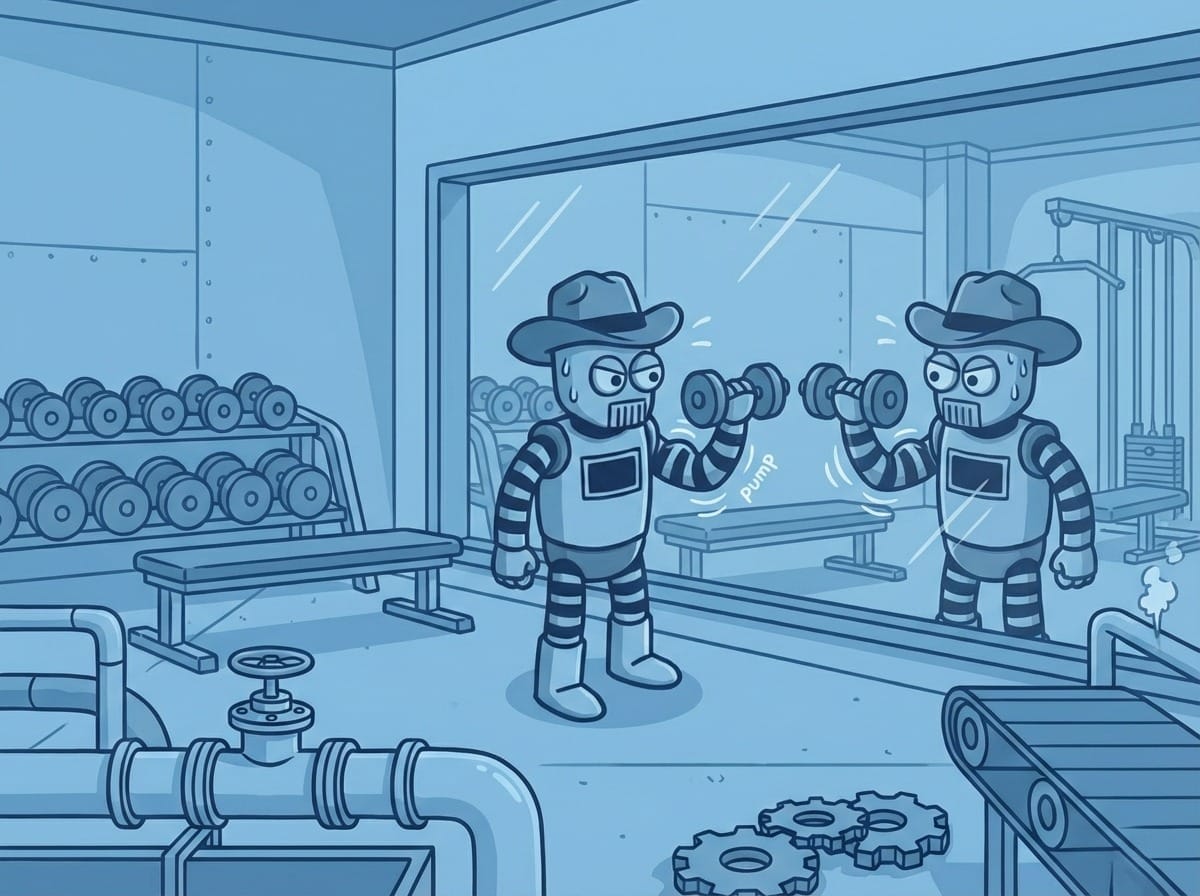A Practical Guide to Evaluating AI Agents
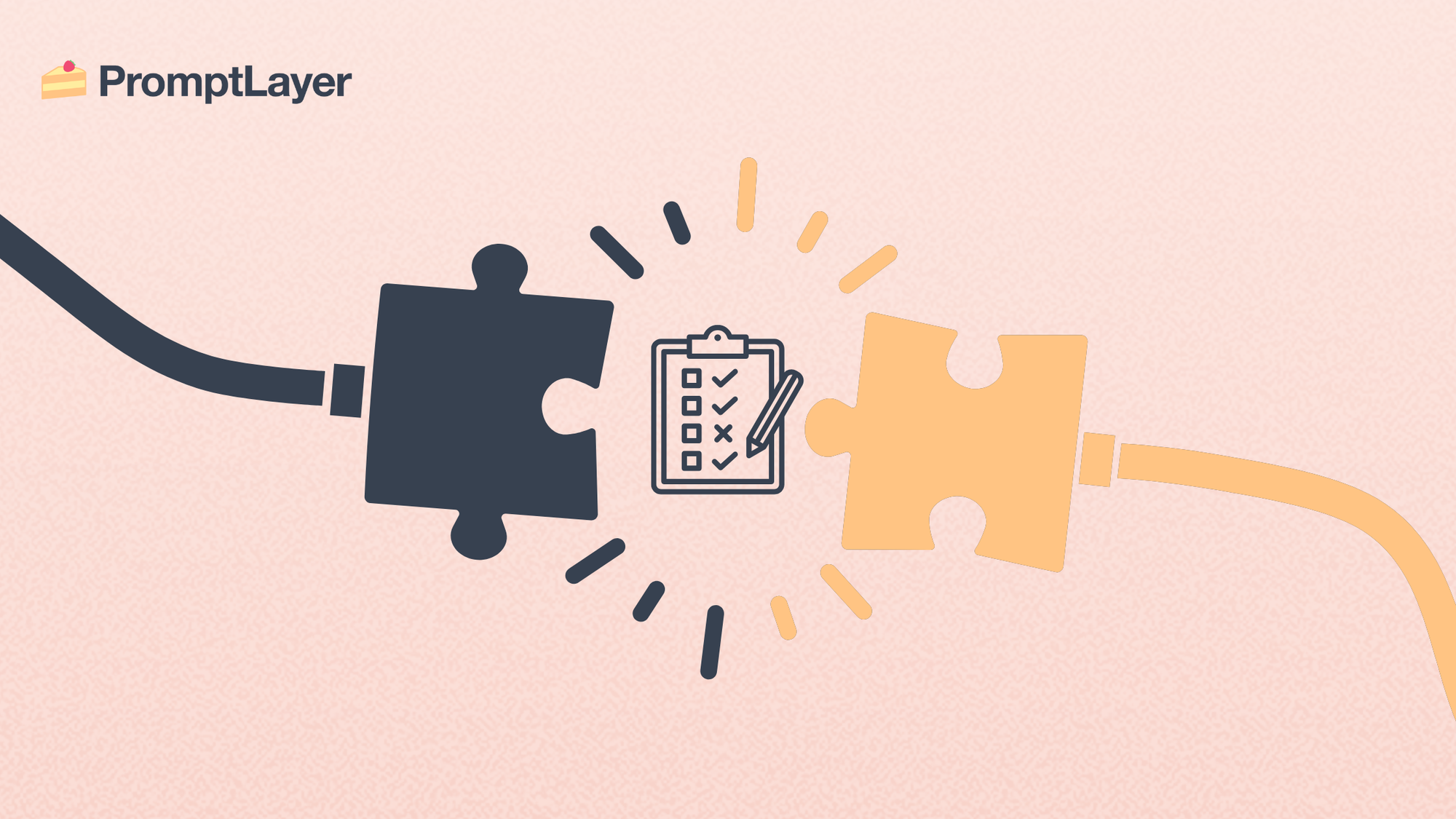
Building reliable AI agents is difficult because minor errors multiply quickly when prompts are connected. An AI agent is a software system that autonomously performs tasks on behalf of a user or another system, often using reasoning, planning, memory, and available tools to achieve goals with minimal human intervention.
The solution lies in disciplined evaluation using versioning, integration tests, targeted unit tests, scalable batch evaluations, and measurable regression gates. This guide shows how to apply all five practices with PromptLayer.
Why Most AI Agent Projects Stall
The 2025 State of AI Engineering Survey by Barr Yaron (Amplify Partners), which included 500 practitioners, found that fewer than 20% felt AI agents functioned well in their organizations.
The core problem? Small errors accumulate rapidly as prompts interact, leading to unreliable behavior and difficult debugging.
Even if each prompt succeeds 99% of the time, chaining just four prompts causes the failure rate to approach 4% (1 – 0.99⁴). In practice, the problem intensifies:
- Errors multiply: A single flawed JSON output at step one can disrupt every following step.
- LLMs are unpredictable: Reproducing bugs can be elusive.
- Version ambiguity: Teams rarely maintain clear records of prompt or workflow changes.
To address these issues, adopt the following proven techniques to ensure robust agent evaluations.
1. Get Organized: Version Everything
Success begins with tracking precisely what runs in production. Maintain clear versions of prompts and agent workflows. This habit minimizes confusion and makes team collaboration smoother.
Use Prompt Registry for Versioning
PromptLayer’s Prompt Registry brings order to your work, functioning similarly to Git:
- Semantic versions: Make incremental updates (e.g., v1.0.3 → v1.0.4) and roll back quickly if needed.
- Environment separation: Define distinct staging and production settings.
- Diff viewer: Instantly identify token-level differences between versions.
PromptLayer also versions your entire workflow (research → draft → rewrite → send), allowing quick identification and resolution of problems or reverting deployments as necessary.
Sign up and try PromptLayer's full suite of Agent features for free!
2. End-to-End Integration Tests
Once your versioning is in place, implement systematic integration testing. Treat the agent as a black box, supplying representative inputs and checking outputs against expectations.
For best results, run integration tests before each deployment or on each commit as part of your CI/CD pipeline, and schedule nightly or daily smoke tests to catch regressions early. These tests catch issues early and reveal exactly where breakdowns occur in complex prompt chains.
Example integration test YAML:
name: sales_bot_smoke_test
inputs:
- company: "OpenAI"
- company: "Square"
- company: "Zapier"
assertions:
- json_valid: true
- has_subject: true
- Schedule and run integration tests regularly with PromptLayer’s CI integrations.
- Frequency guidance: Integrate tests on every commit with lightweight smoke checks; run full-suite integration tests before deployments and nightly for broader coverage.
3. Spot-Check with Unit Tests
Integration tests catch regressions; unit tests target and diagnose specific issues fast. Briefly, a unit test isolates a single prompt or component in the workflow, supplying controlled inputs and validating outputs or behaviors against expectations.
For example, if your sales bot generates weak email subjects, isolate the research prompt and run focused tests:
name: research_agent_product_titles
input: "Company: OpenAI"
expect_contains:
- "GPT-4o"
- "GPT-IMAGE-1"
Unit tests help validate hypotheses, such as whether quoting product names leads to better results. Combine them with integration tests to ensure improvements carry through the entire workflow.
4. Flexible Batch Evaluations
Evaluating agents at scale reveals broader trends and subtle flaws. PromptLayer enables parallel execution of batch tests, surfacing problems efficiently.
Example batch run in PromptLayer:
pl.batch_run(
agent="sales_bot@v3.2.0",
inputs=[{"company": c} for c in company_list],
projection=["research.summary", "email.subject"]
)
Use PromptLayer’s dashboard to inspect, sort, filter, and export batch results. This accelerates debugging and makes refinement systematic.
5. Quantitative Gates & Regression Testing
Implement quantitative metrics to automate deployment decisions:
- LLM-Assisted Judging: Use another model to evaluate output quality with rubrics.
- Similarity metrics: Compare mathematical representations (“embeddings”) of outputs against benchmarks. If the similarity score (like cosine similarity) falls below a set threshold, halt deployment.
PromptLayer integrates these metrics, generates regression visualizations, and helps you measure progress objectively.
Further Reading: How to use LLMs for Regression
Bringing It All Together
To deploy robust AI agents reliably:
- Version everything clearly: prompts, workflows, configurations.
- Integration-test regularly: to maintain end-to-end integrity.
- Unit-test systematically: for targeted improvements.
- Batch-evaluate flexibly: efficiently surface insights.
- Quantify deployments: automate approvals through metrics.
Follow these practices consistently, and your AI agents will move from "usually works" to "never breaks." When regressions occur, you'll instantly know where, why, and how to fix them—with one-click rollbacks waiting in Prompt Registry.
About PromptLayer
PromptLayer is a prompt management system that helps you iterate on prompts faster — further speeding up the development cycle! Use their prompt CMS to update a prompt, run evaluations, and deploy it to production in minutes. Check them out here. 🍰